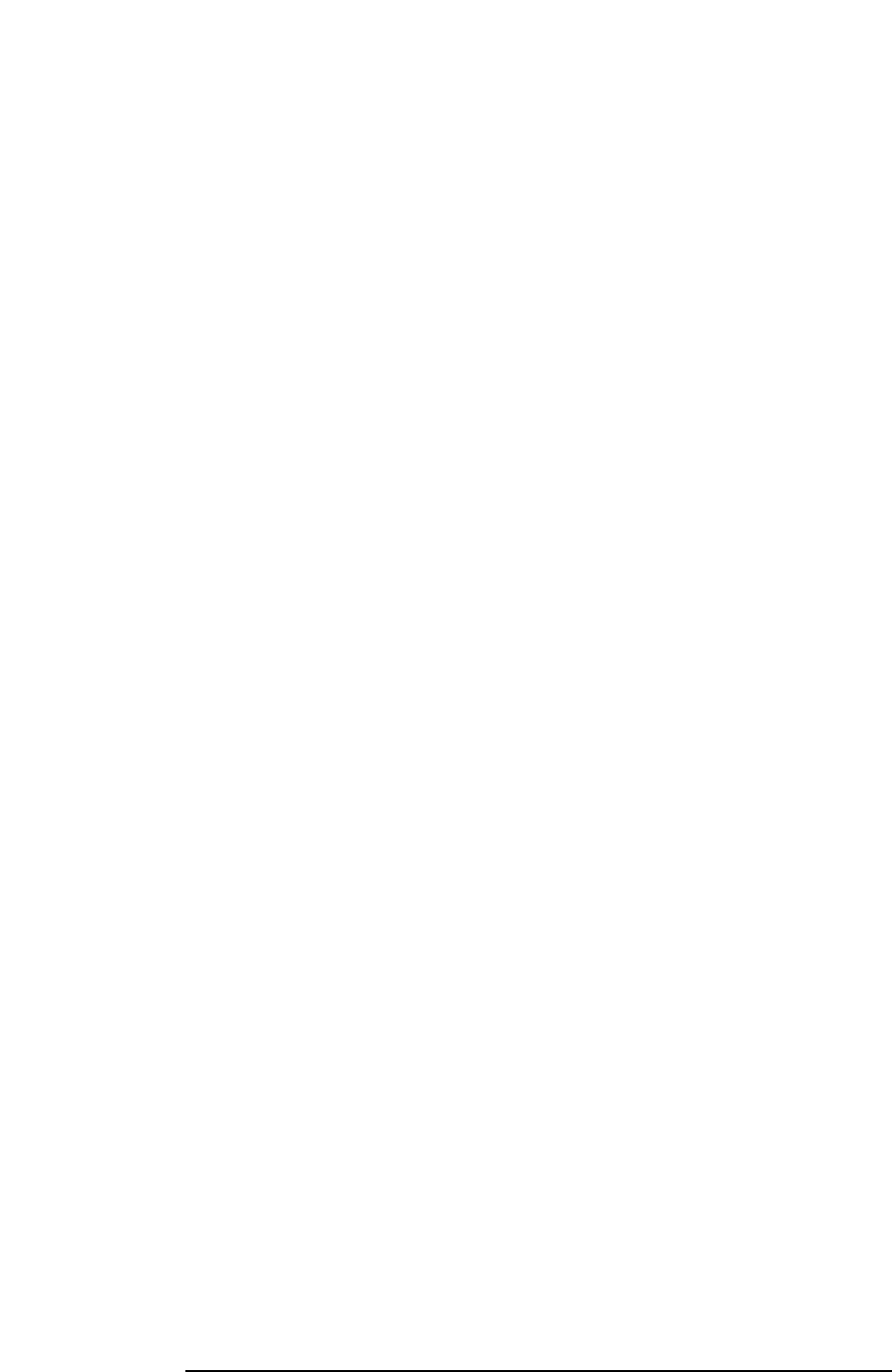
Chapter 5 255
Language Reference
MEASure Group of Commands
Fetch Commands
:FETCh:<measurement>[n]?
This command puts valid data into the output buffer, but does not initiate data
acquisition. Use the INITiate[:IMMediate] command to acquire data before you
use the FETCh command. You can only fetch results from the measurement that is
currently selected.
:FETCh <meas>? will return valid data only when the measurement is in one of
the following states:
idle
initiated
paused
If the optional [n] value is not included, or is set to 1, the scalar measurement
results will be returned. If the [n] value is set to a value other than 1, the selected
trace data results will be returned. See each command for details of what types of
scalar results or trace data results are available.
Measure Commands
:MEASure:<measurement>[n]?
MEASure commands stop the present measurement and set up the instrument for
the specified measurement using the factory default values. Other SCPI
communication is blocked until the measurement is complete. After the data is
valid, the scalar result is returned for the specified measurement. These are the
settings and units that conform to the measurement specific standard.
• Stops the current measurement and sets up the instrument for the specified
measurement using the factory defaults
• Initiates the data acquisition for the measurement
• Blocks other SCPI communication, waiting until the measurement is complete
before returning results.
• Turns the averaging function on and sets the number of averages to the default
number of averages for the measurement; typically, this is 10.
• After the data is valid it returns the scalar results, or the trace data, for the
specified measurement.
If the optional [n] value is not included, or is set to 1, the scalar measurement
results will be returned. If the [n] value is set to a value other than 1, the
selected trace data results will be returned. See each command for details of
what types of scalar results or trace data results are available.
If you need to change some of the measurement parameters from the factory
default settings you can set up the measurement with the CONFigure command.
Use the commands in the SENSe:<measurement> and
CALCulate:<measurement> subsystems to change the settings. Then you can use
the READ? command, or the INITiate and FETCh? commands, to initiate the
measurement and query the results. See Figure 5-1.


















