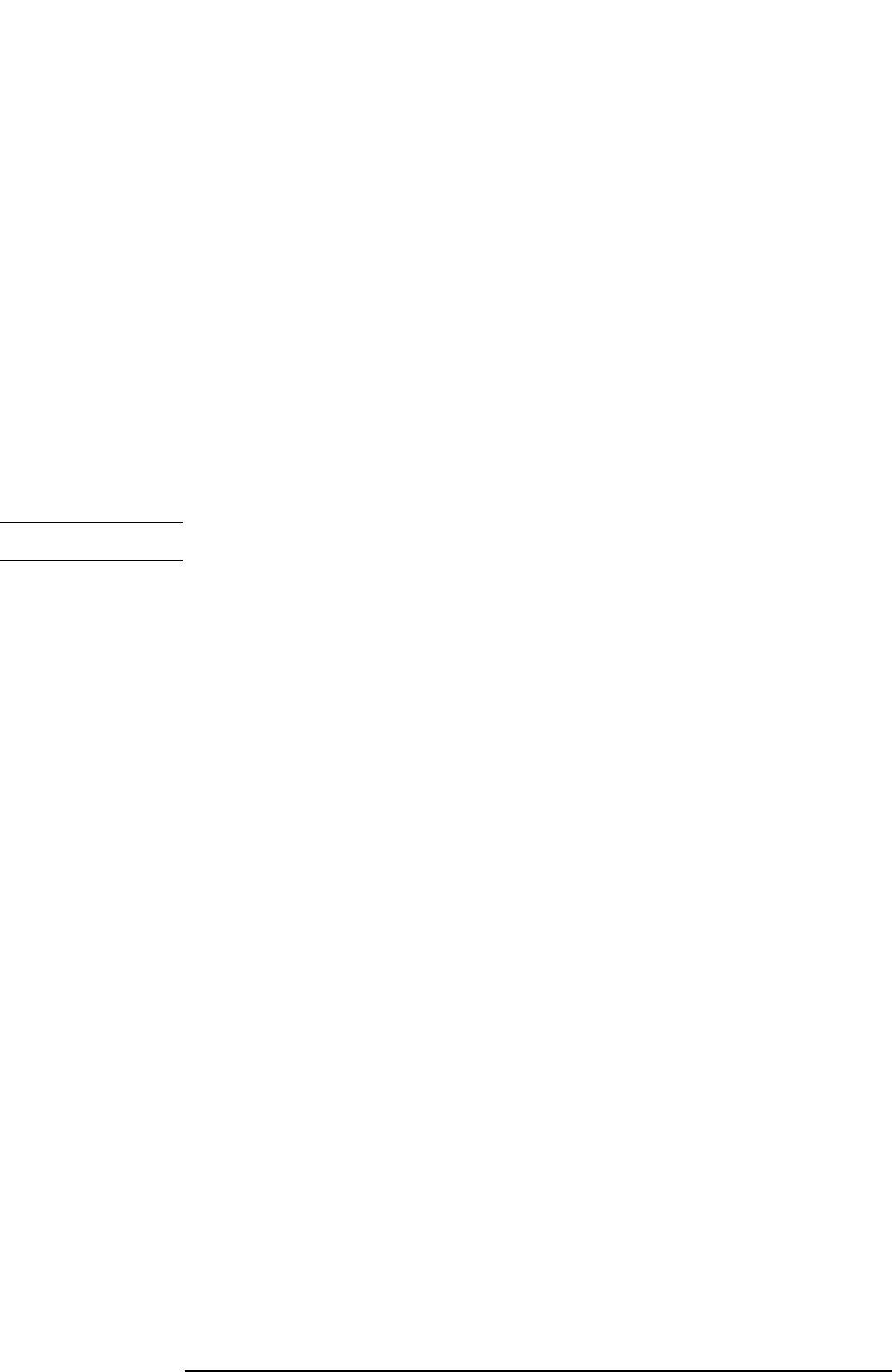
220 Chapter 5
Language Reference
CALCulate:MARKer Subsection
Front Panel
Access:
Marker, Normal
Marker, Delta
Marker, Delta Pair Ref Delta
Marker, Span Pair Span Center
Define Peak Excursion
:CALCulate:MARKer:PEAK:EXCursion <rel_ampl>
:CALCulate:MARKer:PEAK:EXCursion?
Specifies the minimum signal excursion above the threshold for the internal peak
identification routine to recognize a signal as a peak. This applies to all traces and
all windows. (The excursion is the delta power from the noise level to the signal
peak.)
NOTE See command :CALCulate:MARKer:PEAK:SEARch:MODE
Factory Preset
and *RST: 6 dB
Range: 0 to 100 dB
Default Unit: dB
Front Panel
Access:
Peak Search (or Search), Search Criteria, Peak Excursion
Define Peak Search
:CALCulate:MARKer:PEAK:SEARch:MODE PARameter|MAXimum
:CALCulate:MARKer:PEAK:SEARch:MODE?
Sets the peak search mode.
Factory Preset
and *RST: MAXimum
Remarks: If mode is set to MAXimum, peak search will place the marker
at the maximum amplitude in the trace. If mode is set to
PARameter, peak search will place the marker at the highest
peak that rises and falls by at least the peak excursion above the
peak threshold. If no peak meets the excursion and threshold
criteria, a No Peak Found error (error 202) is issued.
Next peak, next peak right, next peak left, and peak table are not
affected by this command. They will always use peak excursion
and peak threshold for search criteria.
Front Panel


















