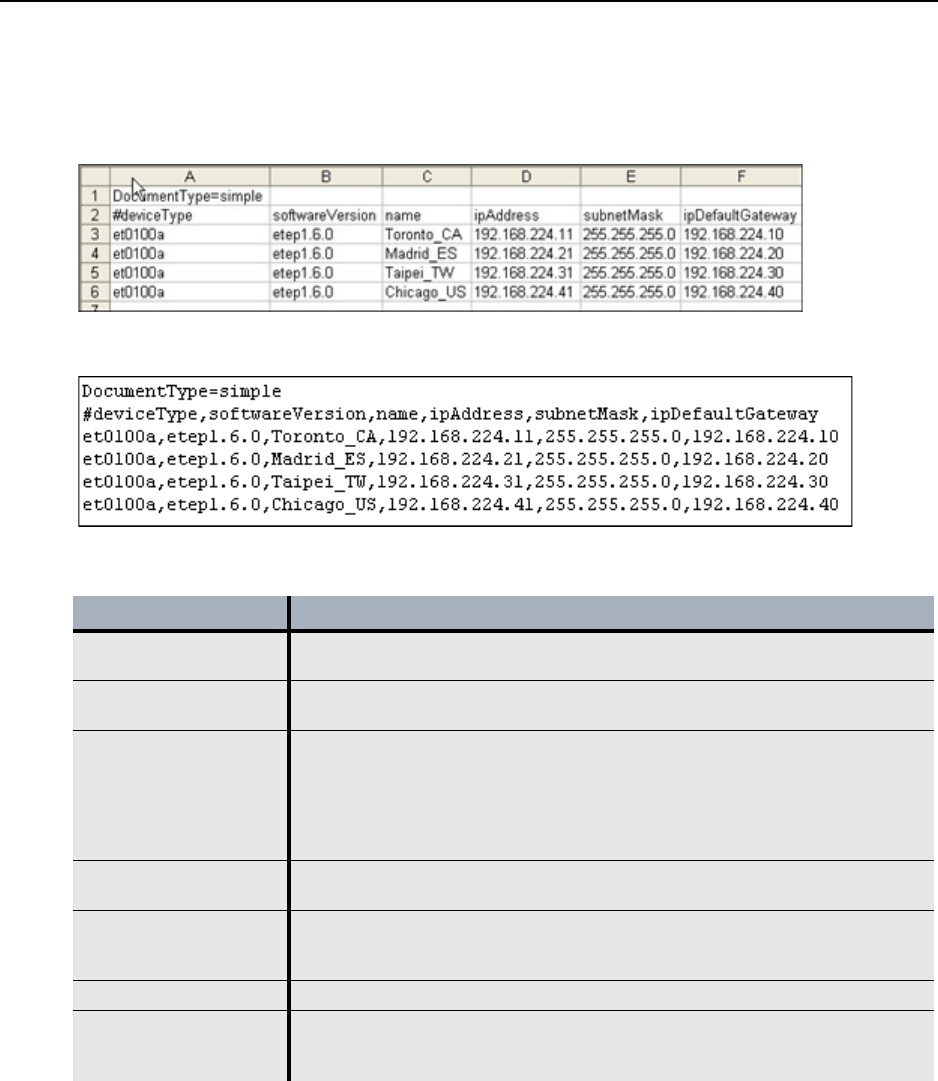
Provisioning Large Numbers of Appliances
EncrypTight User Guide 113
specifies the document type, which ETEMS needs to successfully import the file. The pound symbol (#)
indicates a comment line, and is ignored by ETEMS during the import operation. In the CSV file,
commas are used to delineate one field from the another.
Figure 32 Import document format in Excel
Figure 33 Import document CSV file in Notepad
To import appliance configurations to ETEMS:
1 Create a CSV file containing the new appliance configuration data.
2 In ETEMS, import the configurations (File > Import Configurations). If ETEMS detects an error in
the CSV file, none of the configurations are imported. ETEMS displays an error message that includes
the line in the file that contains the error and a description of the problem.
3 Push the configurations to the target appliances and reboot them. In the Tools menu, click Put
Configurations. In the Put Configurations window, select the checkbox labeled Reboot appliances
immediately after operation complete (Figure 34).
Table 33 Import document format description
Attribute Description
DocumentType= ETEMS requires the document type to be defined as “simple” when
importing a CSV configuration file.
deviceType Product Family (appliance model), such as ET0100A or ET0010A. The
device type is not case-sensitive.
softwareVersion Enter the software version as a three-digit number, with the third digit being
zero (for example, etep1.5.0). Even if the software installed on the appliance
has a non-zero third digit, the third digit must be entered as zero for a
successful import. For example, if the software on the ET0100A is v1.5.2,
enter the software version as 1.5.0. After the appliance is provisioned and
ETEMS communicates with it, ETEMS will accurately display the third digit.
name Name that uniquely identifies the appliance in ETEMS. The device name is
case-sensitive. Spaces are allowed within the name.
ipAddress Management port IP address, in dotted decimal notation. The address
imported into ETEMS should match the management IP address configured
on the appliance.
subnetMask Management port subnet mask, in dotted decimal notation.
ipDefaultGateway Management port default gateway, in dotted decimal notation. See the
Installation Guide for your appliance for more information about setting the
IP address, mask, and gateway.


















