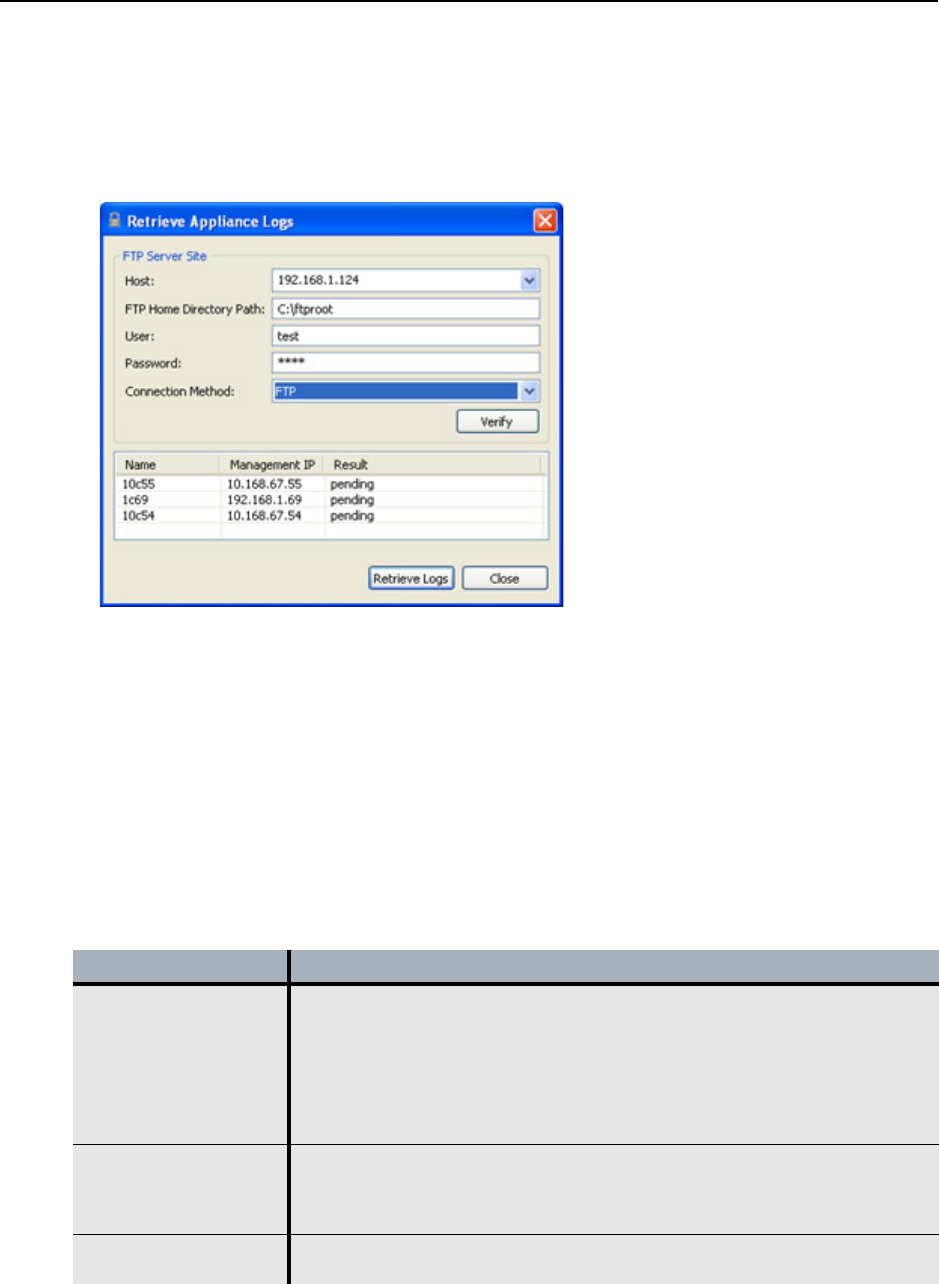
Retrieving Appliance Log Files
EncrypTight User Guide 229
To retrieve log files from an appliance:
1 Verify that an FTP server is running on the ETEMS workstation.
2 In the Appliance Manager, select the target appliances in the Appliances view. ETEMS can retrieve
logs from multiple appliance in a single operation.
3On the Tools menu, click Retrieve Appliance Logs.
4 In the Retrieve Appliance Logs window, enter the FTP server site information as described in Table
62. Do not use the following special characters in the FTP user name and password: @ : ? # < > &.
5Click Verify to confirm that the FTP site is valid. If it is not, ETEMS displays a message indicating
the nature of the problem.
6Click Retrieve Logs. The status of the operation is displayed in the Result column of the Retrieve
Appliance Logs window.
7 When retrieving log files from a single appliance, ETEMS displays the log files in whatever
application you have associated with .txt files, such as Notepad or WordPad. Log files are easier to
read in WordPad than Notepad because of the line breaks that WordPad inserts in the file. When
retrieving log files from multiple appliances, ETEMS does not automatically launch a log viewer
application. Instead, select the log files of interest and open them with a text file editor.
Table 62 FTP server site information for log retrieval
Field Description
Host IP address of the management workstation. If you are retrieving log files
from a host that has already been configured, you can select its IP address
from the Host box. ETEMS completes the remaining FTP server information
for you based on the selected host IP address.
ETEP 1.6 and later appliances support IPv4 and IPv6 addresses. If you are
using an IPv6 host address, all of the selected appliances must support
IPv6.
FTP Home Directory
Path
The path of the FTP root directory on the management workstation. You
must enter the complete path. No other directories are allowed. ETEMS uses
this path to locate the log files after they are uploaded from the appliance in
order to display them.
User User ID of a user on the FTP server. Do not use the following characters: @
: ? # < > &


















