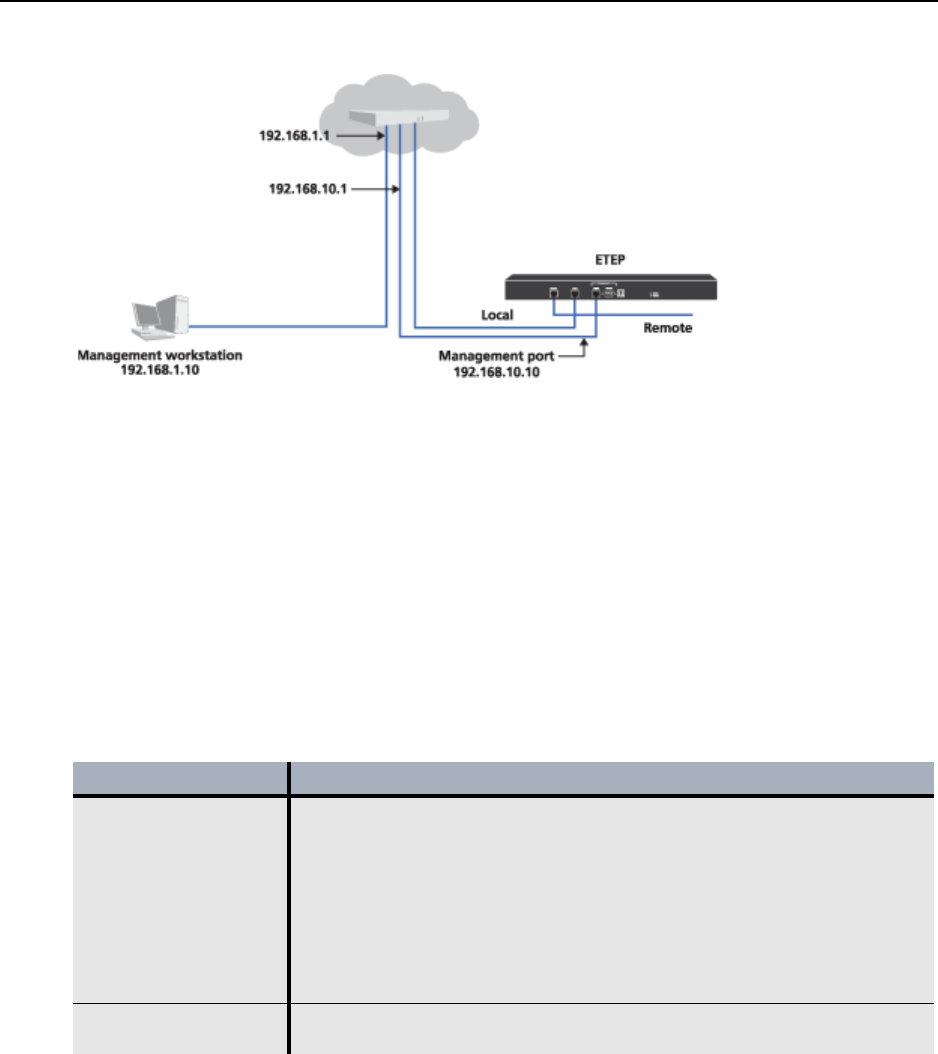
ETEP Configuration
304 EncrypTight User Guide
Figure 104 Management port default gateway on the ETEP
IPv6 Addressing
The use of IPv6 addressing is optional. If you select Use IPv6, ETEMS and other EncrypTight
components will use IPv6 to communicate with the ETEP. When using IPv6, you must configure the
ETEP for dual-homed operation by assigning an IPv4 and an IPv6 address to the management port.
To configure the ETEP for operation in an IPv6 network, do the following:
1 Select Use IPv6. This tells EncrypTight to use an IPv6 address when communicating with the ETEP.
2 Enter the IPv4 address, subnet mask, and default gateway that is configured on the ETEP, if you
haven’t already.
3 Enter the IPv6 address and default gateway that is configured on the ETEP.
IPv6 addresses are typically composed of two logical parts: a network prefix (a block of address space,
like an IPv4 subnet mask), and a host part. The prefix length indicates the number of bits used for the
network portion of the address.
The following is an example of an IPv6 address with a 64-bit prefix:
2001:0DB8:0000:0000:0211:11FF:FE58:0743/64
IPv6 representation can be simplified by removing the leading zeros in any of the hexadecimal groups.
Trailing zeroes may not be removed. Each group must include at least one digit.
Table 83 IPv6 management port addressing
Parameter Description
IPv6 Address <ip address>/<prefix-length>
IPv6 address of the ETEP management port. This is a 128-bit address
consisting of eight hexadecimal groups that are separated by colons. Each
group is a 4-digit hexadecimal number. The hexadecimal letters in IPv6
addresses are not case sensitive.
The prefix length is a decimal value that indicates the number of contiguous,
higher-order bits of the address that make up the network portion of the
address. The decimal value is preceded by a forward slash (/). Valid values
are 0-128 inclusive.
IPv6 Default Gateway IPv6 address of the router port that is on the same local network as the
ETEP management port (see Figure 104).


















