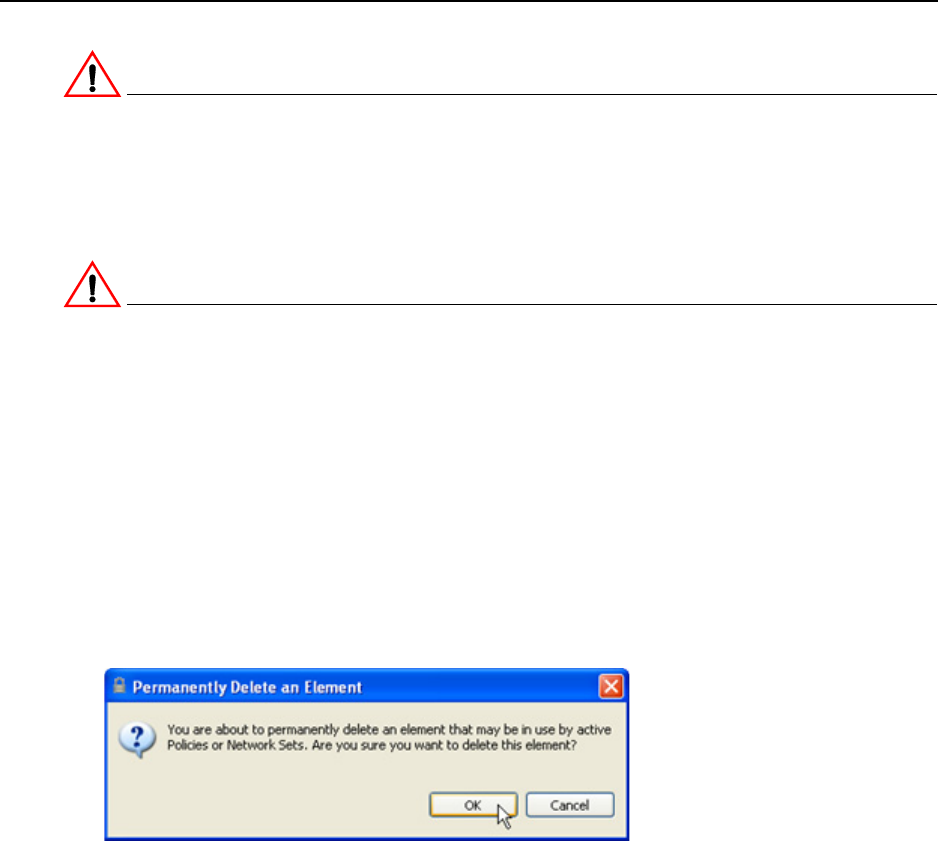
Managing Key Management Systems
158 EncrypTight User Guide
CAUTION
Do not delete any ETKMSs currently used by any network sets or policies. Before you delete a ETKMS,
modify any network sets and policies using that ETKMS to use another ETKMS. If you delete a ETKMS
that is currently used in a policy or a network set, you can create configuration errors that might prevent
you from deploying your policies. In this case, check the Policy view to find the components with
configuration errors. Correct the errors and then click Deploy.
CAUTION
After you remove a ETKMS from network sets and policies, deploy the changed policies. The deploy
action sends a policy with no active components to all unused ETKMSs. This policy tells the ETKMS to
stop executing all ETPM activity. The ETKMS then sends a message to the PEPs to remove its policies. If
you do not deploy before you delete the ETKMS from ETEMS, the old policies remain on the ETKMS. The
ETKMS will continue to issue keys and renew policy lifetimes based on the old policies that included that
ETKMS. This can cause unexpected dropped or unencrypted traffic.
To delete an existing ETKMS:
1 Prior to deleting any ETKMSs, modify any network sets and policies using that ETKMS to use
another ETKMS.
2 Once the network sets and policies have been modified, click Tools > Deploy.
3 In the Appliances view in
ETEMS, select the ETKMS to delete.
4On the Edit menu, click Delete. A confirmation message displays.
5Click OK.


















