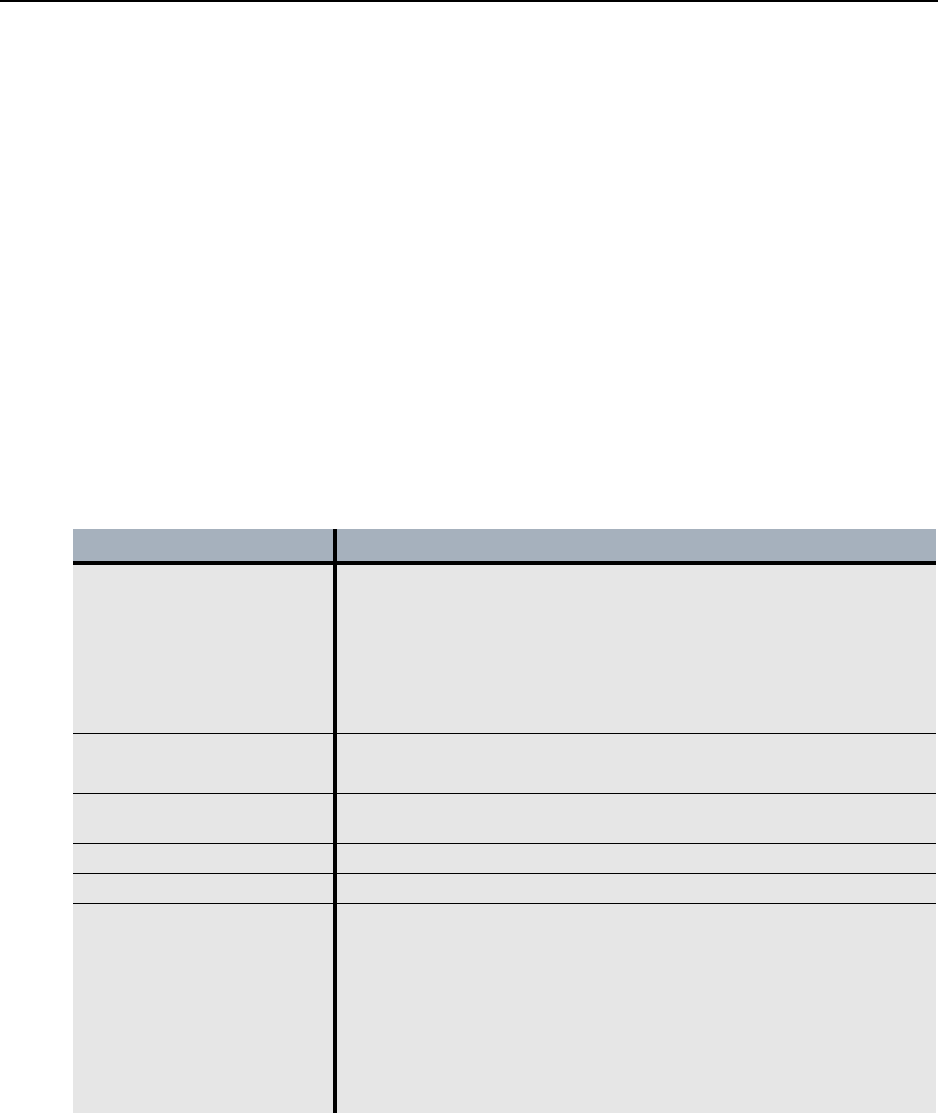
ETEP Configuration
322 EncrypTight User Guide
Related topics:
● “Log Event Settings” on page 322
● “Defining Syslog Servers” on page 323
● “Log File Management” on page 324
● “Retrieving Appliance Log Files” on page 228
Log Event Settings
Categories of log messages are referred to as facilities, and they typically indicate which process
submitted a message. Each facility can be assigned a priority, which sets the level at which a log message
is triggered. Log events settings consist of a log facility and its priority level.
Five facilities are unique to the ETEP. When messages from these facilities are sent to a syslog server,
syslog displays their source as Local 0 - Local 4. Table 96 describes each facility and provides a mapping
of the ETEP facility name to its syslog counterpart. The Internals facility consists of several operating
system facilities.
The priority determines the amount of information that is recorded for a log facility. When you select a
priority for a facility, all messages at that priority and higher are logged; for example a priority of “error”
Table 96 Log facilities
Facility Description
Local0/System Significant system events that are not associated with the other pre-
defined facilities, including:
• NTP clock sync successes and failures (informational priority)
• Appliance software upgrade status (notice priority)
• ET1000A power supply status changes (informational priority)
• XML-RPC calls from ETEMS to the ETEP (debug priority)
Local1/Data plane • Messages about packet processing and encryption
• PMTU changes (debug priority)
Local 2/DistKey EncrypTight distributed key functionality, such as rekeys and policy
deployments (informational priority)
Local 3/PKI Certificate messages
Local 4/SNMP SNMP messages
Internals Operating system messages for the following Linux facilities: audit,
auth and authpriv, cron, daemon, kernel, syslog, user.
Audit log events are associated with a user name. The audit log
includes events such as the following:
• Successful and unsuccessful log in attempts
• Additions and deletions of ETEP user accounts
• Use of administrator functions, such as appliance configuration
changes and policy deployments.


















