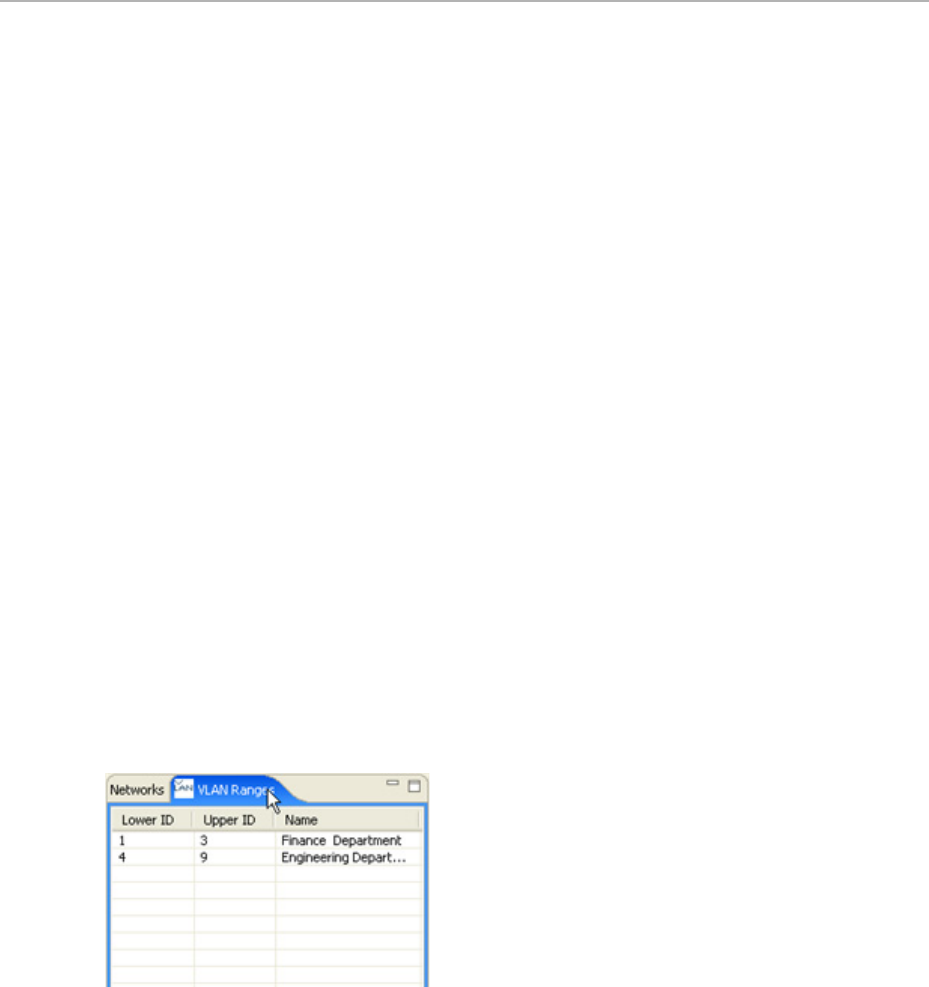
EncrypTight User Guide 177
14 Creating VLAN ID Ranges for Layer 2
Networks
If the network uses VLAN ID tags, you have the option of creating policies that select traffic with
specific VLAN ID tags or within a range of VLAN ID tags. If you do not include VLAN ID tags in a
new Layer 2 policy, the policy is applied to all network traffic.
VLAN ID tags are used to create logical networks within a larger physical network. This is often used to
separate network traffic by departments, such as Finance or Human Resources. By creating policies that
act on specific VLAN ID tags or a range of VLAN ID tags, you can encrypt, pass in the clear, or drop
traffic at the logical level (in this case by department). Traffic that does not match the VLAN ID tag (or
range of tags) specified in the policy is dropped.
ETEP PEPs accept only single VLAN ID tags in policies
.
This section includes the following topics:
● Adding a VLAN ID Range
● Editing a VLAN ID Range
● Deleting a VLAN ID Range
Adding a VLAN ID Range
To add a new VLAN ID Range:
1 From the EncrypTight Components view, click the VLAN Ranges tab. The VLAN Ranges tab lists
all of the VLAN ID ranges.


















