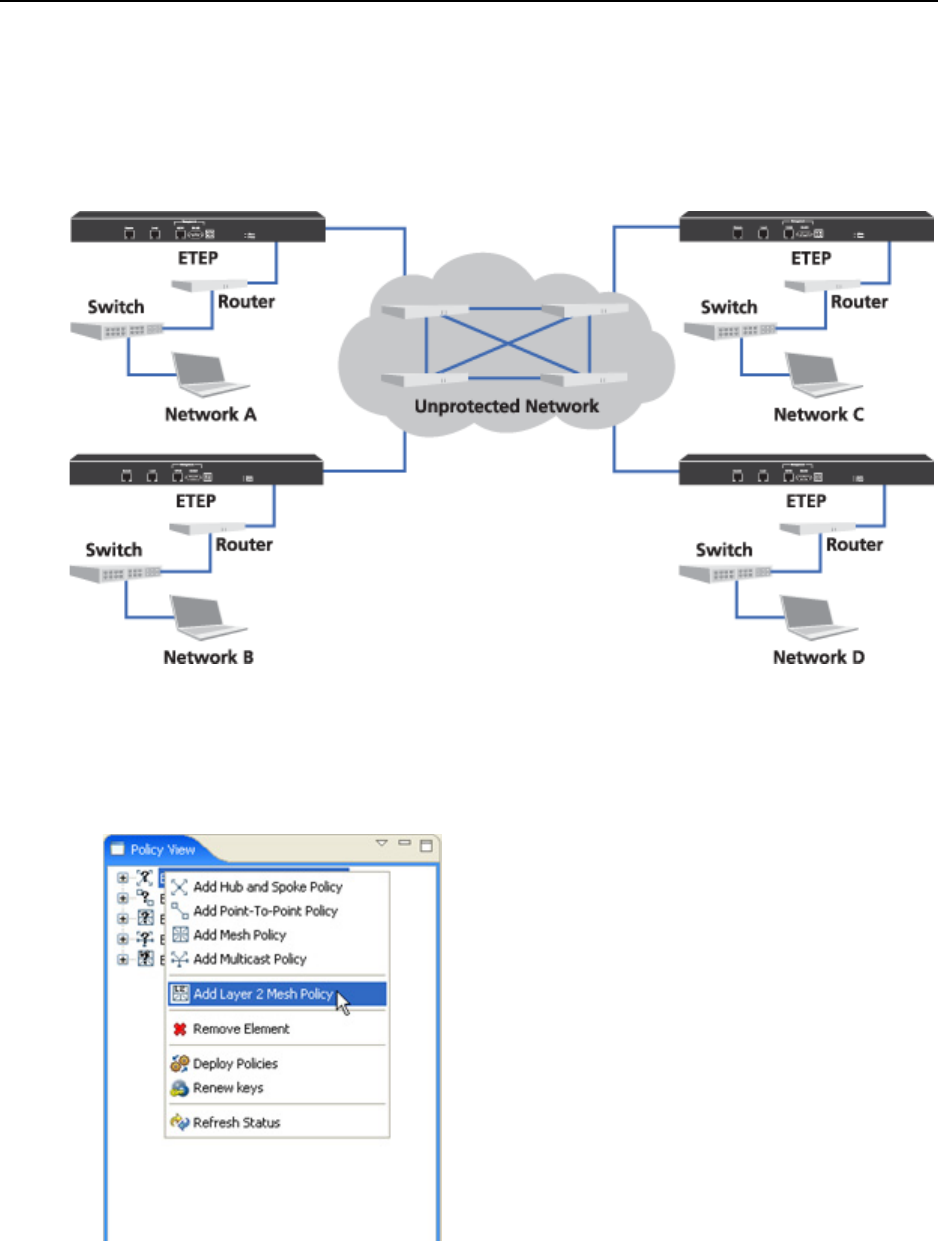
Creating Distributed Key Policies
188 EncrypTight User Guide
Adding Layer 2 Ethernet Policies
For Layer 2 Ethernet networks, policies can be created for mesh networks. In a mesh network, any
network or network set can send or receive data from any other network or network set.
Figure 70 Mesh network example
The PEP for each network in Figure 70 encrypts data sent to networks A, B, C, or D and decrypts data
from networks A, B, C, or D.
To add a new Layer 2 mesh policy:
1 From the Policy view, right-click anywhere in the Policy view and click Add Layer 2 Mesh Policy.
2 Double click the new policy name added to the policy list.
3 Create the policy in the Mesh Policy editor as described in Table 47. The policy editor is shown in
Figure 71.


















