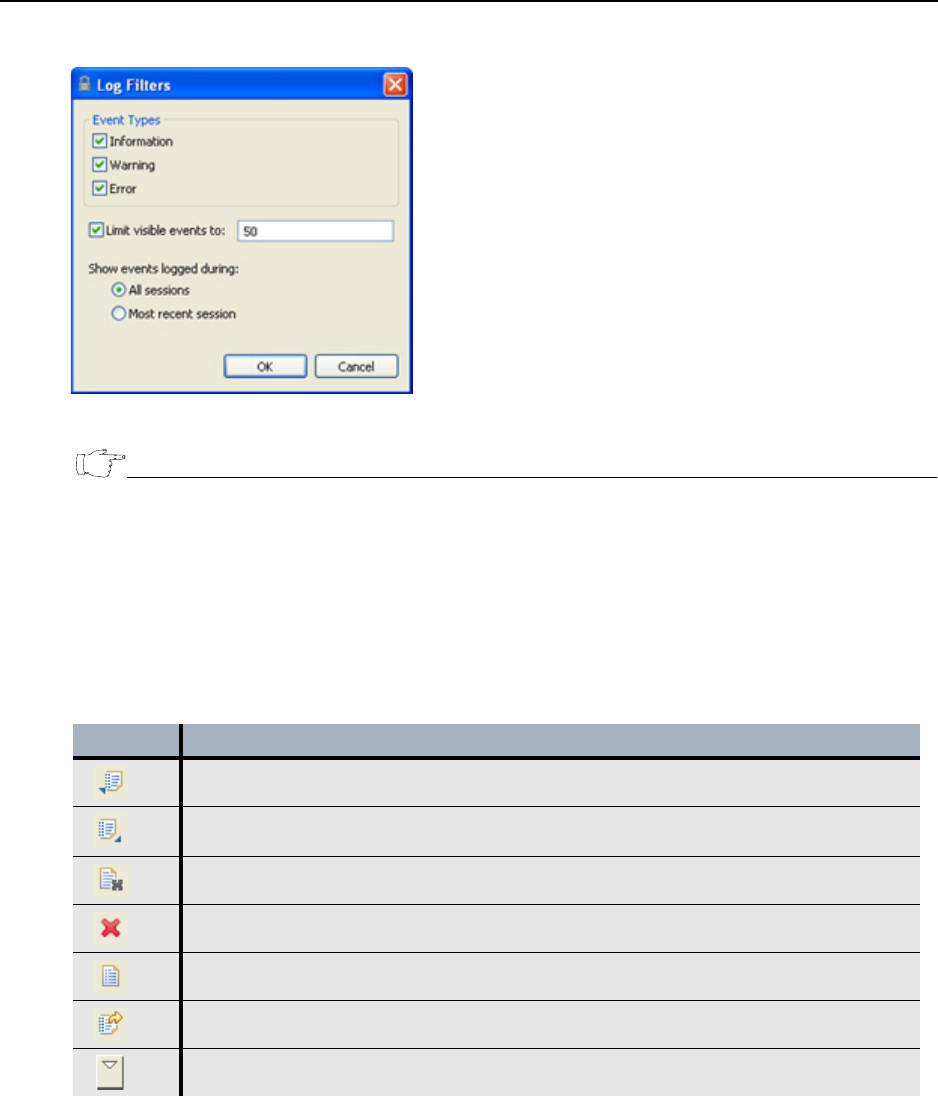
ETEMS Troubleshooting
236 EncrypTight User Guide
Figure 94 Application log filters
NOTE
Increasing the visible event limit to a large number (more than 200) can noticeably slow the speed at
which ETEMS updates appliance status. If you notice that status refreshes are abnormally slow, clear
application log file and reset the visible events limit to a lower value.
Other Application Log Actions
You can perform the following actions from the Log view using the buttons shown in Table 64.
Table 64 Log File Actions
Icon Description
Exports a log file from the Log viewer to another location on the hard drive.
Imports a log file from a specified location into the Log viewer. The imported file is read-
only; new events are not written to the imported file.
Clears the entries displayed in the Log viewer.
Deletes the log file.
Opens the log file in a text editor. This makes it easier to view a long list of entries.
Restores recently cleared log entries.
Opens the application log menu.


















