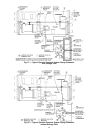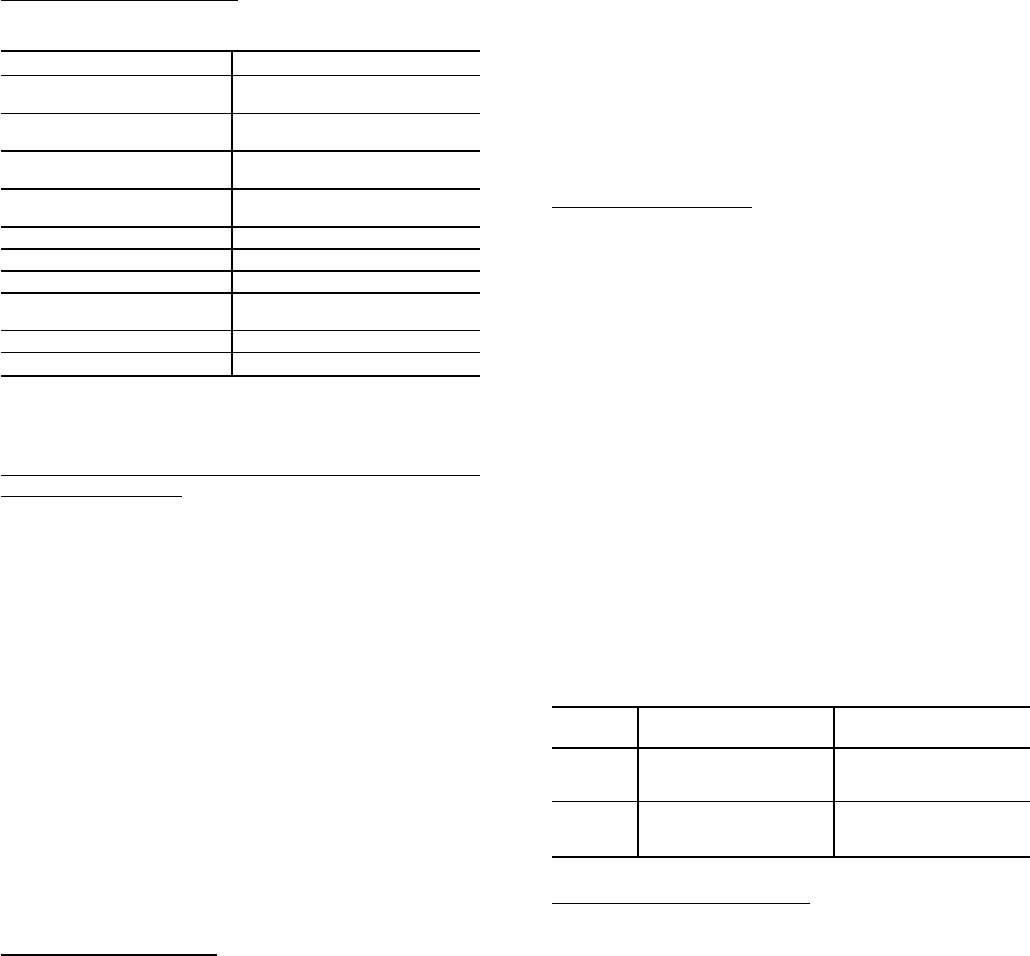
MODIFY CONTROLLER IDENTIFICATION IF NECES-
SARY — The controller identification screen is used to change
the PSIO module address. Change this address for each chiller
if there is more than one chiller at the jobsite. Write the new
address on the PSIO module for future reference.
Change the LID address if there is more than one chiller
on the jobsite. Access the LID configuration screen to view
or modify this address.
INPUT EQUIPMENT SERVICE PARAMETERS IF NEC-
ESSARY — The Equipment Service table has three service
tables: Service1, Service2, and Service3.
Configure SERVICE1 Table — Access Service1 table to
modify/view the following to jobsite parameters:
Chilled Medium Water or Brine?
Brine Refrigerant Trippoint Usually 3° F (1.7° C) below
design refrigerant temperature
Surge Limiting or Hot Gas
Bypass (HGBP) Option
Is HGBP installed?
Minimum Load Points
(T1/P1)
Per job data —
See Modify Load Points section
Maximum Load Points
(T2/P2)
Per job data —
See Modify Load Points section
Amps Correction Factor See Table 6
Motor Rated Load Amps Per job data
Motor Rated Line Voltage Per job data
Motor Rated Line kW Per job data
(if kW meter installed)
Line Frequency 50 or 60 Hz
Compressor Starter Type Reduced voltage or full?
NOTE:Other valuesareleftat thedefaultvalues.Thesemay bechanged
bythe operatoras required.Service2 andService3 tablescanbe modi-
fied by the owner/operator as required.
Modify Minimum and Maximum Load Points (⌬T1/P1;
⌬ T2/P2) If Necessary —These pairs of chiller load points,
located on the Service1 table, determine when to limit guide
vane travel or to open the hot gas bypass valve when surge
prevention is needed. These points should be set based on
individual chiller operating conditions.
If, after configuring a value for these points, surge pre-
vention is operating too soon or too late for conditions, these
parameters should be changed by the operator.
Example of configuration: Chiller operating parameters
Refrigerant used: HCFC-22
Estimated Minimum Load Conditions:
44 F (6.7 C) LCW
45.5 F (7.5 C) ECW
43 F (6.1 C) Suction Temperature
70 F (21.1 C) Condensing Temperature
Estimated Maximum Load Conditions:
44 F (6.7 C) LCW
54 F (12.2 C) ECW
42 F (5.6 C) Suction Temperature
98 F (36.7 C) Condensing Temperature
Calculate Maximum Load — To calculate maximum load
points, use design load condition data. If the chiller full load
cooler temperature difference is more than 15° F (8.3 C),
estimate the refrigerant suction and condensing tempera-
tures at this difference. Use the proper saturated pressure and
temperature for the particular refrigerant used.
Suction Temperature:
42 F (5.6 C) = 71.5 psig (521 kPa) saturated
refrigerant pressure (HCFC-22)
Condensing Temperature:
98 F (36.7 C) = 190 psig (1310 kPa) saturated
refrigerant pressure (HCFC-22)
Maximum Load ⌬T2:
54 – 44 = 10° F (12.2 – 6.7 = 5.5° C)
Maximum Load ⌬P2:
190 – 71.5 = 118.5 psid (1310 – 521 = 789 kPad)
To avoid unnecessary surge prevention, add about 10 psid
(70 kPad) to ⌬P2 from these conditions:
⌬T2 = 10° F (5.5° C)
⌬P2 = 130 psid (900 kPad)
Calculate Minimum Load — To calculate minimum load con-
ditions, estimate the temperature difference that the cooler
will have at 10% load, then estimate what the suction and
condensing temperatures will be at this point. Use the proper
saturated pressure and temperature for the particular refrig-
erant used.
Suction Temperature:
43 F (6.1 C) = 73 psig (503 kPa) saturated
refrigerant pressure (HCFC-22)
Condensing Temperature:
70 F (21.1 C) = 121 psig (834 kPa) saturated
refrigerant pressure (HCFC-22)
Minimum Load ⌬T1:
45.5 – 44 = 1.5° F (7.5 – 6.7 = 0.8° C)
Minimum Load ⌬P1:
121 – 73 = 45 psid (834 – 503 = 331 kPad)
Again, to avoid unnecessary surge prevention, add 10 psid
(70 kPad) at ⌬P1 from these conditions:
⌬T1 = 1.5 F (0.8 C)
⌬P1 = 60 psid (410 kPad)
If surge prevention occurs too soon or too late:
LOAD
SURGE PREVENTION SURGE PREVENTION
OCCURS TOO SOON OCCURS TOO LATE
At low
loads
(Ͻ50%)
Increase P1 by
10 psid (70 kPad)
Decrease P1 by
10 psid (70 kPad)
At high
loads
(Ͼ50%)
Increase P2 by
10 psid (70 kPad)
Decrease P2 by
10 psid (70 kPad)
Modify Amp Correction Factors — To modify the amp cor-
rection factor, use the values listed in Table 6. Enter the
appropriate amp correction factor in the Service1 table of
Equipment Service.
51