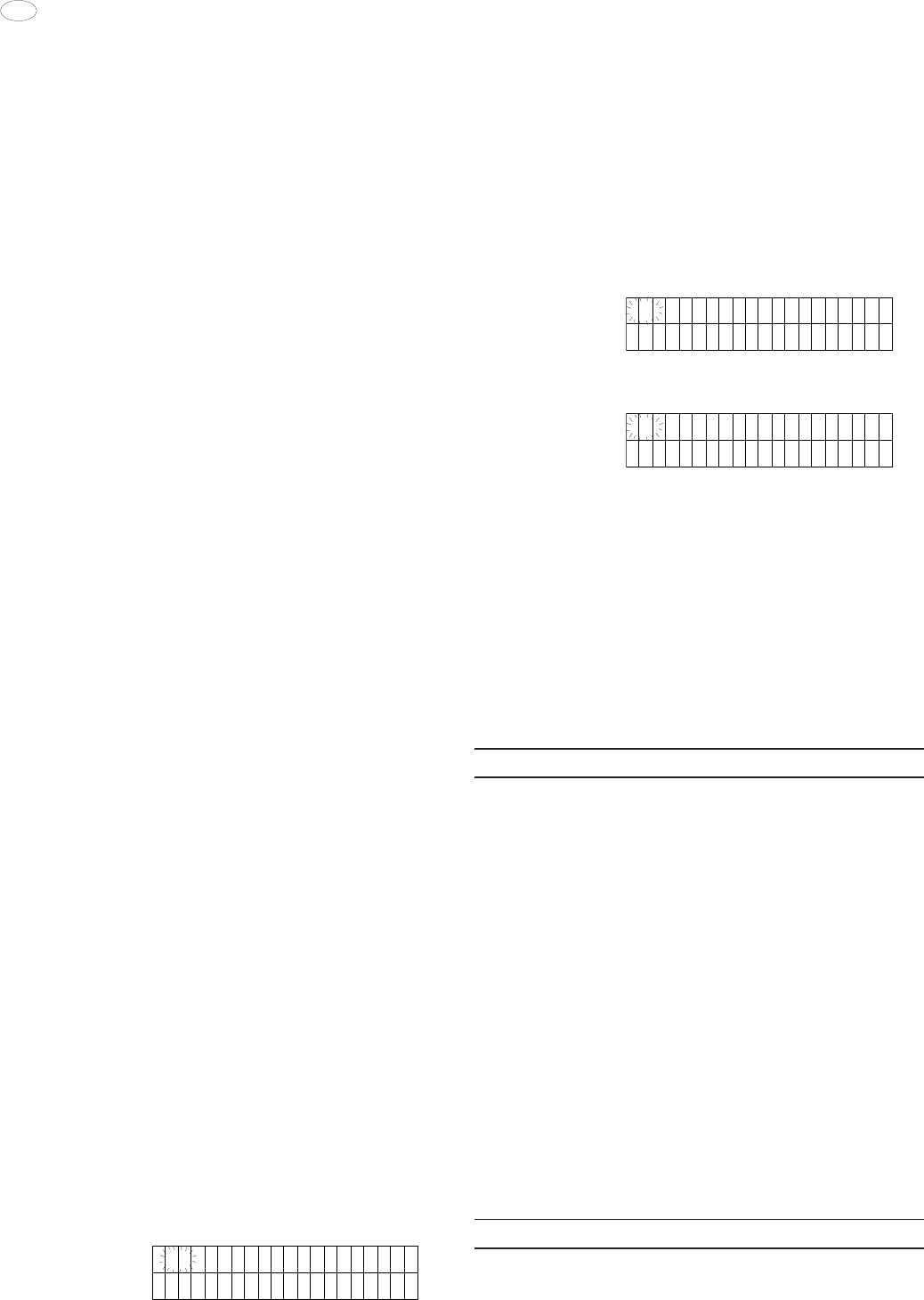
26
USA
5958 931 01
Major advantages:
• Excellent food quality.
• Standardized procedure LTC guarantees repeatable results
year-in - year-out.
• Typical roast aroma, juiciness from centre to the rim.
• Uniform colour and perfected evenness in the degree of
doneness.
• Fast maturing process - time saving and use of fresh cut.
• Significant less cooking shrinkage, 5-8 % (depend on food
quality and selected core temperature).
• Remarkable gain of portions for selling.
• Dramatic energy-saving due to the intelligent EFS - LTC
program.
CLEANING SYSTEM (AIR-O-CLEAN)
This system executes an automatic oven chamber cleaning
procedure using suitable detergents according to the level of soil
detected; the program has four different cleaning cycles.
CLEAN 1 Soft (light)
For fresh soil deriving from low fat cooking (e.g. after a STEAM
cooking cycle)
CLEAN 2 Medium (normal)
If the oven chamber is only moderately soiled and after cooking
fatty foods.
CLEAN 3 Strong (intensive)
If the oven chamber is very dirty due to cooking of high fat foods
(e.g. roasted chicken, sausages).
CLEAN 4 X-Strong (super intensive)
For heavy grime resulting from very high fat foods (e.g. roasted
chicken, sausages) also with dry residues (baked-on food).
F00...---> F19... (recipes)
These are the 20 pre-stored recipes of the main international
dishes.
For further information see the relative recipe book.
Proceed as follows to use preset programs:
Note:
The CLEANING SYSTEM cycle will commence when the tem-
perature automatically reaches 70°C in the oven chamber.
Before carrying out a CLEANING SYSTEM cycle make sure the
containers (located under the control panel) are supplied with
cleaning products of the required type: refer first to section 7.
CARE AND MAINTENANCE.
Warning:
If the detergent and/or rinse aid containers are empty or the
relative supply lines are empty, before starting the CLEANING
SYSTEM cycle a preparatory cycle must be executed. This
allows the supply pipes to fill with the required liquids and ensures
the subsequent cleaning cycle is performed correctly.
Note 2:
When setting a cooking cycle, press the P button twice and select
the menu item FIND BY NUMBER OR FIND BY NAME, or press
P, holding it down for a few seconds to exit setting and proceed
as follows.
1) Press button P, program A0 flashes
program A O P r e H e a t S t e a m i n g
selected P : M E N U
the message A0 P r e H e a t S t e a m i n g appears on the
DISPLAY.
2) Select the desired program or go to step 3).
3) Press START/STOP to start the A0 PRE-HEAT... cycle.
To exit, edit, skip phase, see the paragraphs of the normal
programs.
4.4.7 DELETING A RECIPE OR PROGRAM FROM THE
MEMORY
1) Press button I to switch on the oven.
2) Press button P .
3) Select the recipe or the program to be deleted.
4) Press button P and select the CLEAR RECIPE option.
RECIPE NAME 01 COOKI NG POTATOES
selected option P:CLEAR REC I PE
5) Press button P to remove the recipe or program from the
memory.
RECIPE NAME 01 COOKI NG POTATOES
selected option P:CONF IRM
6) Press button P again and hold it down for a few seconds to exit
the programs.
5. INFORMATION AND ERROR CODES
These codes may appear on the time display.
INFORMATION codes
Codes indicating a value, function, or state.
Cln - CLEANING SYSTEM program switched on.
Clnt - Semiautomatic cleaning program switched on.
cont - Unlimited time setting.
cool - Oven cooling on.
End - End of a cycle or function.
FILL - Boiler filling. (Ensure water supply tap/cock are open).
Hold - Cooking option, HOLD function active.
LOAd - Place the food in the oven.
oPEn - Boiler discharge valve opening.
PrEH - Boiler in preheating phase.
Soap - Detergent. Spray a suitable product on the surfaces to be
cleaned as indicated in point 4) of the semiautomatic chamber
cleaning cycle (see par. 7. CARE AND MAINTENANCE).
StArt - Press the START button to start the program.
Stby - CLEANING SYSTEM cleaning standby time.
ERROR codes
Codes indicating the need to call technical service
EH2O - Water supply pressure too low for CLEANING SYSTEM
(pressure requirements from 1.5 to 2.5 bar)
EFUN - Fan automatic reset thermal switch device. UP appears
on the small DISPLAY with reference to the single fan (6-10
GN) or upper fan (20 GN) of the chamber and DO in reference
to the lower fan (only 20 GN).


















