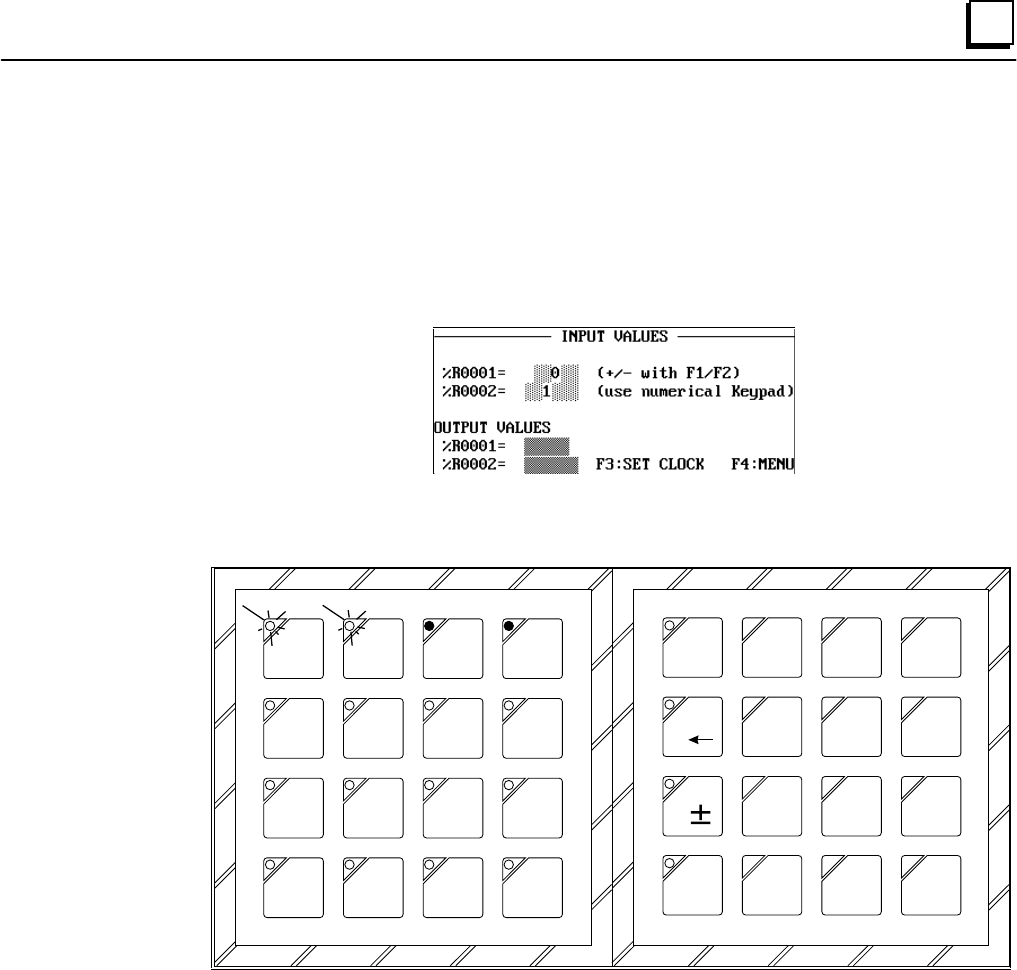
GFK-1115 Chapter 6 Demo Project 6 - 9
6
Value Entries
INPUT VALUES Picture
If you have pressed the F1 key in the main menu, the following picture appears on the screen:
Key LEDs:
9
8
7
4
5
1
6
2
0
3
EC
F1 F2 F3
+P+
+p+
F4
+N+
+n+
+G+
.
F5 F6 F7 F8
By pressing key F1/F2, the content of PLC address %R0001 is increased/decreased in steps:
F1 Increases the value by 1 initially, then at greater increments the longer the key is pressed
F2 Decreases the value by 1 initially, then at greater increments the longer the key is pressed
The contents of PLC address %R0002 can be changed by directly entering a value through the
keyboard numeric keys. Keys +p+ and +n+ switch between the two input fields.
The contents of the two PLC variables are displayed again in two output fields. The display is
defined with preceding zeros. Keys F3 and F4 are used to switch to one of the following pictures:
F3 Changes to the CLOCK picture
The date and time of the Panel can be entered/changed in this picture.
F4 Picture changes back to the main menu.


















