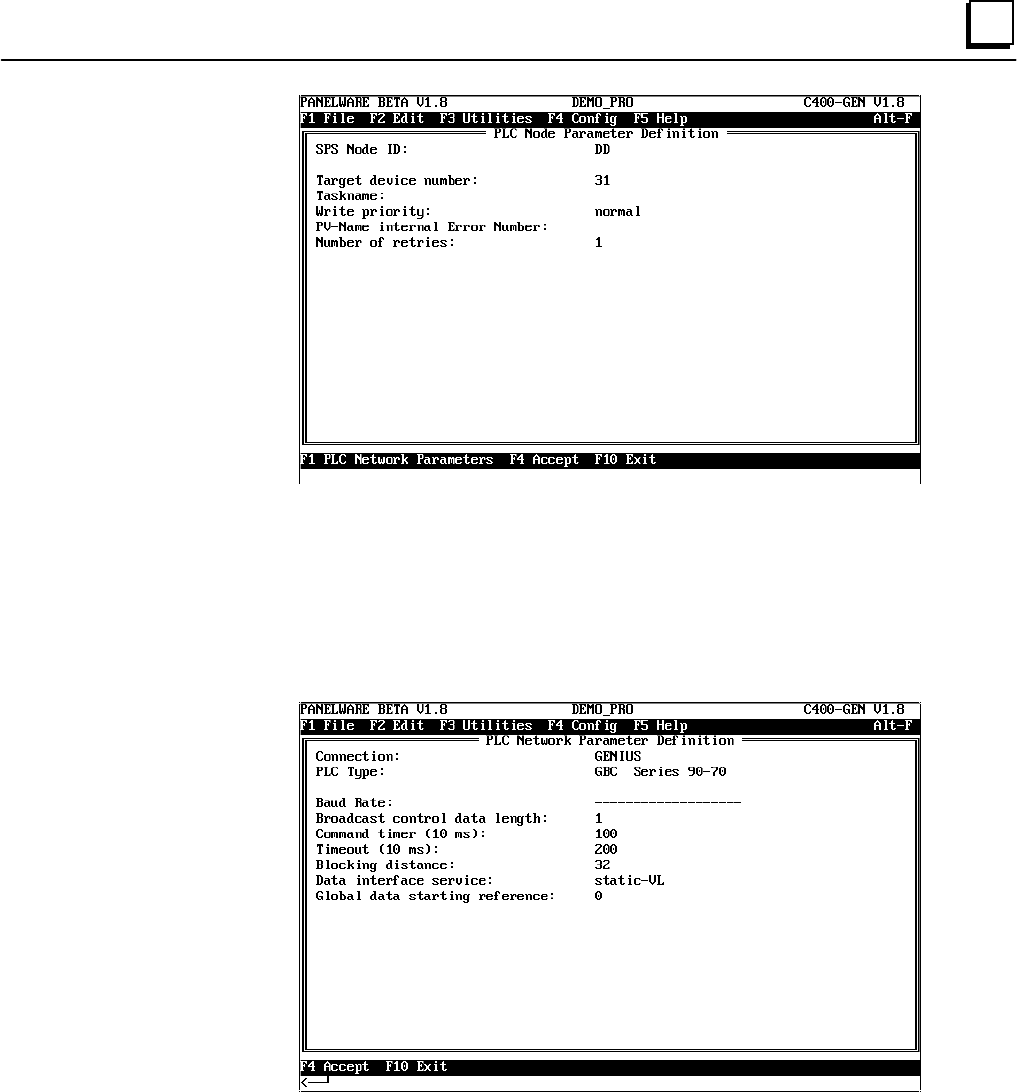
GFK-1115 Chapter 6 Demo Project 6 - 21
6
The standard definitions for the parameters shown above can be used as they are for our demo
project, with the exception of the target device number. Enter the Genius serial bus address of
your GBC (typically 31) and press F4 Accept. For the specific meanings of the protocol
parameters and the PLC configuration, see “Configuring Communication with the PLC” in
chapter 4.
5
. From the PLC Node Parameters Definition screen, press F1 to display the PLC
Network Parameters Definition screen.
All fields can be left at their default settings for this demo project, with the exception of
the Broadcast control data length. Change it to
1
, and press F4 Accept.
5. 6
. Close the Connection List window by pressing F10 Exit.


















