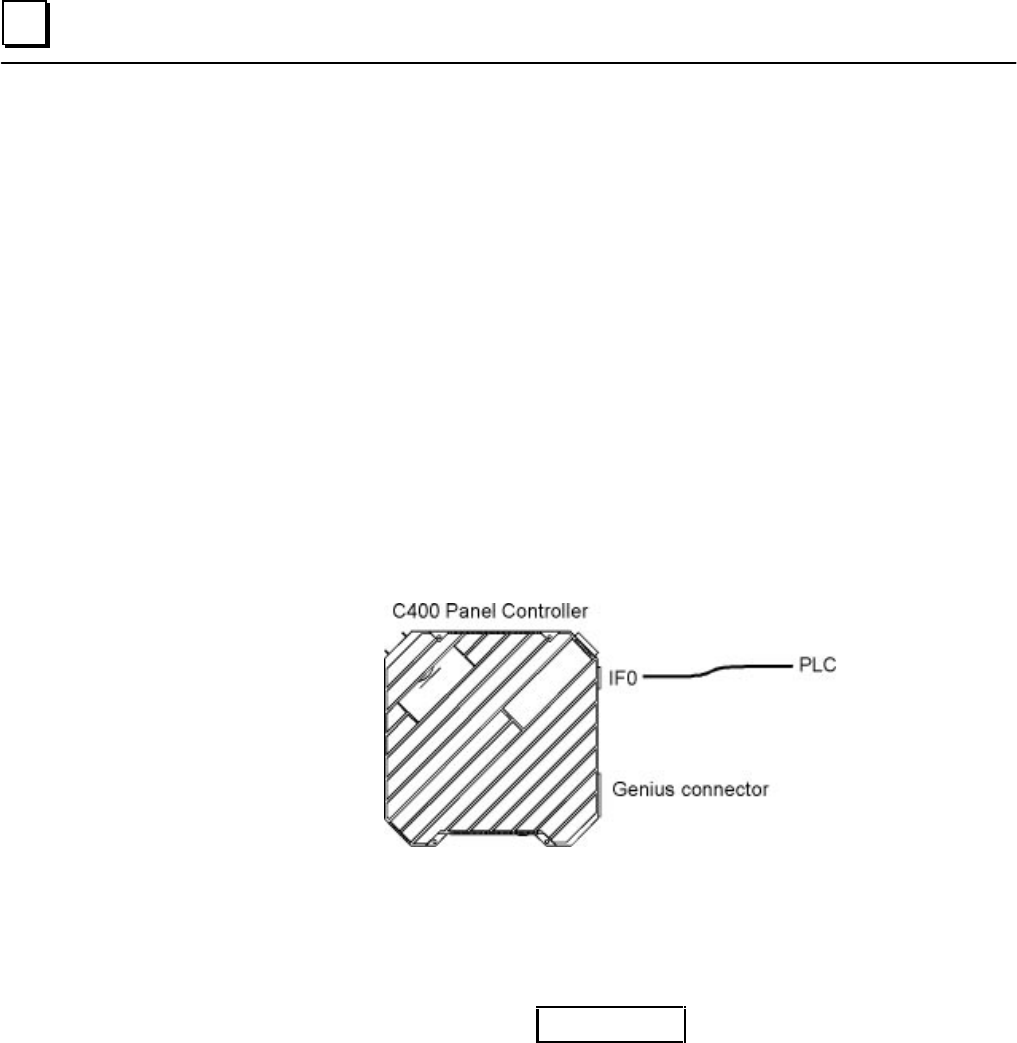
4 - 10 PANELWARE MMI Application Manual for GE Fanuc Genius Protocol - June 1995 GFK-1115
4
Settings on the Panel
A Panel with a C400 Panel Controller can read from and write to a PLC, either through a Genius
interface or an RS-232 interface. In order to make this possible, the following must take place:
1
. A project compiled with PCS is downloaded to the Panel (see “Downloading the Project
to a Panel” in chapter 3).
2
. The Panel is operated in Run-Mode (see “Starting a Project” in chapter 3).
Panel Interface
The Genius interface connector is always used for the Genius connection to the Series 90, Series
Six, and/or Series Five PLC. The IF0 connector normally used by PCS to download projects to a
Panel and optionally as an alarm printer interface, can also be used as an SNP connection to a
Series 90 PLC.
Figure 4 - 1. Panel to PLC Connections
Configuration of the PLC Interface
Caution
If a CMM interface is used for communication with a PANELWARE Panel,
it must be operated with the SNP90 protocol.
A PANELWARE Panel can be connected to the following interfaces of GE Fanuc Series 90-30
and 90-70 PLCs using Series 90 Protocol (table 4-2) or Genius Protocol (table 4-3).


















