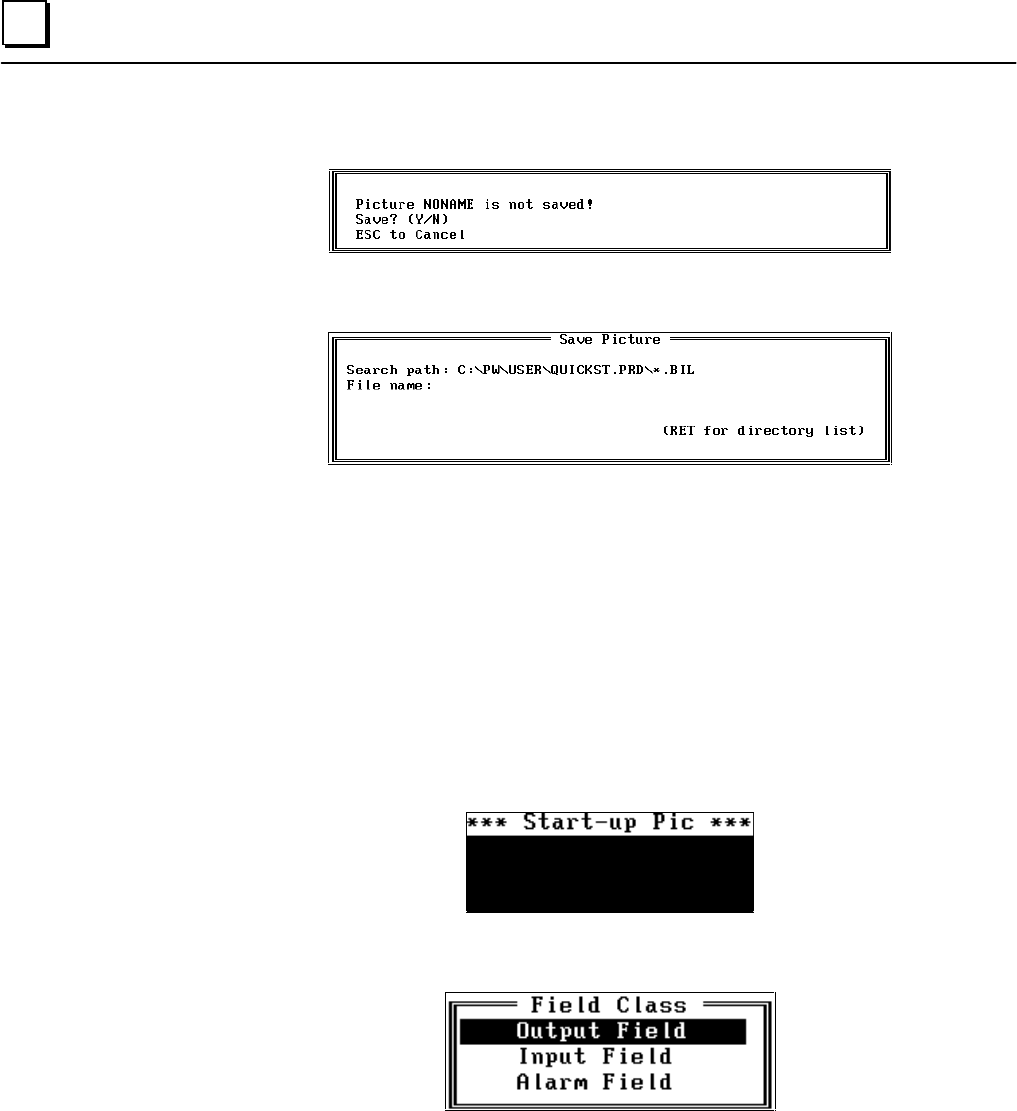
3 - 26 PANELWARE MMI Application Manual for GE Fanuc Genius Protocol - June 1995 GFK-1115
3
Press the F10 Exit function key to end this picture editing session. Because this is a new picture, a
window will open to confirm whether or not the picture should be saved:
Type
Y
to request that the picture be saved, and a prompt will request you to enter the filename
under which the picture will be saved:
Type the desired filename using the keyboard (e.g., PICT_1). PCS saves the picture under the
filename you type and assigns a .BIL extension (e.g., PICT_1.BIL) automatically when you
press ↵↵.
Picture 2
Picture 2 will serve as the start-up picture for the project.
Access the picture editor by selecting the Picture option from the F2 Edit pull-down menu or by
pressing Ctrl + B.
In line 1 of the rectangle, type the text
*** Start-up Pict ***
and press ↵↵.
Move the cursor to position (1,2) and press the F2 Field function key, then select the Output
Field option from the Field Class window:


















