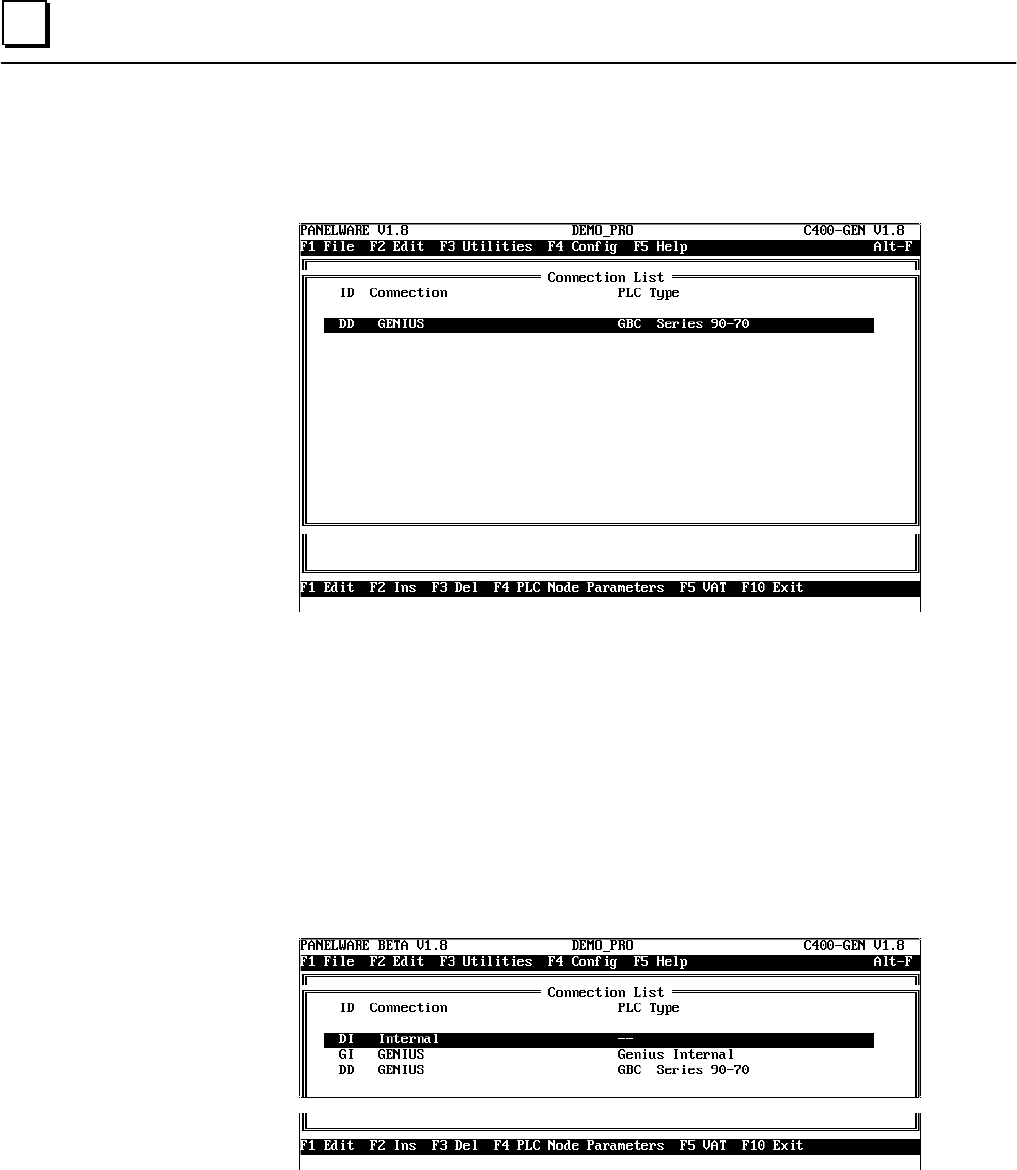
6 - 20 PANELWARE MMI Application Manual for GE Fanuc Genius Protocol - June 1995 GFK-1115
6
2. Edit the default connection DD Genius.
• Press F1 Edit.
• Specify the GBC type corresponding to your PLC (90-70 in this example).
• Press F4 Accept, to confirm your changes. The connection list is displayed with the
changed default connection.
3
. Insert the additional connections that are required for your project (define ID and
connection).
• Press F2 Ins and insert a Genius Internal connection with the ID, GI.
• Press F4 Accept to confirm the entry.
• Press F2 Ins and insert an Internal connection with the ID, DI.
• Press F4 Accept to confirm the entry. The connection list is displayed with the connections
that you have added:
4. Select the connection DD Genius from the connection list with the cursor keys and then
press F4 PLC Node Parameters. The standard protocol parameters can be seen in the
following screen:


















