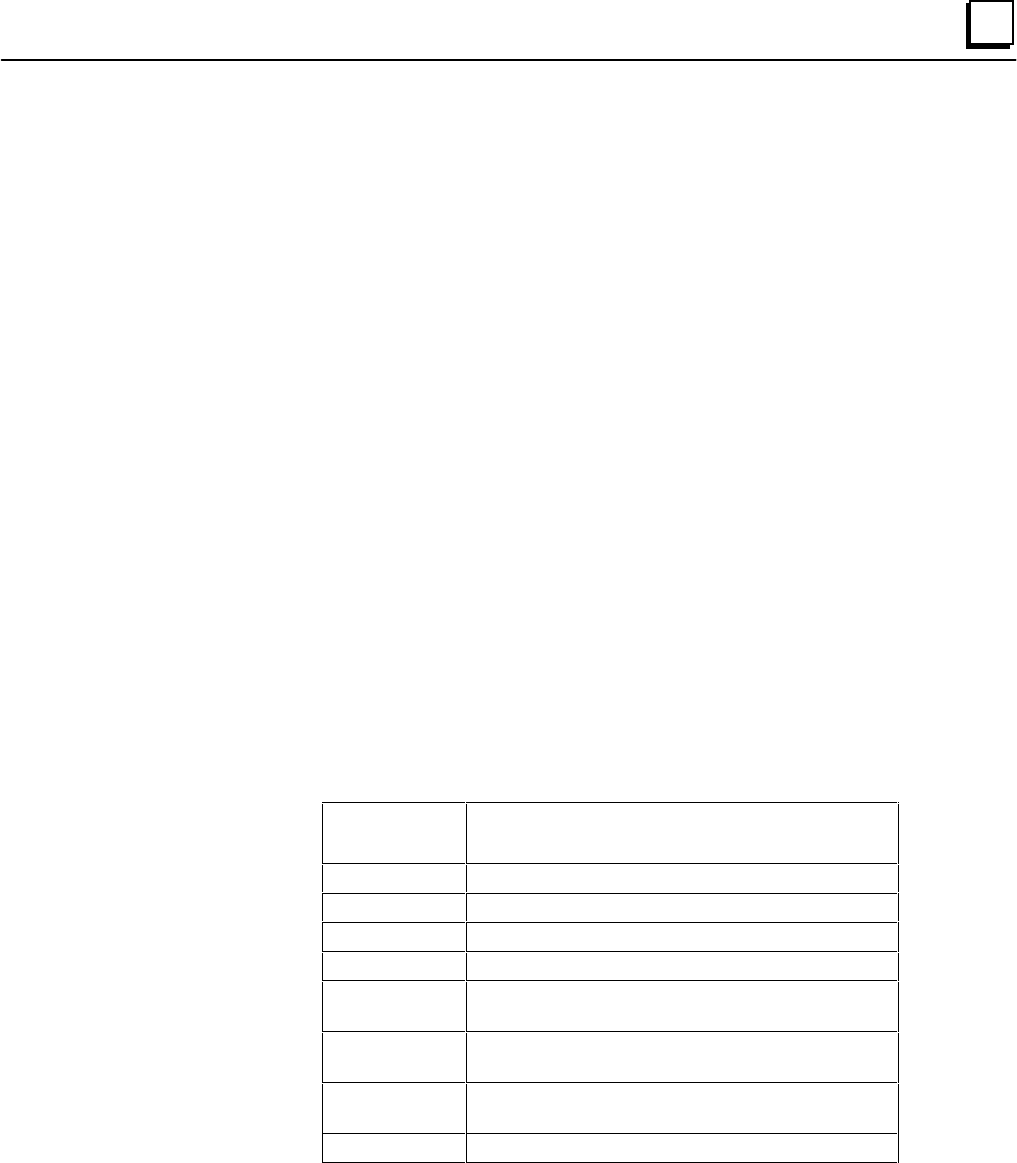
GFK-1115 Chapter 2 C400 Panel Controller Hardware 2 - 9
2
Operating the C400 Controller
FlashPROM
The Panel Controller has non-volatile memory called FlashPROM, which is split into two separate
areas (banks) as follows:
System Bank contains the operating system, which is necessary for the Panel program created by
the user to be processed. The system bank can not be deleted by the user.
Routine operating system updates to a higher revision level are performed with PCS in Update-
Mode.
User Bank contains the Panel program that controls and is used by the display and Keyblock
modules. The Panel program is created with PCS on a standard PC and downloaded in Teach-
Mode.
RESET Modes
After a Reset or power-on, different operating modes can be activated depending on the settings of
the mode switch (operating mode). The mode switch is used to select run, update, or teach mode. In
addition, settings 1 — 5 select the baudrate in run mode.
Table 2 - 2. C400 Controller Mode Switch Settings
Switch
Setting
Description
1
Run Mode, 153.6 kBaud extended
2
Run Mode, 76.8 kBaud
3
Run Mode, 38.4 kBaud
4
Run Mode, 153.6 kBaud standard
5
Run Mode, 153.6 kBaud standard, or the baudrate set in
PCS
6
Update Mode: An update of the operating system can be
performed with PCS.
7
Teach Mode: Panel programs that are created by means
of PCS are transferred to the FlashPROM (User Bank)
8-9
Not allowed
Run Mode: The Panel Controller starts the operating system from the FlashPROM (Bank
0). Existing Panel programs (in FlashPROM User Bank) are started automatically.


















