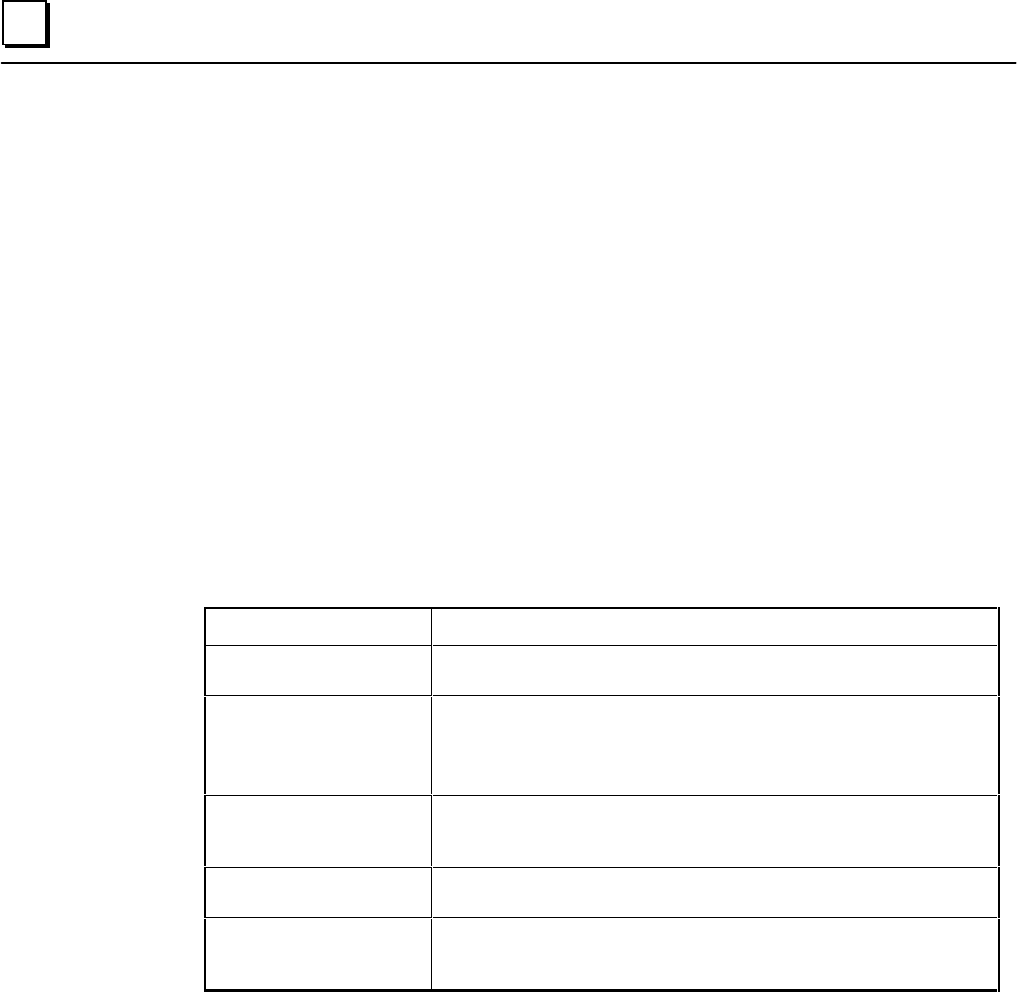
1 - 2 PANELWARE MMI Application Manual for GE Fanuc Genius Protocol - June 1995 GFK-1115
1
PANELWARE Configuration Software
PANELWARE Configuration Software allows complex projects to be created, using easy-to-
follow, menu-controlled instructions. These projects are actually programs that are transferred to a
Panel and started there via a Panel power-on or Reset. The PCS-created Panel program (project)
then takes over communication with the PLC and performs the following:
■ Reads data from the PLC and displays it on the screen in the specified format (values,
text, bar-graphs, graphics)
■ Writes data to the PLC and executes PLC functions
■ Displays static data, such as text masks and lines
Using PCS, projects can be created for the C400 Panel Controller.
Every project consists of at least the following components:
Table 1 - 1. PCS Project Component Descriptions
Project Component Definition
Project Definition Consists mainly of the hardware configuration of the Panel and the picture
directory.
Picture Directory A list of all pictures used in the project; also contains information on
switching to other pictures.
A picture change (making a different picture appear on the screen) can be
performed either by pressing a defined key or via the direction of the PLC.
Pictures Contains all information about what is to be displayed on the display
module. Text, in/output fields, and on graphics-capable displays, lines, and
bars, can all be components of a picture.
Keyboard Definition Defines the keyboard function assignments (function keys, numeric, or
alphanumeric keys can be defined).
Connection List Lists all connections that the Panel can access. A connection defines the
type of connection (protocol), the interface, and the location where the
Panel can find the data (e.g., which CPU in a network).


















