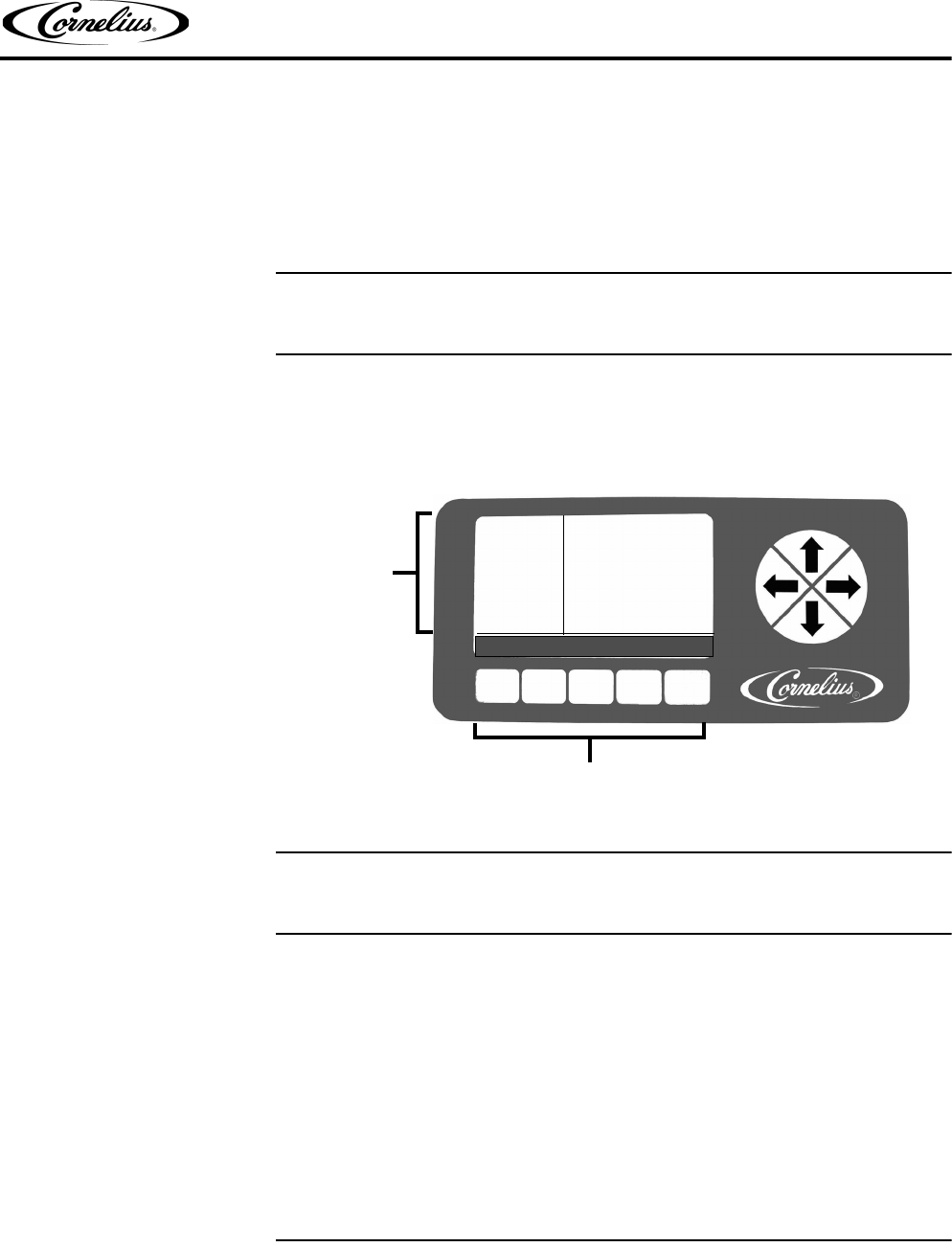
Viper Service Manual
© 2010, IMI Cornelius Inc. - 13 - Publication Number: 621360041TBSER
The control panel has a structured organization of menus. The outline of this
structure is shown in Figure 7. The Maintenance sub-menu is not visible when
the security feature is on.
The first menu that is displayed after the unit is powered up and stabilized is the
BARREL STATUS or HOME menu, shown in Figure 6. This menu is displayed
when the unit is running in normal operation.
Control Panel Display
The control panel display has two main areas. The first area is the menu display
area. This area presents information about the status and settings of the
machine. It also displays menus of actions that are taken to modify the function-
ing of the machine.
Figure 6. Control System Display
Control Panel Buttons
The second area are the buttons and arrows located across the bottom and on
the right side of the control panel. There are up to five buttons and four direc-
tional arrows that may be used on a screen to activate and control various the
functions of the system. Each button that is active for a given menu has a label
directly above it. The label describes what that button controls. For example,
from the Barrel Status menu, pressing button 1 (labeled MENU) displays the
Select menu with more options — pressing button 3 (labeled OFF) turns off the
highlighted barrel.
On each menu below the Select menu, there is a button (labeled BACK) to save
any settings and return to the previous menu. There is another button (GO) to
advance to the highlighted menu.
Menu Buttons
Menu
Area
Display
BARREL
STATUS
12:51P
MAR 04
#1 FREEZE 87
#2 FREEZE 68
MENU ON OFF DFRST SPIN


















