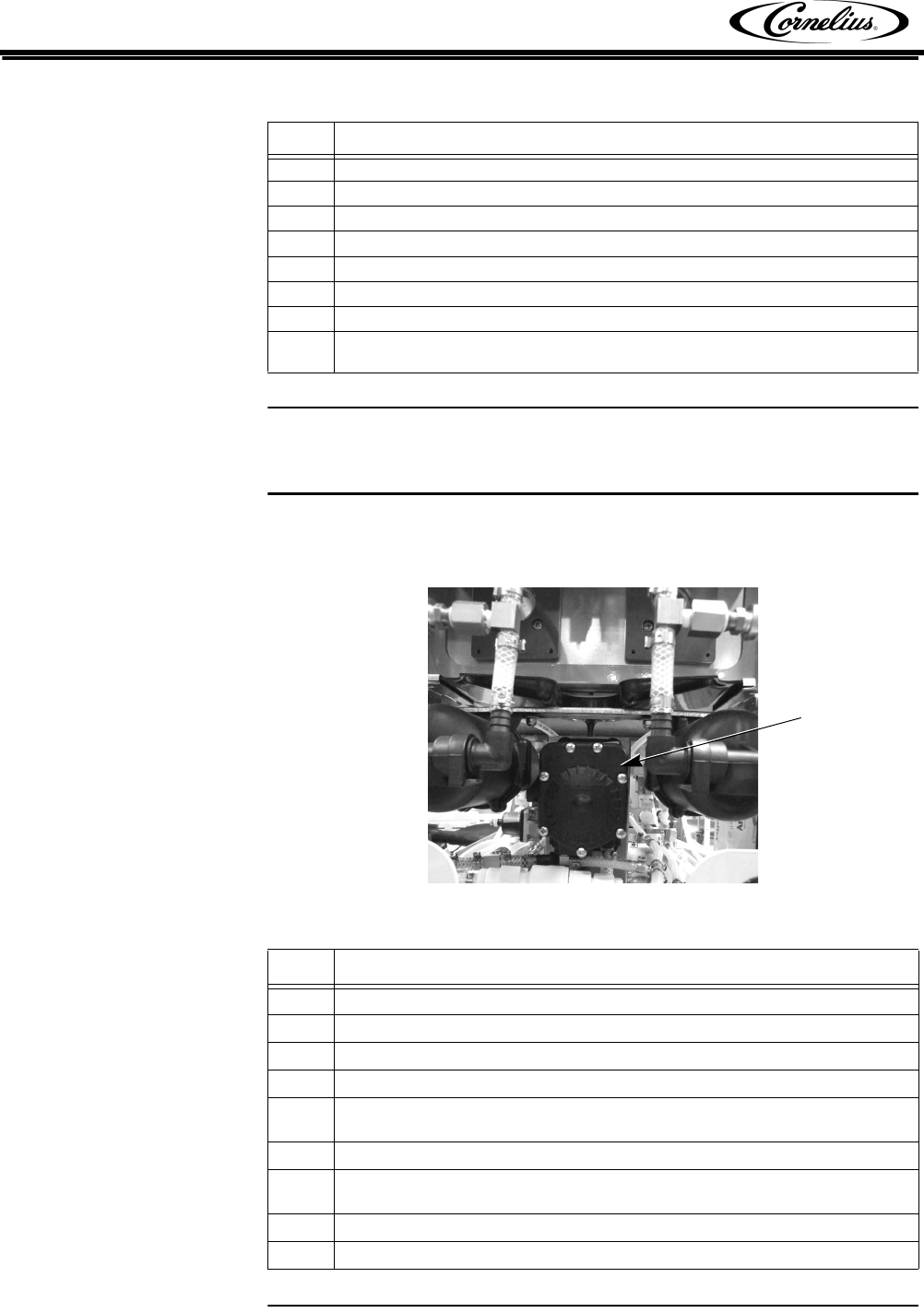
Viper Service Manual
Publication Number: 621360041TBSER - 54 - © 2010, IMI Cornelius Inc.
WATER PUMP REPLACEMENT
The water pump is located just behind the water filter in the center of the unit. It
is mounted on a bracket facing the rear of the unit. To replace the pump, perform
the procedure in Table 47.
Figure 45. Rear View of Water Pump
2 Remove the rear cover.
3 Disconnect the spade clips from the defective capacitor.
4 Remove the mounting screw from the base of the capacitor.
5 Replace the capacitor.
6 Reverse the procedure to install the new capacitor.
7 Reconnect power to the unit.
8 Refill the barrel with product. See “Filling a Barrel” on page 29.
9 When barrel fill is complete, perform a motor calibration. See “Calibrating a
Motor” on page 35.
Table 46
Step Action
Table 47
Step Action
1 Disconnect power from the unit.
2 Remove the rear cover and the side panels.
3 Disconnect the CO
2 supply from the unit.
4 Remove and drain the water supply from the unit.
5 Disconnect the quick disconnect input and output water lines from the bottom
of the pump.
6 Disconnect quick disconnect CO
2 input from the bottom of the pump.
7 Remove the four (4) screws and locknuts holding the pump to the mounting
bracket.
8 Replace the pump.
9 Reverse the procedure to install the new pump.
Water Pump


















