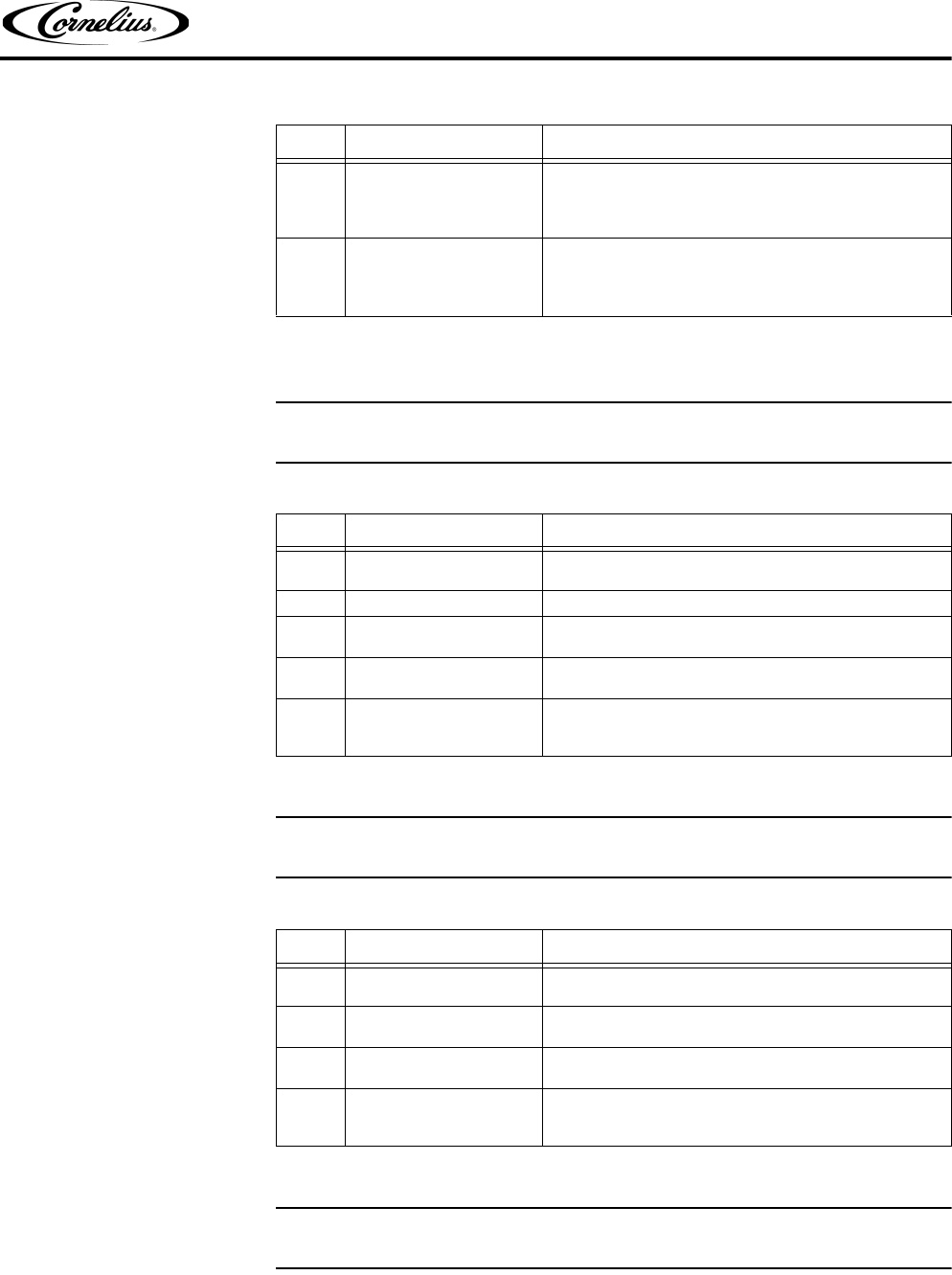
Viper Service Manual
© 2010, IMI Cornelius Inc. - 29 - Publication Number: 621360041TBSER
NOTE: When the PURGE button is pressed, it changes to a STOP but-
ton.
Filling a Barrel
NOTE: When FILL button is pressed, it changes to a STOP button.
Run the Barrel Motor
NOTE: When RUN button is pressed, it changes to a STOP button.
Rinsing a Barrel
When rinsing a barrel, the Barrel Maintenance menu cannot be used. The pro-
cedure must be done manually, as described in Table 24.
4 Empty the barrel Place a container under the barrel dispensing valve,
open the dispensing valve and dispense all the product
from the barrel. As the product level lowers in the bar-
rel, partially close the valve to avoid spurting.
5 Complete the procedure When the barrel is completely empty, close the dis-
pensing valve and press the STOP button at the bot-
tom of the display to turn off the purge. Press the
BACK button to return to the Select menu.
Table 21
Step Action Procedure
Table 22
Step Action Procedure
1
Fill a barrel From the Select menu (Figure 20), open the Barrel
Maintenance menu, shown in Figure 21.
2
Select the barrel Use the Up and Down arrows to highlight the desired barrel
3
Select Fill function Press the FILL button at the bottom of the display to fill
the highlighted barrel
4
Finish filling the barrel When the fill completes, intermittently open and close
the relief valve to bleed CO2 from the barrel.
5
Complete the procedure Press the STOP button at the bottom of the display to
stop the fill. Press the BACK button to return to the
Select menu.
Table 23
Step Action Procedure
1
Run a barrel From the Setup menu (Figure 20), open the Barrel
Maintenance menu, shown in Figure 21.
2
Select the barrel Use the Up and Down arrows to highlight the desired
barrel
3
Select Run function Press the SPIN button at the bottom of the display to
start the motor in the highlighted barrel
4
Stop the procedure Press the STOP button at the bottom of the display to
stop the motor. Press the BACK button to return to the
Select menu.


















