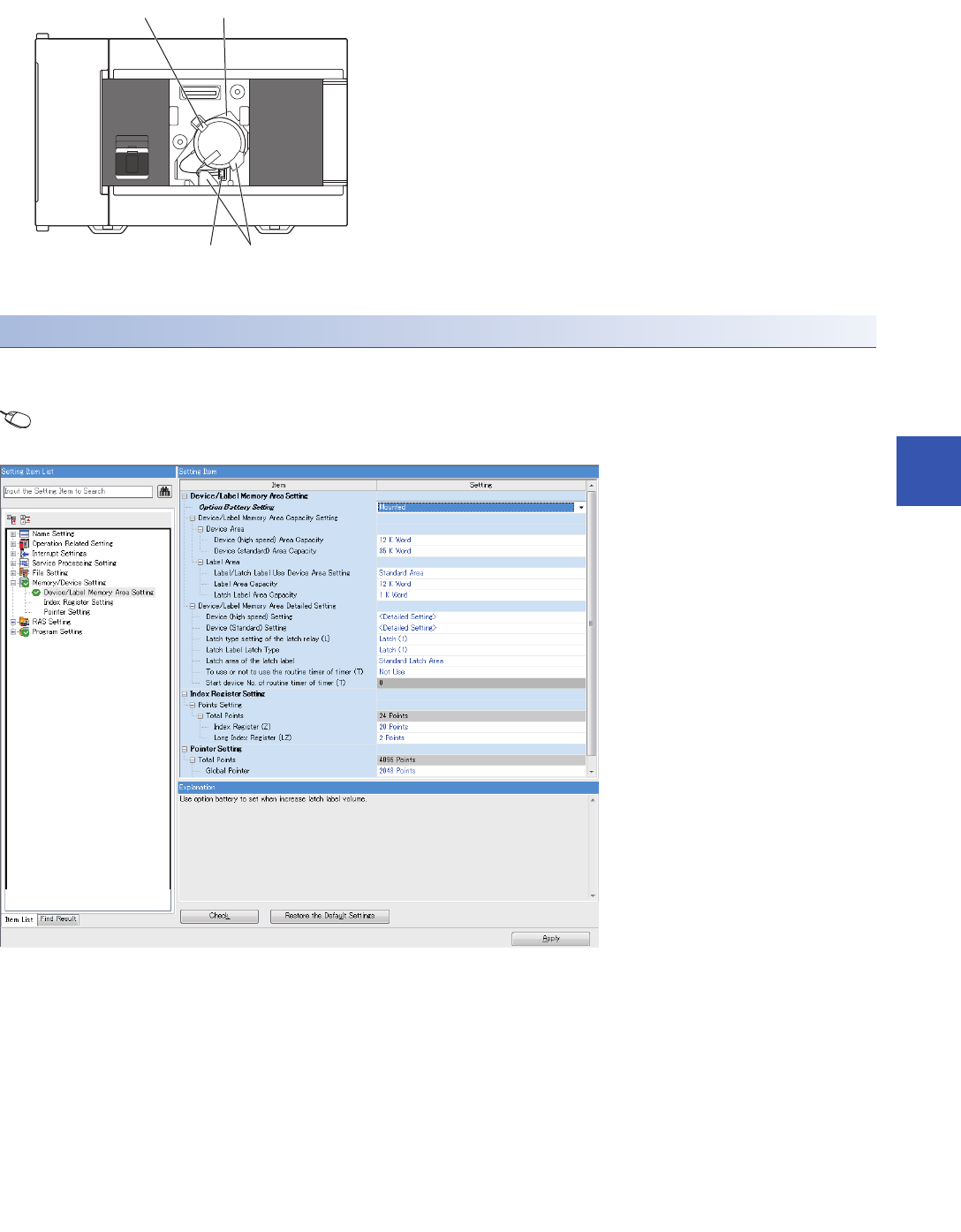
8 MAINTENANCE AND INSPECTION
8.3 Battery
117
8
3. Insert the battery connector (B in the figure below) of the battery.
4. Set the battery inside the lower hook (C in the following figure), push up the upper hook (D in the following figure), and
then fit the battery in the battery holder (E in the following figure).
5. Attach the expansion board connector cover. If an expansion board was removed in step 2, reinstall it.
Setting an optional battery using the engineering tool
The following setting is required when the capacity of the latch device/latch label is increased using the optional battery.
Note that the battery does not back up the data if the following setting is not provided.
Select the Navigation window [Parameter] [FX5UCPU] [CPU Parameter] [Memory/Device Setting] [Device/
Label Memory Area Setting] [Option Battery Setting] [Mounted]
The following figure shows the position of the battery.
B
D E
C


















