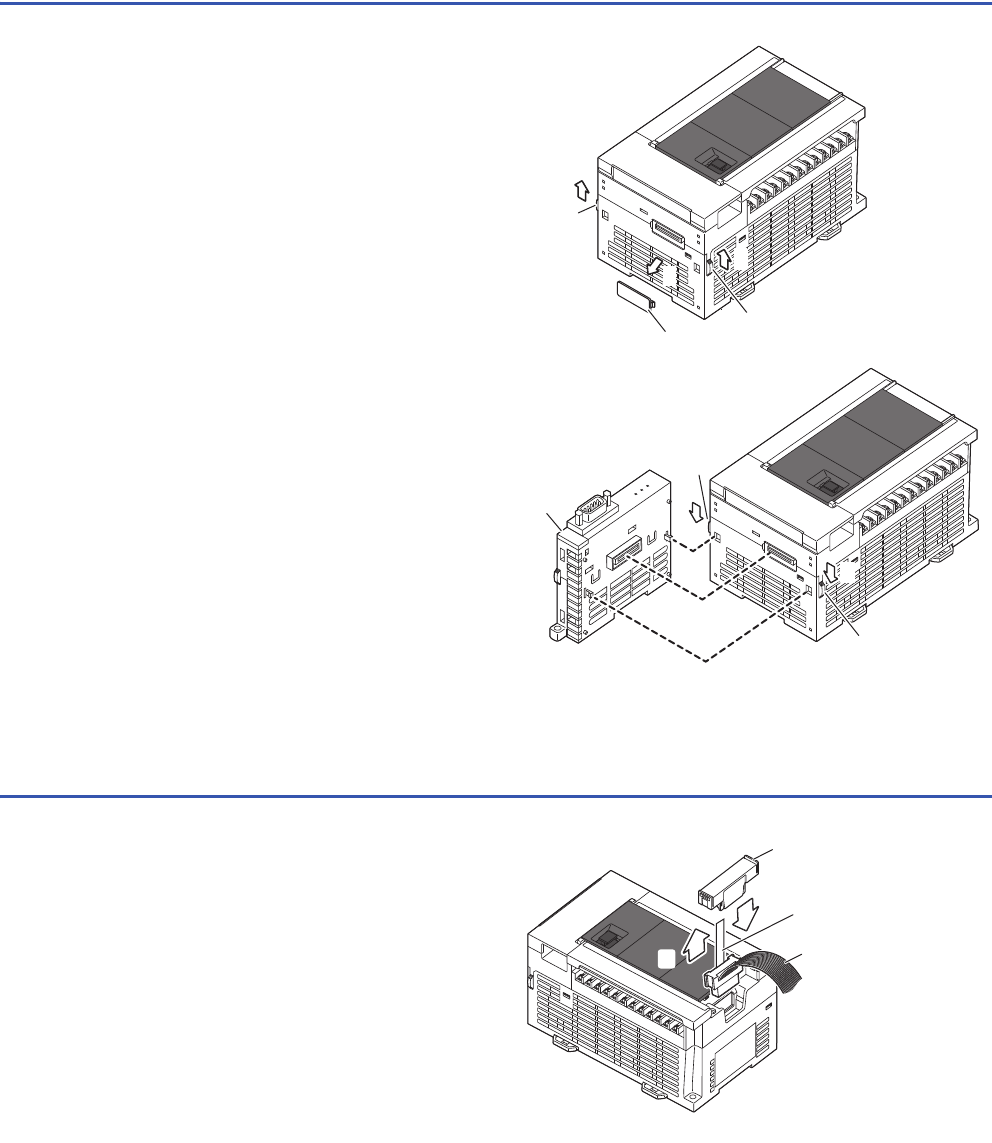
72
5 INSTALLATION
5.5 Connection Methods for CPU Module and Extension Devices
Connection method B - connection of an expansion adapter
This subsection explains how to connect the expansion adapter to the CPU module.
Connection method C - connection of an extension module to the
CPU module
The procedure for connecting the extension module to the CPU module or powered input/output module is explained below.
1. Remove expansion adapter connector cover (A in the right
figure).
2. Slide the hook for coupling the expansion adapter of the
CPU module (B in the right figure).
3. Connect the expansion adapter to the CPU module as
shown in the right figure.
4. Slide the hook for coupling the expansion adapter of the
CPU module (B in the right figure) to fix the expansion
adapter (C in the right figure).
1. Remove the extension connector cover (A in the right figure)
on the right side of the surface of the CPU module or
powered input/output module.
2. Connect the extension cable (B in the right figure) from the
extension module to the extension connector of the CPU
module or powered input/output module. Put the pullout tab
(C in the right figure) of the extension cable inside the
extension connector cover.
3. Fit the extension connector cover (A in the right figure).
1
A
B
2
2
B
B
4
3
3
3
4
C
C
3
1
A
B
C
CPU module


















