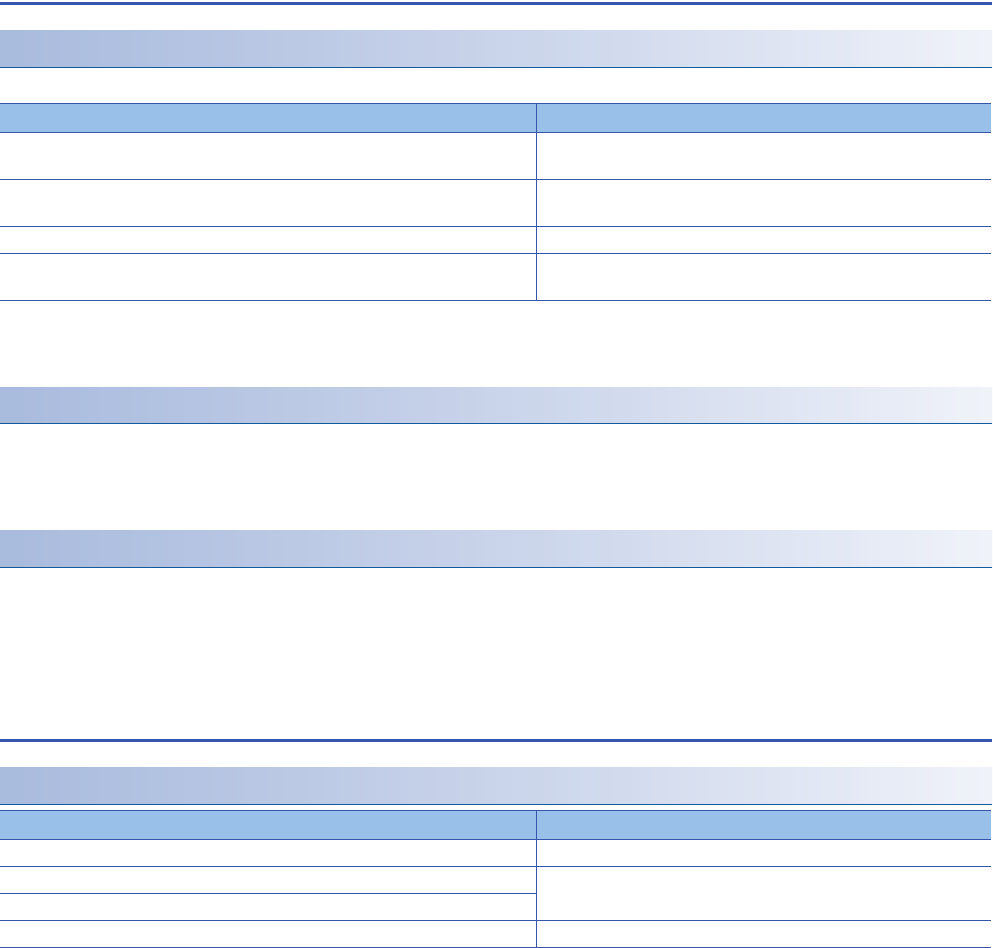
126
9 TROUBLESHOOTING
9.7 Troubleshooting for Each Symptom
PLC write, PLC read
PLC write cannot be performed
If data cannot be written to the CPU module from the engineering tool, check the following items.
If writing still cannot be performed even after the items shown above are checked, there may be a hardware issue. Consult
your local Mitsubishi Electric representative.
PLC read cannot be performed
If data cannot be read from the CPU module to the engineering tool, check the specification of the target memory to be read.
Check the memory and reset the CPU module again. Then try PLC read again.
If reading still cannot be performed, there may be a hardware issue. Consult your local Mitsubishi Electric representative.
The program is unintentionally overwritten
The boot operation may be being performed. Read the parameters and review the boot file settings with the engineering tool.
If the boot operation is not being performed, there may be a hardware issue. Consult your local Mitsubishi Electric
representative.
For details on the boot operation, refer to MELSEC iQ-F FX5 User's Manual (Application).
Boot operation
Boot operation cannot be performed from the SD memory card
If the boot operation cannot be performed even after the items shown above are checked, there may be a hardware issue.
Consult your local Mitsubishi Electric representative.
Item to check Action
Check if a password is not registered. When a password has been registered, authenticate the password with
the engineering tool.
When a SD memory card is the write destination, check that the write protection is
not applied to the card.
Remove the write protection from the SD memory card.
Page 141 SD Memory Card
When a SD memory card is the write destination, check that the card is formatted. Format the SD memory card.
Check that the size of the write data does not exceed the memory capacity. • Ensure sufficient empty capacity.
• Clear the memory to which the data is to be written.
Checking item Action
Check for errors in the CPU module. Remove the cause of the error.
Check that the file is set in the boot file settings of the parameters. Set the file in the parameters.
Check that the file is set in the program file settings of the parameters.
Check that the file to run is stored in the SD memory card. Store the file to run.


















