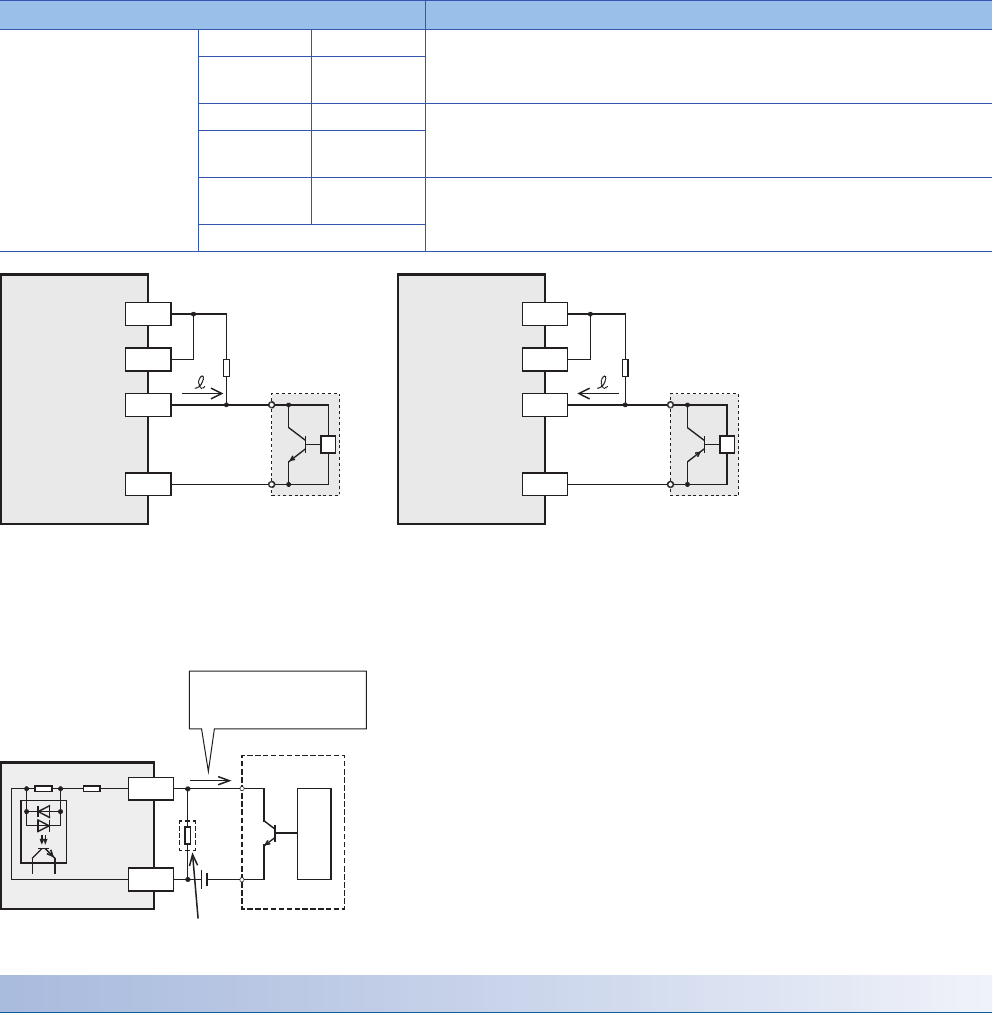
86
6 WIRING
6.5 Input Wiring
■ In the case of 2-wire proximity switch
Use a two-wire proximity switch whose leakage current, I is 1.5 mA or less when the switch is off.
If the resistance is larger than leakage current, I of 1.5 mA, connect a bleeder resistance Rb (k), obtained by the following
formula as shown in the following figure.
■When the input signal cannot be received because the current is insufficient
The current rating for the CPU module in X020 or more and the I/O module is 4 mA.
In some cases, depending on extension devices used, it may not be possible to receive the input signal, due to the insufficient
current. Take the following action in such case.
In the case of capturing high-speed pulses
When capturing pulses of a response frequency of 50 to 200 kHz on using the input X000 to X007 (FX5U-32M is X000 to
X005.), wire the terminals as stated below.
• The wiring length should be 5 m (16'4") or less.
• Use shielded twisted-pair cables for connecting cables. Ground the shield of each shielded cable only on the CPU module
side.
• Connect a 1.5 k (1 W or more) bleeder resistance to the input terminal, so that the sum of the load current of the open
collector transistor output on the mating device and the input current of the CPU module is 20 mA or more.
The above-mentioned restrictions are due to specifications of connecting device (encoder etc.).
Please adjust the cable length and load, for connecting device.
Item Specifications
Bleeder resistance Rb (k)FX5U-32M X000 to X005 7 / (I-1.5) or less
FX5U-64M,
FX5U-80M
X000 to X007
FX5U-32M X006 to X017 7 / (I-1.5) or less
FX5U-64M,
FX5U-80M
X010 to X017
FX5U-64M,
FX5U-80M
X020 and
subsequent
9 / (I-1.5) or less
I/O module
X
24V
Rb
I
X
0V
Rb
I
24V
S/S S/S
0V
PLC
(sink input)
PLC
(source input)
Bleeder
resistance
Bleeder
resistance
2-wire
proximity
sensor
2-wire
proximity
sensor
X
S/S
5.6 k
Proximity sensor
PLC
Main circuit
External resistor
(for input current adjustment)
Input current
Adjusted in accordance
with the connected device


















