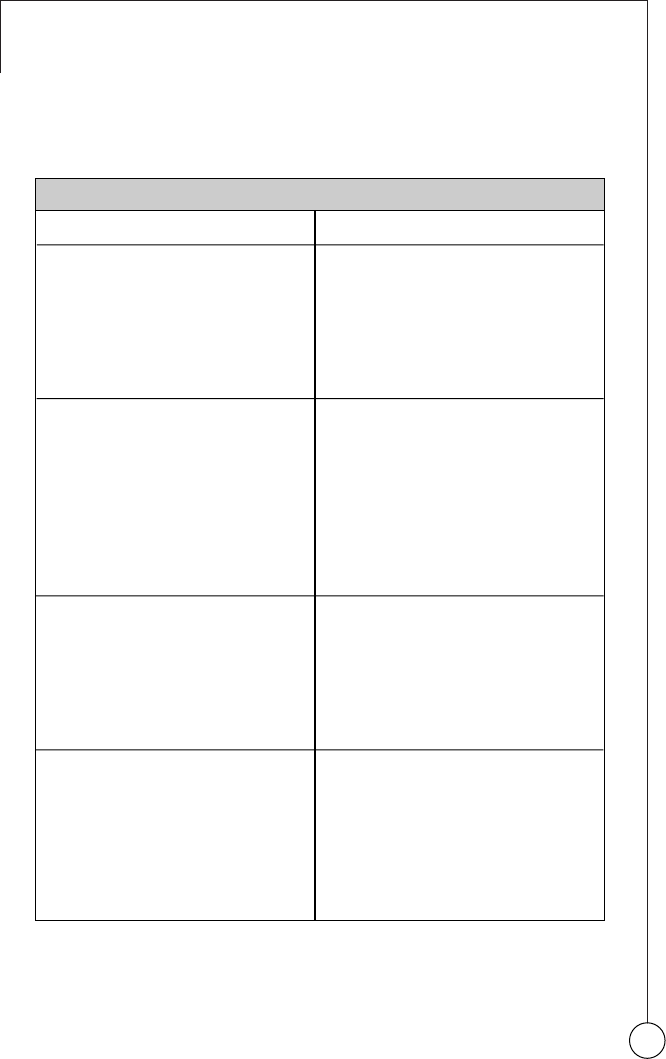
31
Understanding Display Information
Your Sunbeam
®
Breadmaker is designed to give you information
on temperature problems that may occur. The following chart shows
you how to correct problems that may occur from time to time.
Plug in the breadmaker.
There is no problem. This just
means the baking cycle is over
and the breadmaker is keeping
your bread warm. Press the
“Start/Stop” button to turn off the
“keep warm” feature.
This just means that the
breadmaker must cool before you
bake another loaf. Press the
“Start/Stop” button. Open the top
of the breadmaker, remove the
bread pan and let the
breadmaker cool about 15 minutes
before baking another loaf.
This means that the room
temperature is too low (59°F/15 C
or less). Press the “Start/Stop”
button. Place the breadmaker in
a warm room and allow it to warm
up.
This means that the room
temperature is too high to bake
bread (86°F/30 C or more). Press the
“Start/Stop” button to remove the
display. Place the breadmaker in
a cool location before using it.
The display does not light up.
0:00 (“:” flashes)
H:HH (machine beeps)
L:LL (machine beeps)
E:EE (machine beeps)
Display Problem What to Do


















