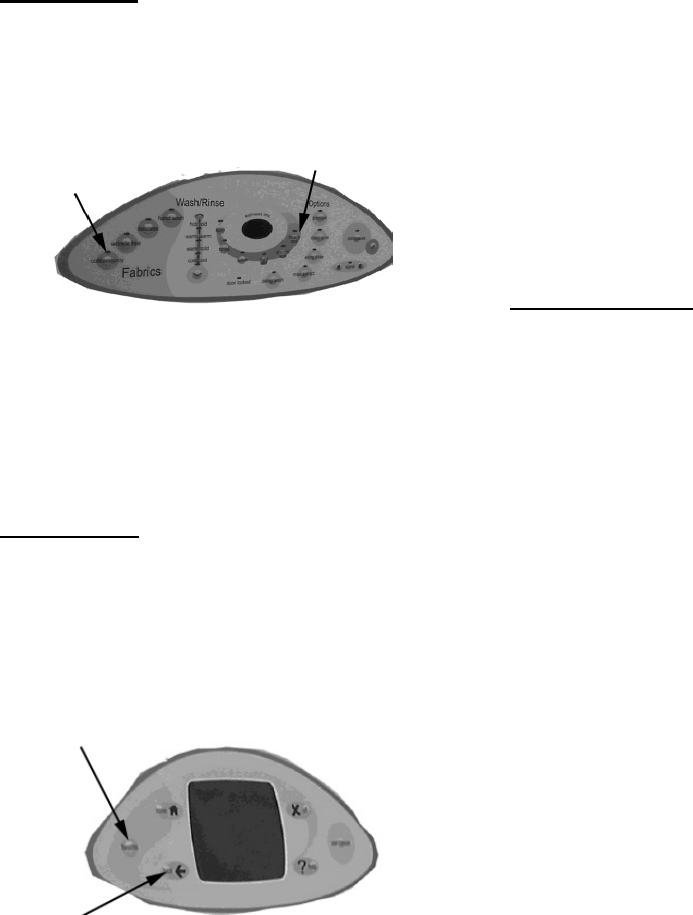
©2001 Maytag Appliances Sales Company
2-10
16010486 (16008373-05)
Revised 02/01
Section 2. Washer Controls Overview
LED Washer
Pressing the heavy soil and cotton/
sturdy keys for 3 seconds shall start the
washer in the Advertising mode. No
functions will be run except illuminating
the LEDs.
The Advertising mode lights the LEDs in a
row and proceed in row order. The seg-
ments on the display are turned on in
unison.
LCD Washer
This mode will continuously display the
touch screen on the keyboard.
Pressing the favorites and back keys for 3
seconds shall start the washer in the
Advertising mode.
While in advertising mode, the display will
cycle through several screens. If the
touch screen or any key (except off) is
pressed, the advertising sequence will be
temporarily interrupted and the control
will go to the Interactive State.
When this occurs, the user is able to
navigate through the control as normal
(including setting favorites, setting prefer-
ences, etc.), but the machine will not be
allowed to run a cycle. The only methods
of exiting the advertising mode are to
remove power from the machine or to
press and hold both the back key and the
favorites key for 3 seconds.
After 5 minutes of inactivity in the interac-
tive mode, the control will time out and
return to Advertising Mode and the adver-
tising sequence will begin again. Any
settings or changes that the user has
made while in the interactive mode will
not be remembered.
SERVICE MODE
The service mode provides service person-
nel the ability to verify the operation of the
washing machine.
The service mode can be entered at any
time. While in the service mode, the
servicer can start special service tests such
as a service cycle, user interface check,
quick spin, and control system diagnose
mode or advance the washer to the next
step in the wash cycle. (See Service Mode
Table) The information will be displayed
and a variety of other information about the
machine can be accessed via the Help and
Diagnostic codes.
To aid the service technician, special
software was incorporated into the con-
trol boards of the MAH5500B & MAH7500
washers. The software is used to monitor
several functions of the washer during
operation and identify any abnormalities
as they arise. These abnormalities can be
monitored in the Service Mode and the
board will list previously identified fail-
ures as either a Help or a Diagnostic code.
The Help codes are generally logged
when the severity level of the abnormality
is not sufficient enough to shut down the
washer or require service.
The Diagnostic codes are generally
logged dentified when the severity level
of the abnormality detected is higher and
service may be required.


















