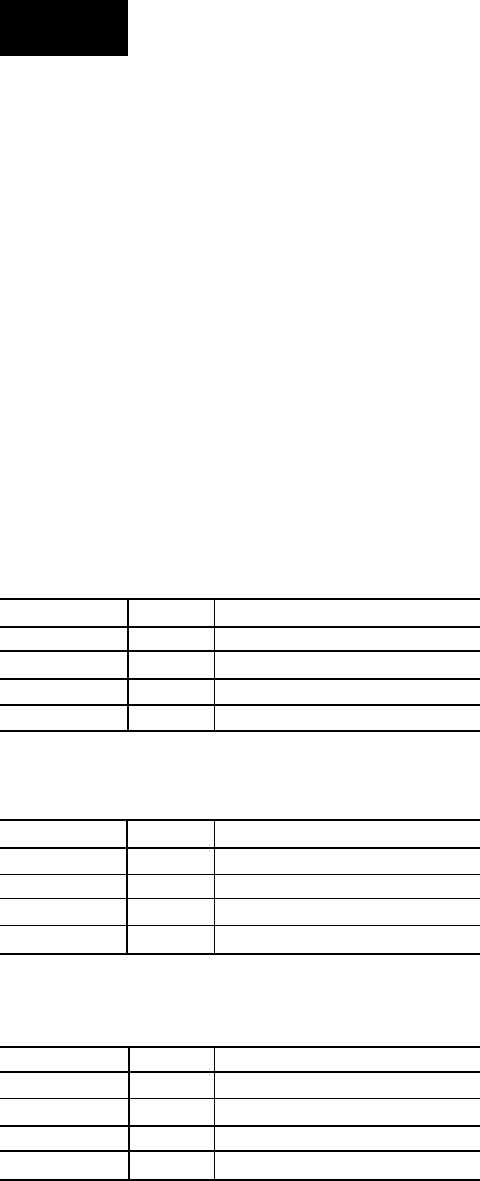
YORK INTERNATIONAL
114
FORM 160.55-O1 (604)
codes are sent from the Control Center to the print er.
For example, Weigh -Tronix printers require a con trol
code to select 40 column width. This same code is
interpreted by the Okidata printer as an in struc tion
to print wide characters. In some in stanc es, a printer
will ignore a code it cannot interpret.
3. The Control Center requires a busy signal from the
printer when the printer receive buffer is full. This
causes the Control Center to mo men tari ly ter mi nate
data transmission until the printer can accept more
data. The busy signal polarity must be as sert ed low
when busy.
PRINTER CONNECTIONS
Connect the printers to the Control Center Microboard as
follows. Only one printer can be connected at a time.
• OKIDATA 182, 182 turbo, 184 turbo
Microboard Printer Function
J2-4 pin 3 Tx (data to printer)
J2-2 pin 11 DSR (busy signal from print er)
J2-9 pin 7 Gnd
Cabinet shield
• WEIGH-TRONIX
Microboard Printer Func tion
J2-4 pin 2 Tx (data to printer)
J2-2 pin 5 DSR (busy signal from print er)
J2-9 pin 7 Gnd
Cabinet shield
• SEIKO
Microboard Printer Function
J2-4 pin 3 Tx (data to printer)
J2-2 pin 8 DSR (busy signal from print er)
J2-9 pin 5 Gnd
Cabinet shield
Hardware required:
Cable – #18 AWG stranded 50ft. maximum length.
Connectors –
- Microboard: None. Strip 1/4" insulation from
wire and insert into screw ter mi nal block.
- Printers: Okidata - 25 pin plug DB-25P or equiv-
a lent; Shell DB-C2-J9 or equivalent. Weigh-Tronix
- Same as Okidata. Cable assembly available from
Weigh-Tronix. Seiko - 9-Pin D-type Subminiature
(DB-9 pin male).
PRINTER SETUP
The selected printer must be conÞ gured as follows.
Refer to manual provided by Printer manufacturer with
respective Printer.
• OKIDATA 182, 182 turbo, 184 turbo Printer
CONTROL BOARD Switch settings:
SW1 - on Unslashed 0
2 - off Unslashed 0
3 - off Unslashed 0
4 - off Form Length 11 in.
5 - on Form Length 11 in.
6 - off Auto Line Feed off
7 - on 8 bit data
8 - off Enable front panel
If equipped with a SUPER SPEED serial Board:
SW1-1 - on Odd or even parity
1-2 - on No parity
1-3 - on 8 bit data
1-4 - on Protocol ready/busy
1-5 - on Test select
1-6 - on Print mode
1-7 - off SDD(-) pin 11
1-8 - on SDD(-) pin 11
2-1 - on 1200 Baud*
2-2 - on 1200 Baud*
2-3 - off 1200 Baud*
2-4 - off DSR active
2-5 - on Buffer threshold 32 bytes
2-6 - on Busy signal 200ms
2-7 - on DTR space after power on
2-8 - not used
If equipped with HIGH SPEED serial board:
SW1 - off (-) Low when busy
2 - off 1200 Baud*
3 - off 1200 Baud*
4 - on 1200 Baud*
5 - not used
6 - off no parity
7 - off Pin 20 & pin 11 act as busy line
• WEIGH-TRONIX Printer
- IMP-24 Model 2600
SW1 - off 1200 Baud*
2 - on 1200 Baud*
Printers


















