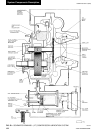YORK INTERNATIONAL
130
FORM 160.55-O1 (604)
System Op er at ing Pro ce dures
con dens er wa ter, and cool ing tower fans will stop
au to mat i cal ly. The oil pump will continue to run
for a pe ri od of 150 sec onds. The oil pump will then
stop au to mat i cal ly. Once stopped, the “SYS TEM
COASTDOWN” display will be re placed by “SYS-
TEM READY TO START”.
2. Stop the chilled water pump (if not wired into the
OptiView Control Center, in which case it will
shut off au to mat i cal ly si mul ta neous ly with the oil
pump.) (The actual water pump contact op er a tion is
de pen dent upon the po si tion of Microboard Program
Switch SW1-8.)
3. Open the switch to the cooling tower fan mo tors, if
used.
4. The com pres sor sump oil heat er (ther mo stat i cal ly
controlled) is en er gized when the unit is stopped.
PROLONGED SHUTDOWN
If the chiller is to be shut down for an extended period of
time (for example, over the winter season), the fol low ing
paragraphs outline the procedure to be fol lowed.
1. After the system pressure has risen above at mo -
spher ic, test all system joints for refrigerant leaks
with a leak detector. If equipment room is below
70°F, circulate hot water (not to exceed 100°F)
through the cooler tubes to raise the system pres-
sure. If any leaks are found, they should be repaired
before al low ing the system to stand for a long pe ri od
of time.
During long idle periods, the tightness of the sys tem
should be checked periodically.
2. If freezing temperatures are encountered while the
system is idle, carefully drain the cooling water from
the cooling tower, condenser, condenser pump, and
the chilled water system-chilled water pump and
coils. Open the drains on the cool er and con dens er
liq uid heads to assure com plete drain age. (If a Vari-
able Speed Drive, drain its water cool ing system. If
Sol id State Start er, drain water from start er cooling
loop. Isolate the Turboguard purge unit from the
main sys tem.)
3. Isolate the Turboguard purge unit from the main
sys tem.
4. Disable clock on SETUP Screen. This con serves the
bat tery.
5. Open the main dis con nect switches to the com pres sor
motor, con dens er water pump and the chilled water
pump. Open the 115 volt circuit to the Con trol Cen-
ter.
START UP AFTER PRO LONGED SHUT DOWN
1. When put ting the system into op er a tion after pro-
longed shut down (during the win ter), re move all
oil from the com pres sor. Install a new Þ lter element
and charge com pres sor with fresh oil. Re place purge
unit and oil re turn Þ lters. Enable clock on SETUP
Screen.
2. Operate the “OIL PUMP” (press and re lease the
man u al oil pump key) un til steady oil pressure is es-
tab lished. Then press and release the “OIL PUMP”
key to stop operation of the oil pump. If the water
sys tems were drained, Þ ll the con dens er water cir cuit
and chilled liquid circuit.