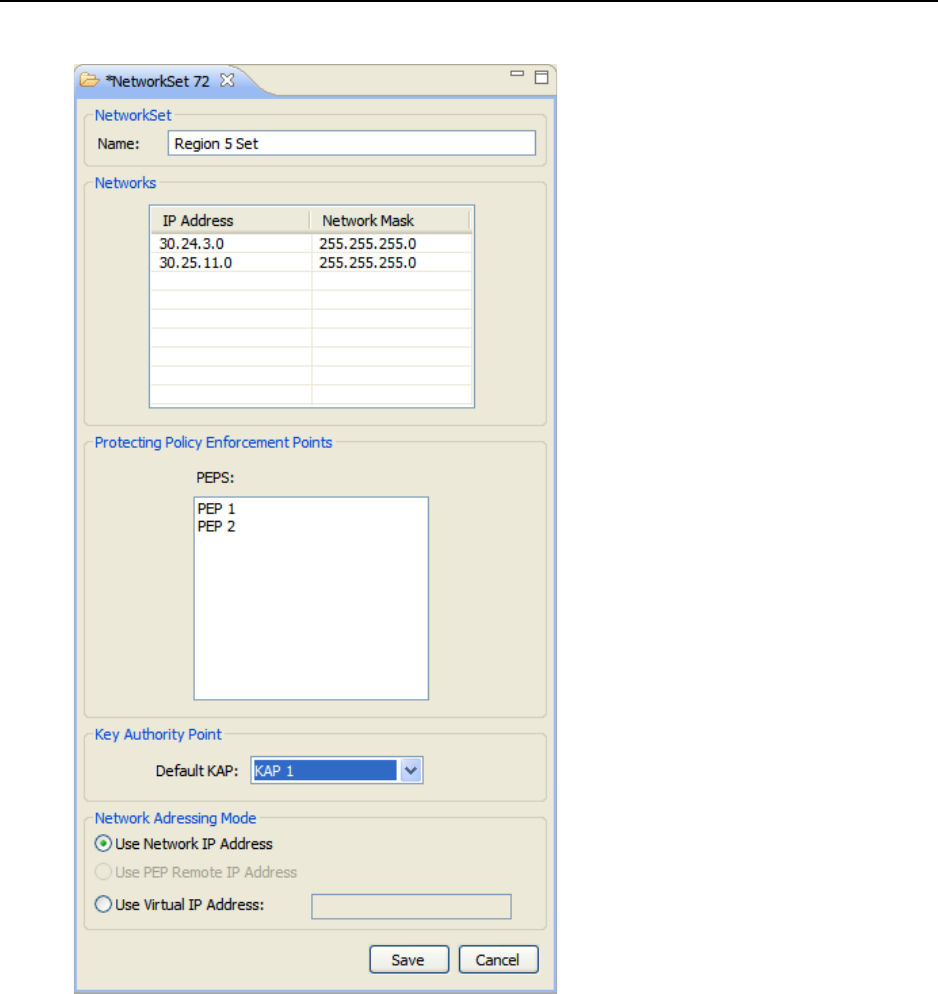
Managing Network Sets
172 EncrypTight User Guide
Figure 63 Network Set editor
Importing Networks and Network Sets
If you need to work with a large number of networks and network sets, you can save time by importing
the data into ETPM. You can create a CSV file that lists the networks and network sets that you need and
import the file. The default ETKMS and the PEPs used in the network sets must have been added to
ETEMS previously or the import will fail.
To create the import file, enter the data in a spreadsheet (such as Excel) and save it as a .csv file, or enter
the data directly in a text editor such as Notepad. You must adhere to the formats shown in Figure 64 and
Figure 65. The first line in the file must be Version1.0, while the pound symbol (#) indicates a comment


















