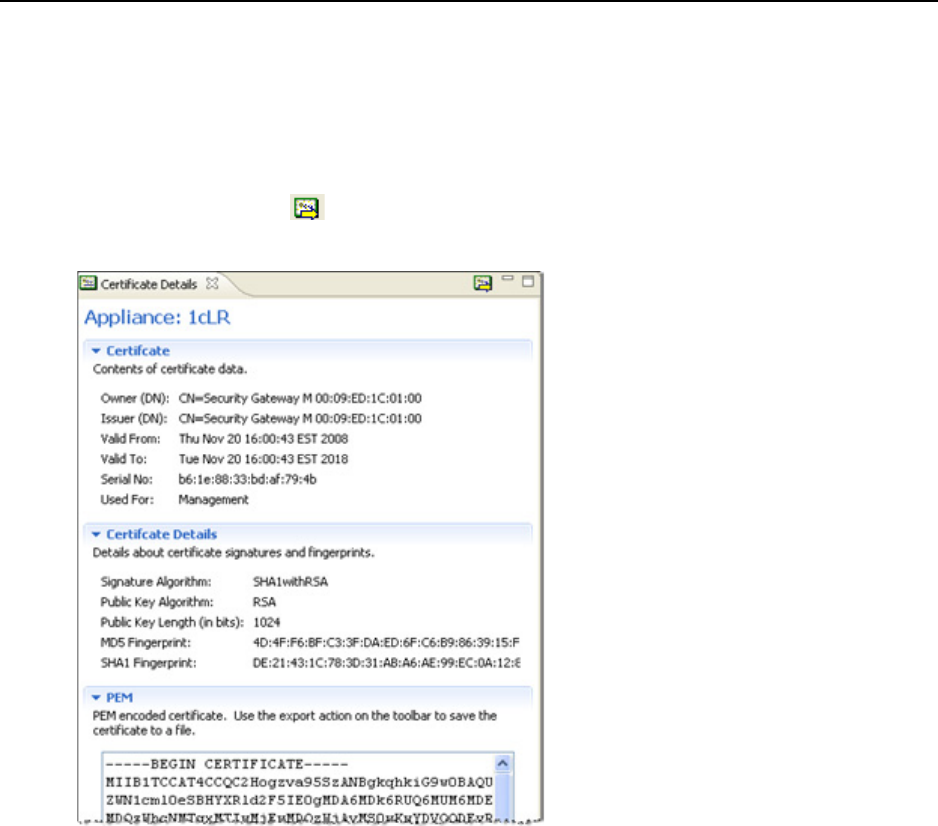
Using Enhanced Security Features
286 EncrypTight User Guide
● “Deleting a Certificate” on page 287
Viewing a Certificate
The Certificate Details view of a selected installed certificate displays the certificate contents and the
PEM formatted certificate. From the Certificate Details view you can export the certificate using the
Export Certificates button (see “Exporting a Certificate” on page 286).
Figure 102 Certificate Details view
Exporting a Certificate
This procedure describes how to export an installed certificate from the EncrypTight appliance. The
exported certificate can then be installed as a peer certificate on another device.
To export an installed certificate:
1 In the Appliances view, right-click the appliance from which to export a certificate, and click View
Certificates in the shortcut menu. The certificates that are installed on the selected appliance are
added to the Certificate view.
2 In the Certificates view, right-click the certificate to export and click Export in the shortcut menu.
3In the Save Certificate window, browse to the location in which to save the file and name the file.
4Click Save. The certificate will be saved as a .pem file.


















