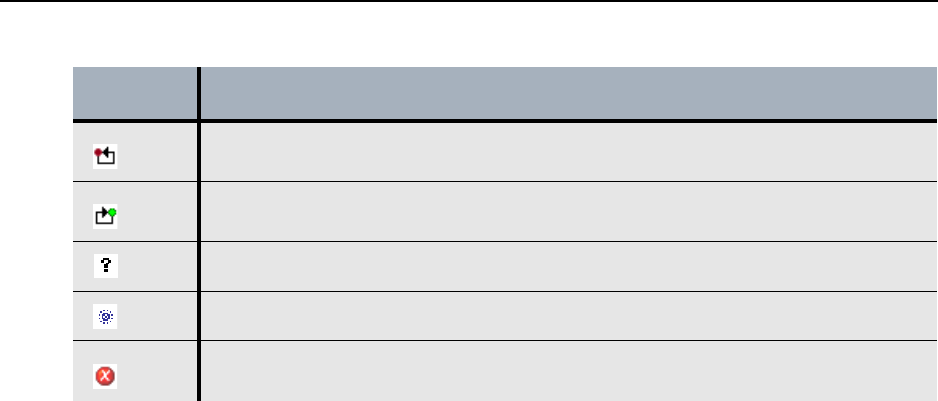
Understanding Roles
EncrypTight User Guide 91
Understanding Roles
EncrypTight and the EncrypTight appliances each have unique roles that control different aspects of the
product. The following sections describe the roles and how they differ:
● “EncrypTight User Types” on page 91
● “ETEP Appliance Roles” on page 91
EncrypTight User Types
EncrypTight has two user types: administrator and user. The EncrypTight administrator controls access to
the EncrypTight application; it does not control access to the EncrypTight appliances. The EncrypTight
administrator can create, modify, and delete other users and passwords, while the user can change only its
own password.
Related topics:
● “Managing EncrypTight Users” on page 61
● “ETEP Appliance Roles” on page 91
ETEP Appliance Roles
Roles on the appliance are associated with a set of privileges and tasks that a user is able to perform on
the appliance, such as assigning passwords, defining configuration settings, or creating polices.
User management is performed using ETEMS or the CLI commands. Roles can be associated with
specific user names and passwords. This allows the ETEP to track which user performed an action on the
appliance as opposed to simply the role that performed the action. Each role can be associated with more
than one user name.
ETEPs have two roles: Administrator and Ops.
● The Administrator has access to all of the appliance functionality. This includes assigning roles, user
names and passwords to all appliance users, defining appliance configurations, and defining and
Appliance reboot required.
Reload policies required.
Status unknown. The appliance is not responding to ETEMS’s attempts to communicate
with it or ETEMS hasn’t yet queried the appliance status.
Appliance unmanageable due to an incompatible hardware/software combination or run-
time exception error.
The appliance is in an error state.
Table 22 Appliance status indicators
Status
Indicator
Description


















