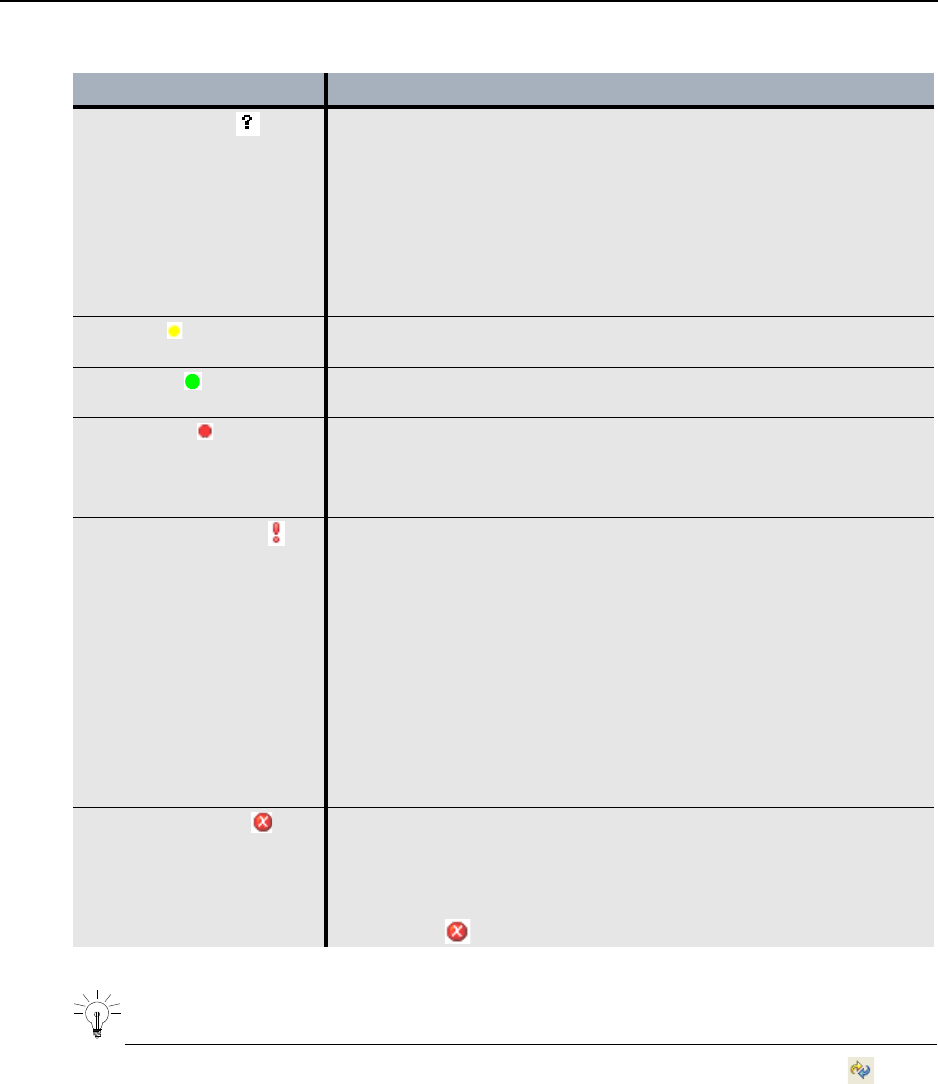
ETPM and ETKMS Troubleshooting
238 EncrypTight User Guide
Table 65 ETPM status problems and solutions
TIP
After you deploy policies, if the indicators are anything other than green, click Refresh Status before
you take other troubleshooting actions.
Symptoms and Solutions
This section discusses some symptoms that you might encounter while using ETPM. For some of these
symptoms, you might want to check the log files to gather more information. For information about
working with log files, see “Viewing Log Files” on page 241.
Indicator Explanation and Possible Solutions
Status Unknown The current status is unknown or questionable. This state can occur if:
• A policy or a component of a policy has been changed and the
policy has not been deployed. In this case, the indicator appears
next to only those policies where changes have been made to the
policy or its components. Deploy the policies.
• The application was closed and then restarted. In this case, the
indicator appears next to all policies. Refresh the status of the
policies and their components. If the status does not return to a
green indicator, redeploy the policies.
Pending ETPM performed an action and is waiting for responses from the
ETKMSs.
Consistent ETPM performed an action and the responses from the ETKMSs
indicate that the PEPs are consistent with the settings in ETPM.
Inconsistent Deployed policies in a PEP do not match the policies in ETPM or no
policy is present.
• Check the Policy view to locate which PEP has the inconsistency
and redeploy policies
Communication error A communication error or timeout has occurred with one or more PEPs
included in the policy.
• Expand the policy view to locate which PEPs have the error.
• Check the ETPM application log to find more detailed information on
the error. If the error occurred on the ETKMS or PEP, check those
logs for additional information.
• Check the communication links from ETPM to ETKMS and ETKMS
to PEP.
• If the trusted host feature is enabled on a PEP, you must push the
configuration to the PEP to add the ETKMS to the PEP’s trusted
host list. To resolve the communication error, push the appliance
configurations to the PEPs and then redeploy the policy.
Configuration error A configuration error has been detected in one of the policy
components.
• Expand the policy to find the configuration error indicator in one of
the policy components. Double-click the component to view the
editor and find the entry with the configuration error. You can mouse
over the in the editor to view a message describing the error.


















