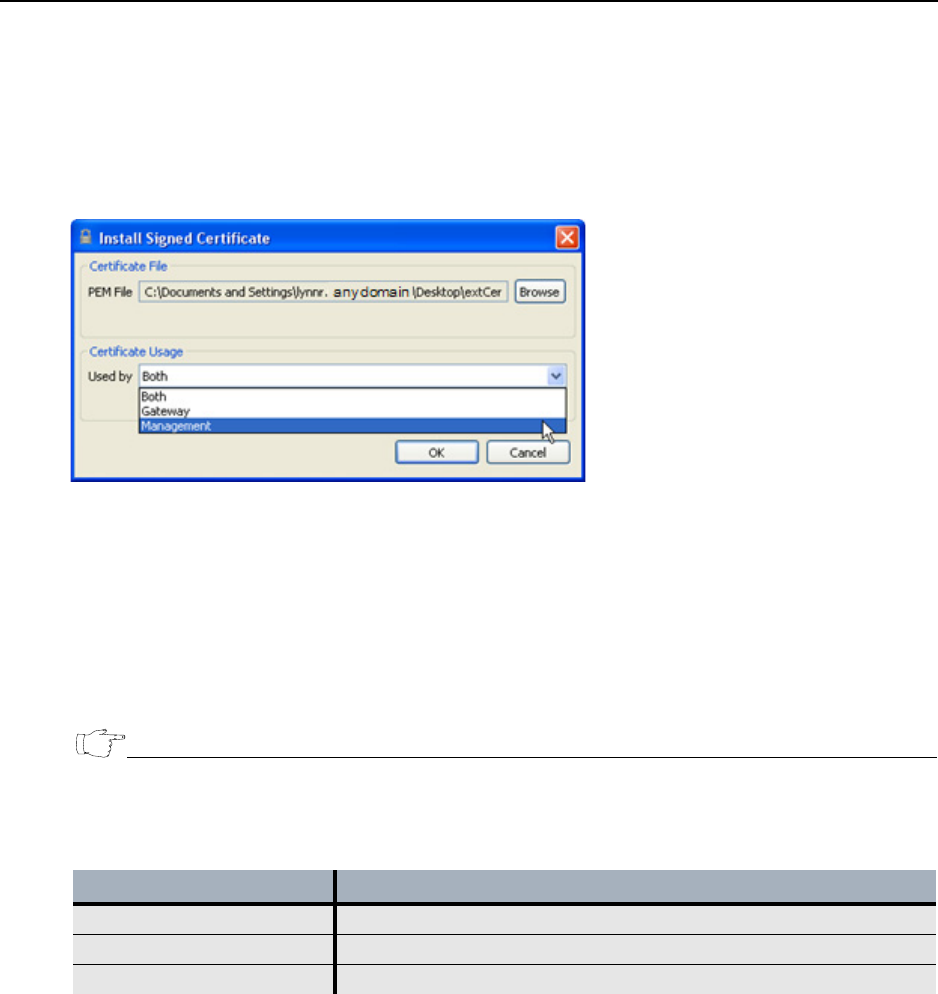
Working with Certificates for the ETEPs
EncrypTight User Guide 283
Installing a Signed Certificate
When a certificate authority accepts a certificate request, it issues a digitally signed identity certificate
and returns it electronically. The certificate must be a PEM-formatted X.509 certificate. The certificate
can be used to validate management communications, data traffic, or both.
Figure 99 Select a certificate file and its usage
To install a signed certificate on an EncrypTight appliance:
1 In the Appliances view, right-click the target appliance and click Install Signed Certificate in the
shortcut menu. The Install Signed Certificate window opens.
2 In the Certificate File area, click Browse to locate the .pem file. Highlight the file and click Open.
3 In the Certificate Usage area, select which type of data the certificate will authenticate (see Table 77).
4Click OK.
NOTE
ETEPs that are used as EncrypTight PEPs use certificates only on the management port. Both and
Gateway are invalid options on the ETEP.
Viewing a Pending Certificate Request
Pending certificate requests are displayed in the Certificate Request view.
To view a pending certificate signing request:
1 In the Appliances view, right-click the target appliance and click View Certificate Signing Requests
in the shortcut menu. A list of pending certificate requests is displayed in the Certificate Requests
view.
2 To view the details of a particular request, right-click the target certificate request and click View in
the shortcut menu. The details of the request display in the Certificate Signing Request Details view.
Table 77 Certificate usage
Option Description
Both Used for authentication on the management and traffic ports.
Gateway Used for authentication on the traffic ports.
Management Used for authentication on the management port.


















