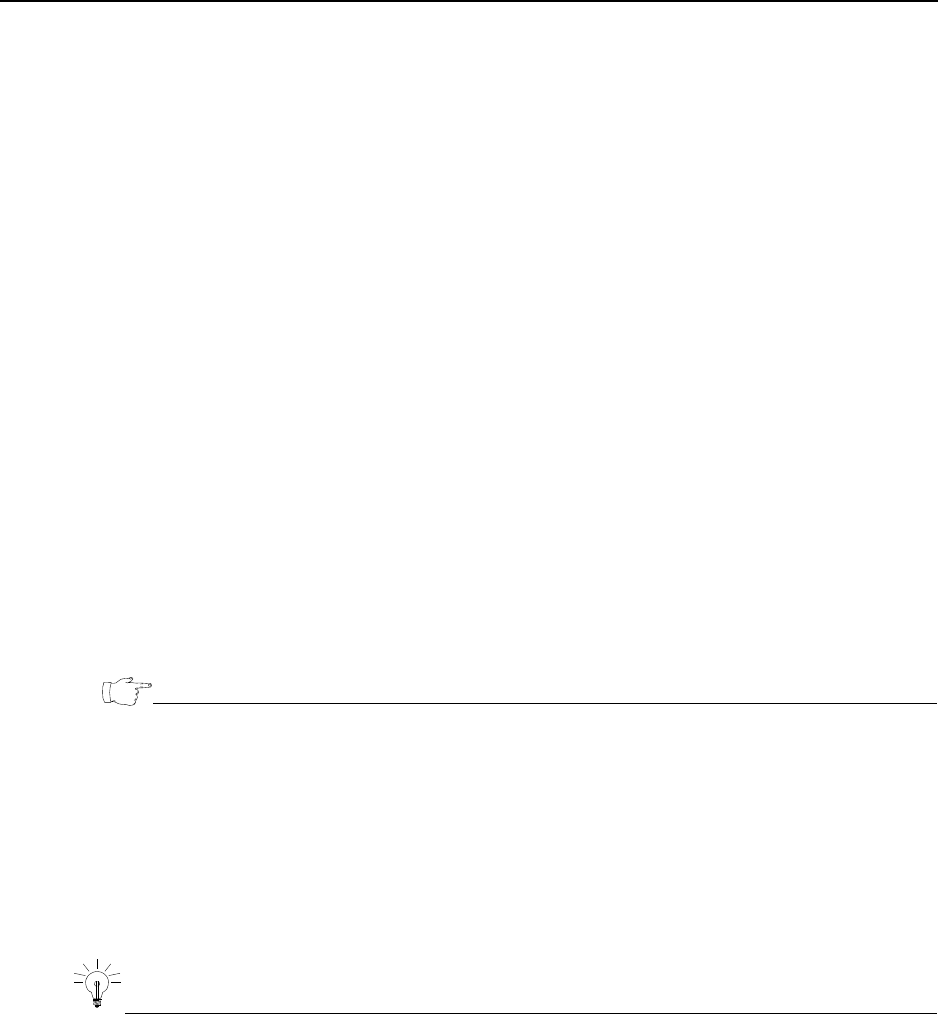
Upgrading External ETKMSs
EncrypTight User Guide 79
To mount the CDROM drive:
1 Insert the disk in the drive and close it.
2 If it doesn’t already exist, create the directory
/media/cdrom.
mkdir /media/cdrom
3 Enter the following command:
mount -t iso9660 /dev/scd0 /media/cdrom
To install the new ETKMS software:
1 Install ETKMS RPM with the following commands:
cd /media/cdrom
rpm -ivh etkms.rpm
2 Verify that the ETKMS RPM is installed and unmount the CD with the following commands:
rpm -qi etkms
cd /
umount /media/cdrom
eject
To configure the new ETKMS software:
1 Edit
/opt/etkms/bin/etkmsParams.sh for the correct IP address and ETKMS name.
2 Edit
/opt/etkms/conf/kdist.properties for any custom settings.
NOTE
If you have custom certificates installed, use the following command to copy the etkms.keystore
file from etkms.orig directory to the /keys directory.
cp /opt/etkms.orig/keys/etkms.keystore /opt/etkms/keys/etkms.keystore
To start the ETKMS software:
1 Type the following to start the ETKMS service.
service etkms start
If you use a backup ETKMS, start the primary ETKMS first and then start the backup ETKMS.
TIP
To verify that the ETKMS is running, type:
service etkms status


















