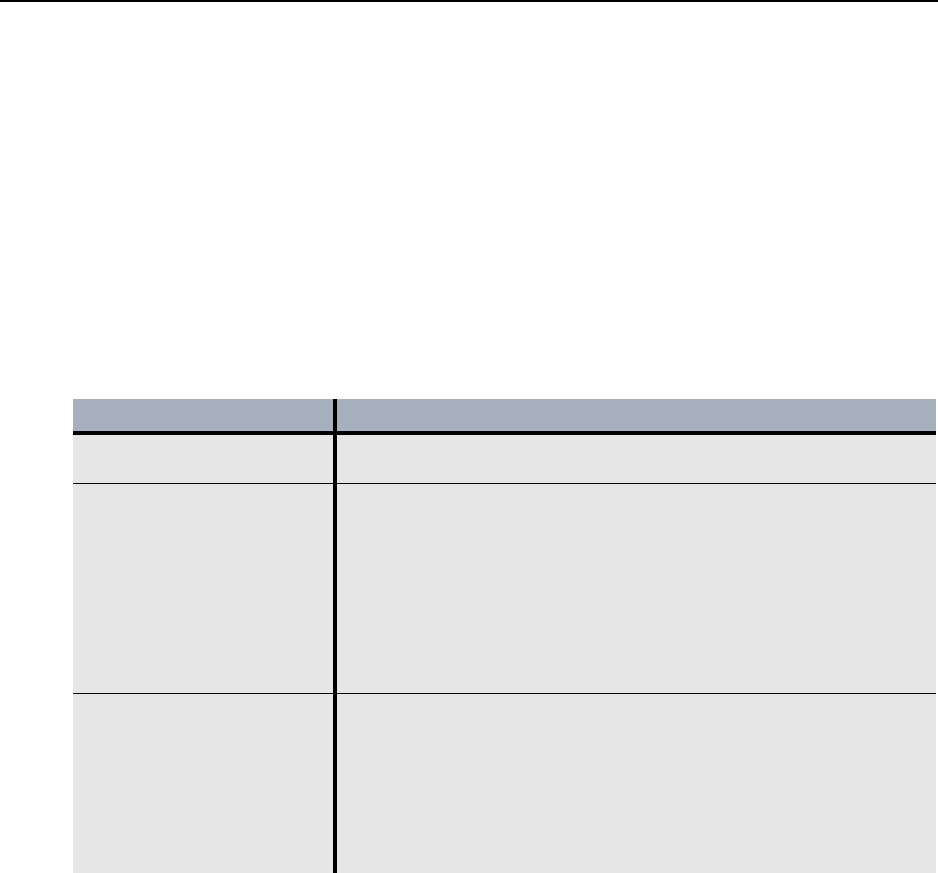
Interface Configuration
EncrypTight User Guide 303
ETEPs running software version 1.6 and later include support for IPv4 and IPv6 addresses on the
management port.
Related topics:
● “IPv4 Addressing” on page 303
● “IPv6 Addressing” on page 304
IPv4 Addressing
The ETEP requires an IPv4 address for proper operation, even when it is deployed in an IPv6 network.
Enter the IPv4 address, subnet mask, and gateway that is configured on the ETEP’s management port.
Table 82 IPv4 management port addressing
Parameter Description
IP Address and Subnet
Mask
Enter the IPv4 address and subnet mask that has been assigned to
the ETEP management port, in dotted decimal notation.
Default Gateway Specifies how to route traffic between the ETEP management port and
the management station and/or EncrypTight ETKMS.
When the management port is on a different subnet than the
management station or ETKMS, specify the IP address of the router’s
local port that is on the same subnet as the ETEP management port.
In Figure 104, the default gateway is 192.168.10.1 and the
management port IP address is 192.168.10.10.
If the other devices are on the same subnet as the management port,
you do not need to enter a default gateway.
NAT IP Address If your network requires the use of allocated IP addresses when
communicating over a public network, enter the Network Address
Translation (NAT) IP address for ETEMS to use when communicating
with the ETEP. If you use a NAT address, you must still configure the
management port IP address, subnet mask, and default gateway.
The NAT IP address is used only by ETEMS. It is not pushed to the
ETEP, therefore it does not appear when comparing the ETEMS and
appliance configurations.


















