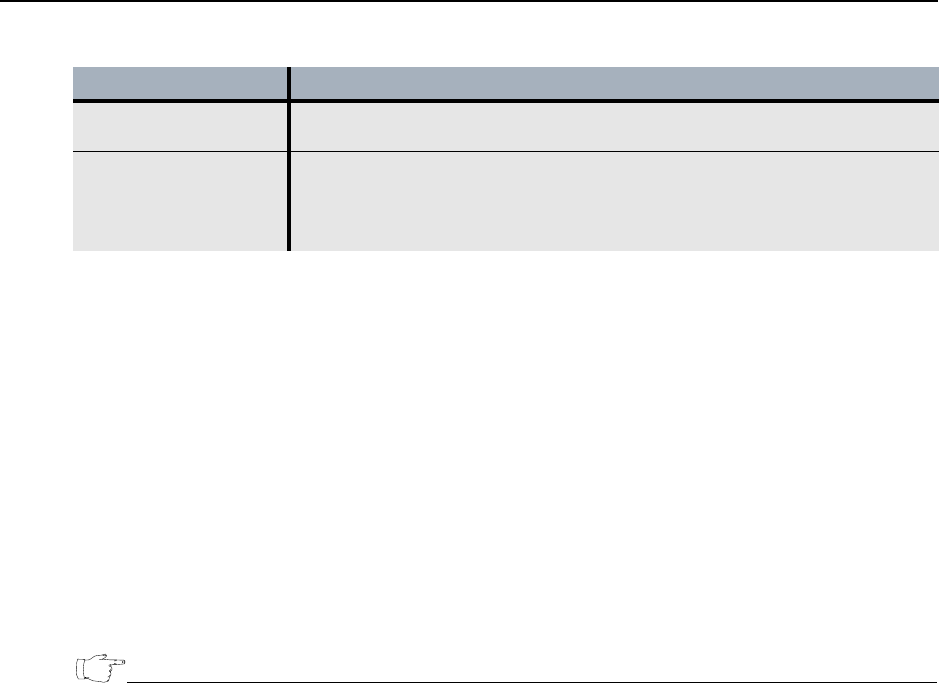
ETEMS Troubleshooting
230 EncrypTight User Guide
Viewing Diagnostic Data
ETEMS retrieves the following performance and diagnostic data from an appliance:
● Encryption statistics and a collection of frame and packet counters are displayed in the Statistics View.
● Local and remote port status and discarded packet information is displayed in the Status view.
● Security association database (SAD) and security policy database (SPD) information can be exported
from the Statistics view to CSV files (ETEP only).
You can open Statistics or Status views for several appliances simultaneously. This can facilitate side-by-
side comparisons of inbound and outbound traffic between appliances.
NOTE
Performance data varies among appliance models and software versions. If the statistics or status feature
is not supported for your appliance, the menu item is grayed out.
Related topics:
● “Viewing Statistics” on page 230
● “Viewing Port and Discard Status” on page 232
● “Exporting SAD and SPD Files” on page 232
● “CLI Diagnostic Commands” on page 233
Viewing Statistics
Statistics can assist with diagnosing and troubleshooting unexpected behavior of an EncrypTight
appliance, and with performance monitoring. ETEMS displays a snapshot of the statistics when they are
retrieved. Statistics vary by appliance model. See the user manuals for your appliance for more
information.
ETEMS can display statistics for a single appliance or you can shift-click to select a group of appliances.
When selecting a group of appliances, ETEMS displays the statistics for each appliance side-by-side. Use
the horizontal scroll bar to view all of the selected appliances.
ETEMS retrieves statistics for up to 10 appliances at a time. If you select a larger number of appliances,
ETEMS retrieves statistics from the next set of appliances as it completes the first group of 10. This
continues until statistics have been retrieved for all of the selected appliances.
Password Password associated with the user name. Do not use the following
characters: @ : ? # < > &
Connection Method FTP is the default file transfer protocol and is supported on all appliance
models and software revisions.
SFTP provides secure file transfer. It is supported on ETEP appliances
running version 1.6 and later software.
Table 62 FTP server site information for log retrieval
Field Description


















