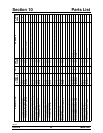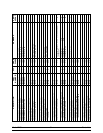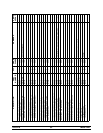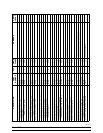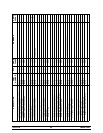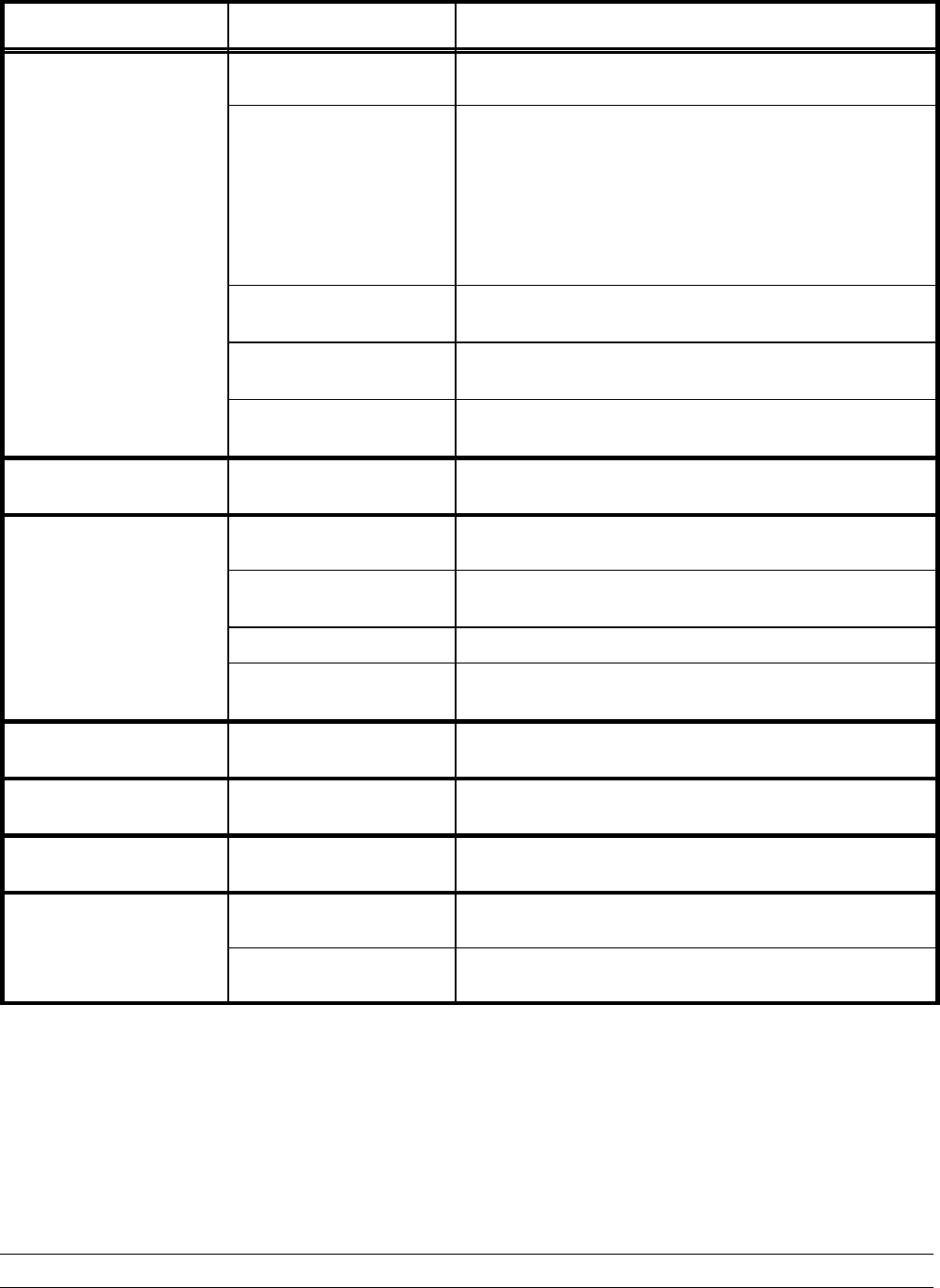
57
Model PH61 Troubleshooting Guide
Problem Corrective ActionProbable Cause
Machine will not run
when in the AUTO mode.
Machine is unplugged. Plug into wall receptacle.
Beater motor is out on
reset.
Clear the tone. Allow the beater motor to cool. Place the
power switch to OFF. Press the reset button firmly.
Place the power switch to ON, and press the WASH
key. Open the side access panel and observe that the
drive shaft is turning CLOCKWISE as viewed from the
front of the machine. Press the AUTO key to return to
the AUTO mode. If the beater motor should go OFF on
reset again, call service technician.
Circuit breaker OFF or
blown fuse.
Turn the breaker ON or replace the fuse, and clear the
fault.
Low on mix. The MIX
OUT light is ON.
Add mix to the mix hopper and press the AUTO key.
Water is turned OFF on
water cooled units.
Turn water ON, and clear the fault.
Air compressor runs too
often for normal usage.
Air leak in the system. Use a soap solution to locate the leak and repair.
Liquid Crystal Display is
blank.
Machine is unplugged. Plug into wall receptacle.
Circuit breaker is OFF or
blown fuse.
Turn the circuit breaker ON or replace the fuse, and
clear the fault.
Component failure. Call service technician.
LCD intensity needs
adjusting.
Call service technician.
Product is not feeding
into the freezing cylinder.
The mix inlet hole is
frozen up.
The hopper temperature needs adjustment. Call service
technician.
The draw handle does
not close.
Mix is on the sensing
eye.
Clean the sensing eye.
Product “popping” when
drawn.
Pump assembled
incorrectly.
Assemble and lubricate according to instructions in this
manual.
Freezer shuts off, but
fault tone continues.
Fault has occurred in the
freezer.
Verify condition in the Operator's Menu “fault” screen.
Clear fault accordingly.
Inadequate air clearance
around the freezer.
Minimum of 6” (152 mm) air space around all sides to
prevent recirculation of warm air.