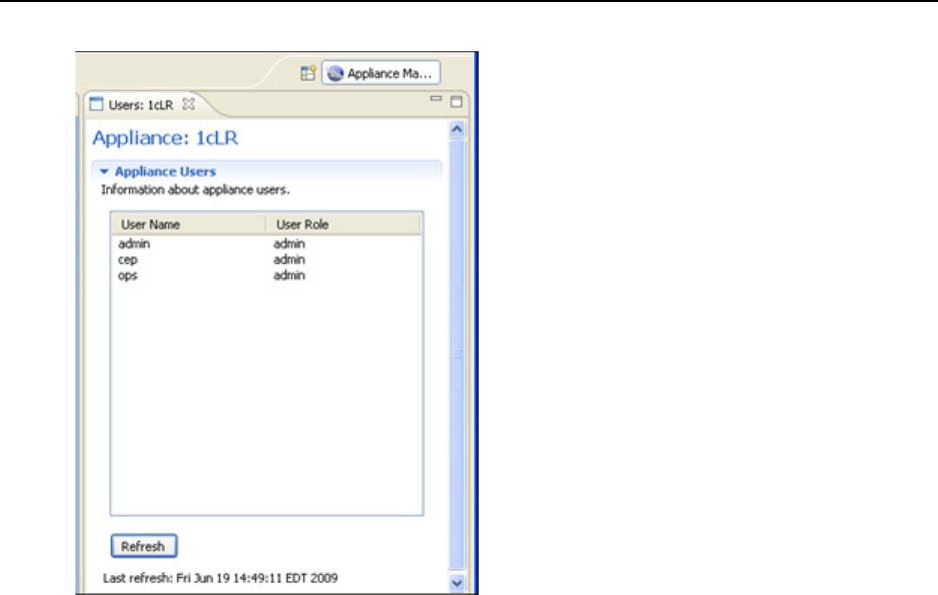
Provisioning Appliances
110 EncrypTight User Guide
Working with Default Configurations
Each appliance requires a unique name and management port IP address, but many other settings will be
the same across all appliances. ETEMS lets you define your own set of default settings to be used in all
appliances of particular model and software version level. See the configuration chapter for your
appliance model for more information about each configuration option.
Related topics:
● “Customizing the Default Configuration” on page 110
● “Restoring the ETEMS Default Configurations” on page 111
Customizing the Default Configuration
You can think of a default configuration as a template that contains settings to be used on all appliances.
Using a customized default configuration offers a significant time savings when you are provisioning a
large number of appliances. Add settings that are common to all appliances of a particular model and
software version, such as the NTP server, EncrypTight settings, syslog servers, or the password that
ETEMS uses to access the appliances.
To customize the default configuration:
1On the Edit menu, click Default Configuration.
2 Select the product family and software version.
3 In the appliance editor, change the desired defaults on each tab.


















