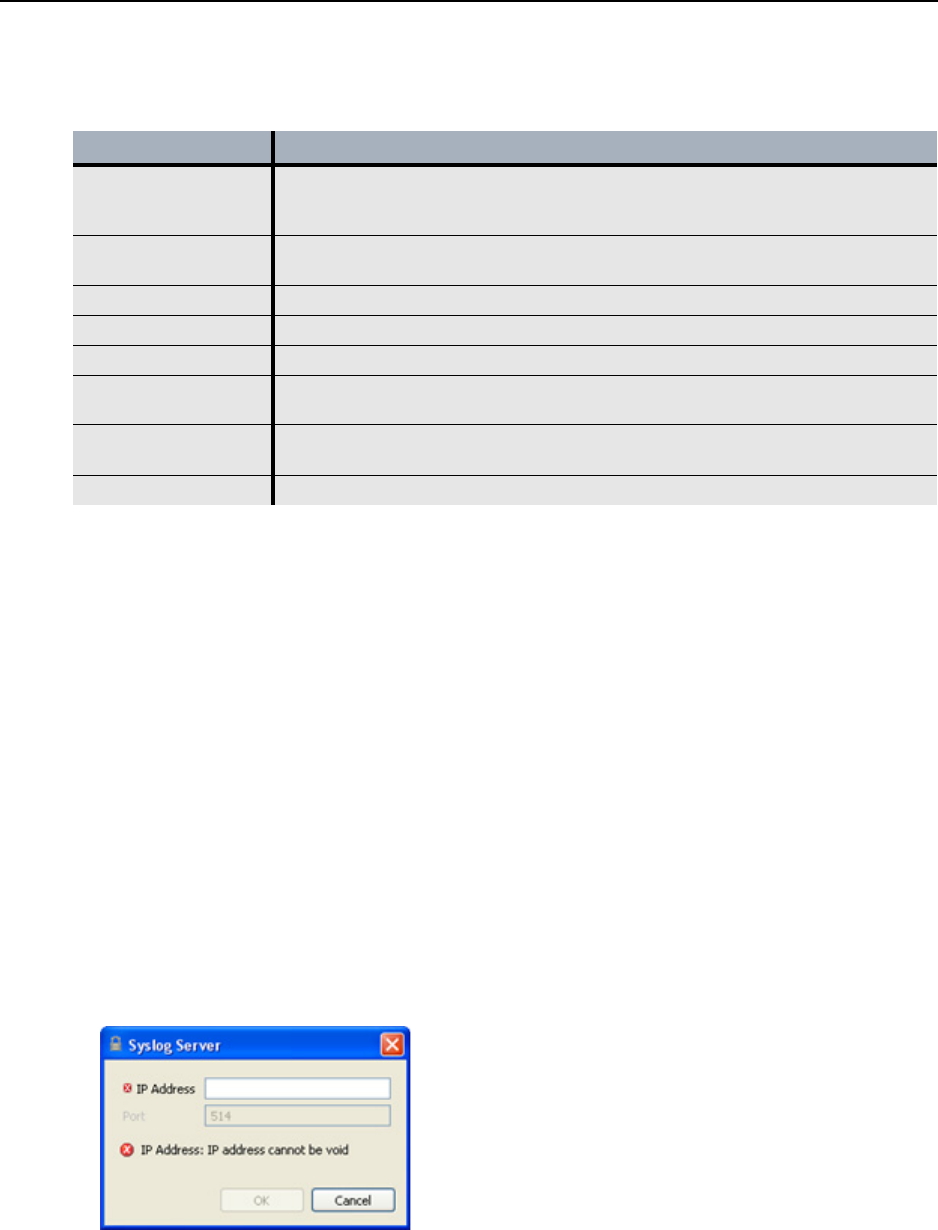
Logging Configuration
EncrypTight User Guide 323
means “error + critical + alert + emergency.” The priorities shown in Table 97 are listed from lowest
(debug) to highest (emergency).
Related topics:
● “Logging Configuration” on page 321
● “Defining Syslog Servers” on page 323
Defining Syslog Servers
The ETEP can send log messages to a syslog server. The ETEP does not impose a limit on the number of
syslog servers that can be used. Syslog messages are sent from the management port using port 514 in
standard syslog format (RFC 3164). When the facilities are displayed at the syslog server, they appear as
Local 0 - Local 4, not as ETEP-specific categories such as data plane, PKI, SNMP, or distkey. See Table
96 for a mapping of log facility names to the numeric syslog designation.
When you configure a syslog server, the messages from all of the facilities are sent to that server,
according to the configured priority for each facility. You cannot exclude specific facilities from the list.
To define a syslog server:
1 Under Syslog Servers, click Add.
2 In the Syslog Server window, enter the IP address of the syslog server.
With ETEP software version 1.6 and later, you can use either IPv4 or IPv6 addresses.
3Click OK.
Table 97 Log priorities
Priority Description
Debug Detailed processing status. Not recommended during normal operations. The
volume of messages may negatively affect the performance of the
management port.
Informational Information messages that do not relate to errors, warnings, audits, or
debugging.
Notice Normal but important events.
Warning A problem exists, but it doesn’t prevent the appliance from completing tasks.
Error Error conditions and abnormal events.
Critical Critical condition, for example the appliance is prevented from accomplishing a
task.
Alert Immediate action required. The device will continue to run, but not all functions
are available.
Emergency Emergency; system unusable.


















