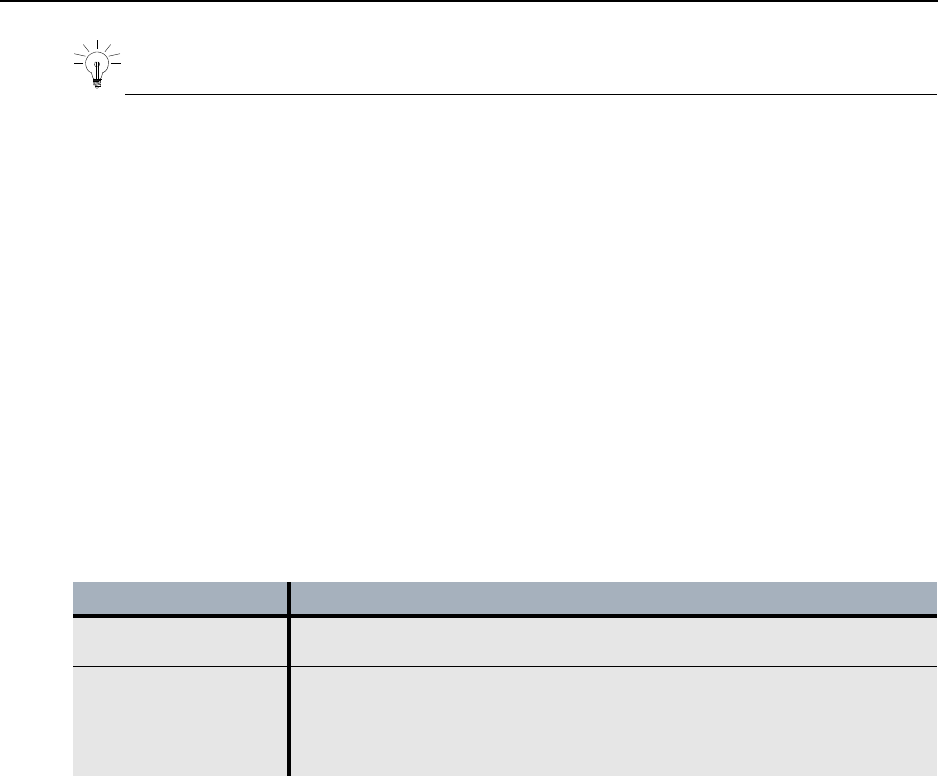
Using Enhanced Security Features
270 EncrypTight User Guide
TIP
If you are deploying numerous ETEPs, you can save time by modifying the default configurations for the
ETEP models that you use. For more information about modifying default configurations, see “Working
with Default Configurations” on page 110.
You configure the certificate policies extension for ETKMSs by adding the OIDs to the ETKMS
properties file. The ETKMS properties file
kdist.properties is located in the /opt/etkms/conf
directory.
To configure certificate policy extensions for ETKMSs:
1 Log in as root and edit the file
/opt/etkms/conf/kdist.properties and add or edit the
following lines in the Certificate Configuration section:
certificatePolicy<n>=<OID>
You can add as many lines as you need. Refer to Table 69 for an explanation of the parameters used.
2 Save and close the file.
3 Restart the ETKMS by typing:
service etkms restart
You can configure the certificate policies extension for EncrypTight in the EncrypTight Preferences.
These changes take effect immediately.
To configure certificate policies extension for the EncrypTight:
1 In EncrypTight, select Edit > Preferences.
2Click ETEMS to expand the tree and then click Communications (see Figure 95).
3Click Enable Certificate Policy Extensions.
4 Click in the Certificate Policy Extension OIDs box and type the OIDs you need to use, separating
each with a comma.
5Click Apply and then click OK.
Table 69 ETKMS Certificate Policies Entries
Parameter Description
n An integer beginning with 1. If you need to add multiple lines, number them
consecutively. You cannot skip numbers.
OID The OID of the certificate policy, entered as a series of integers separated
by periods. For example:
certificatePolicy1=1.3.5.8
certificatePolicy2=1.3.5.10.64


















