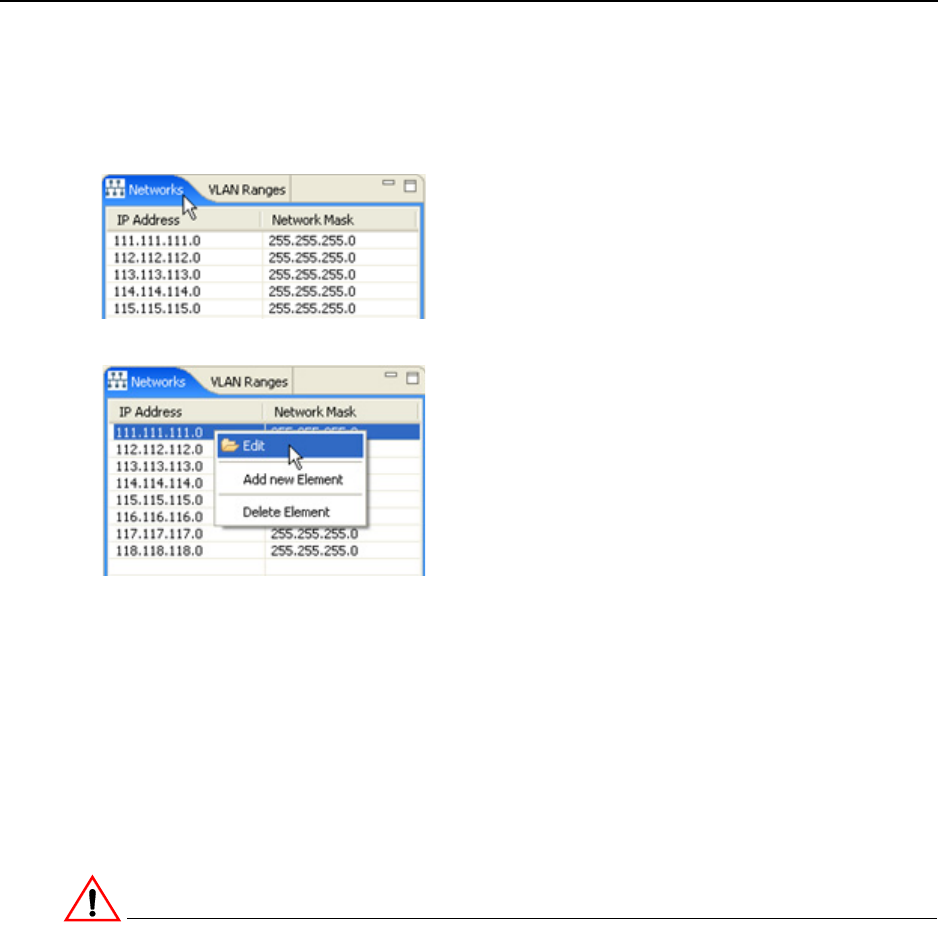
Managing IP Networks
164 EncrypTight User Guide
Editing Networks
To edit an existing network:
1 In the EncrypTight Components view, click the Networks tab.
2 Right-click the desired network, click Edit.
3 Change the entries of the desired fields in the editor.
Table 41 on page 160 describes the entries on the network editor.
4Click Save when all entries are modified as desired.
Deleting Networks
Occasionally, you might want to delete a network. For example, if the structure of a network changes, the
network you set up in ETPM might not be needed.
CAUTION
Do not delete any Networks currently used by any network sets. Prior to deleting a network, modify any
network sets using that network to use another network. If you delete a network that is currently used in a
policy or a network set, you can create configuration errors that might prevent you from deploying your
policies. In this case, check the Policy view to find the components with configuration errors. Correct the
errors and then click Deploy.


















