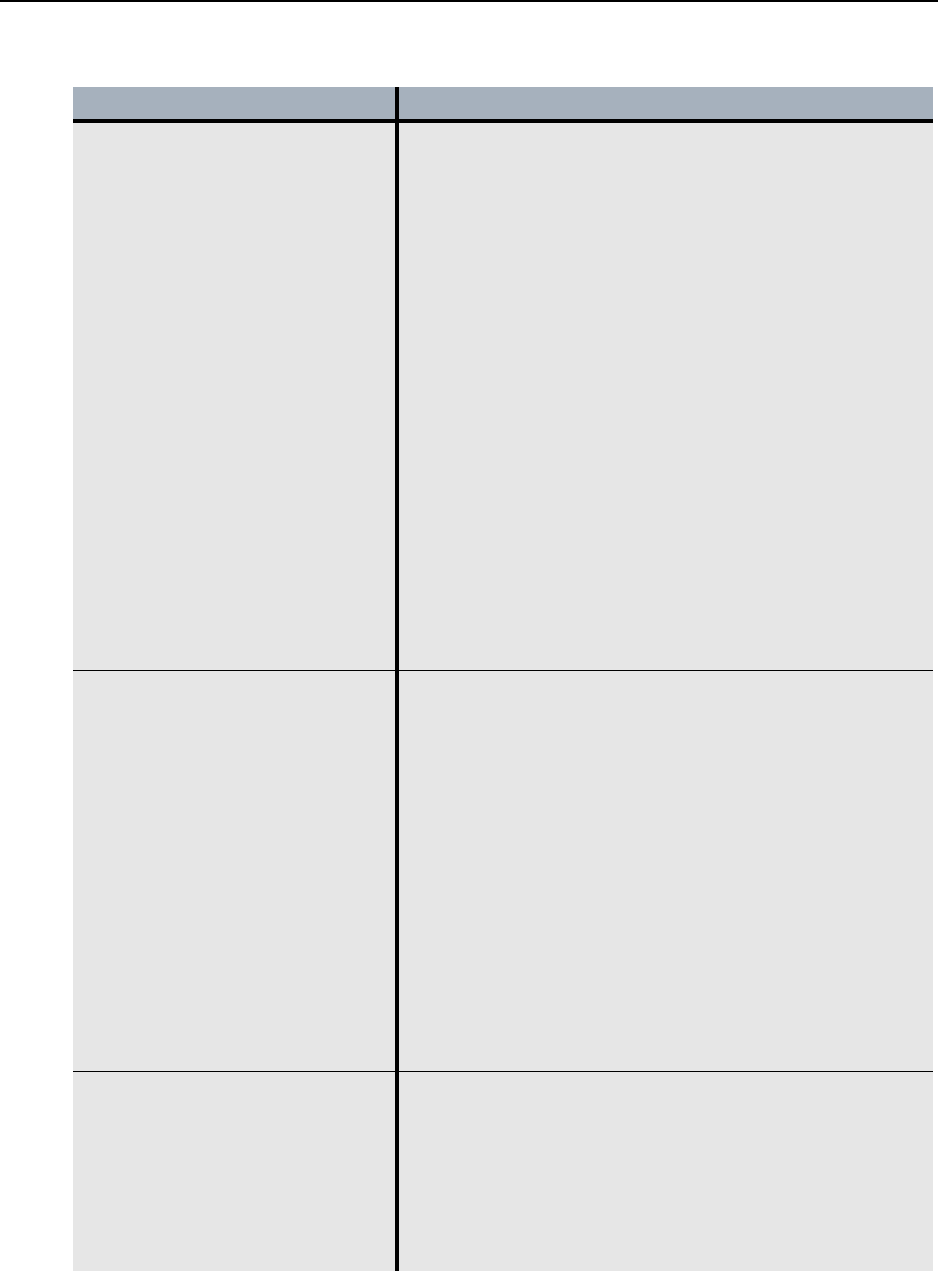
ETEMS Troubleshooting
224 EncrypTight User Guide
Appliance Unreachable
Symptom Explanation and possible solutions
Symptoms of ETEMS’s inability to
communicate with an appliance are:
• Status indicator of
?.
• “Operation failed” result when
putting a configuration to an
appliance, refreshing status, or
comparing configurations.
• Unsuccessful software upgrade.
• Check physical connectivity to the appliance’s management
port (proper seating of the RJ-45 Ethernet cable).
• Verify that the management IP address is the same in
ETEMS and on the appliance. Refresh the appliance status,
and then compare configurations (Tools > Compare
Config to Appliance).
• The connection between ETEMS and the appliance has
timed out. Check the timeout setting (Edit > Preferences)
and adjust if necessary.
• Check for a password mismatch between the appliance and
ETEMS. Refresh the appliance status, and then look at the
resulting error message or ETEMS log for a failure
description. If the message indicates an invalid password,
update ETEMS with the appliance password.
• If IPSec is enabled on the management port, disable it and
then disable the IPSec client. Verify that you can
communicate with the appliance when IPSec is disabled. If
not, check the preceding items to resolve the problem. If
you can successfully establish communication with IPSec
disabled, ensure that the IPSec client configuration matches
the appliance’s IPSec management port configuration.
Enable IPSec on the management port and enable the
IPSec client. If this does not fix the connectivity problem,
see your system administrator or contact Customer
Support.
Unable to communicate with
appliance via xml-rpc. Connection
timed out.
Possible causes are:
• Appliance is unplugged or powered off.
• Appliance is rebooting.
• Communication timeout value is set too low (Edit >
Preferences).
• When managing ETEPs, TLS must be enabled in ETEMS.
To check the TLS setting, go to Edit > Preferences >
ETEMS > Communications and select Use TLS for XML/
RPC.
• When using trusted hosts on the ETEP, if you type the
management station IP address incorrectly, EncrypTight will
be unable to communicate with the ETEP. To recover, use
SSh to log in to the CLI (Tools > Ssh). Log in as the ops
or admin user, and at the command prompt type configure
to enter configuration mode. From the config> prompt,
type disable-trusted-hosts to disable the trusted hosts
entries for the ETEP.
The appliance can communicate
with the management station but is
unable to respond to a request.
The following error message may be
displayed: Appliance returned
an unknown status code [-
1].
• Retry the operation. The appliance may have been in a
transitional state and is now up and operational.
• Connect to the appliance’s CLI. Check for messages that
provide an indication of the appliance’s status.
• Reboot the appliance from the CLI. After the appliance has
rebooted, refresh the status.
• If the above steps fail to clear the message, contact
customer support.


















