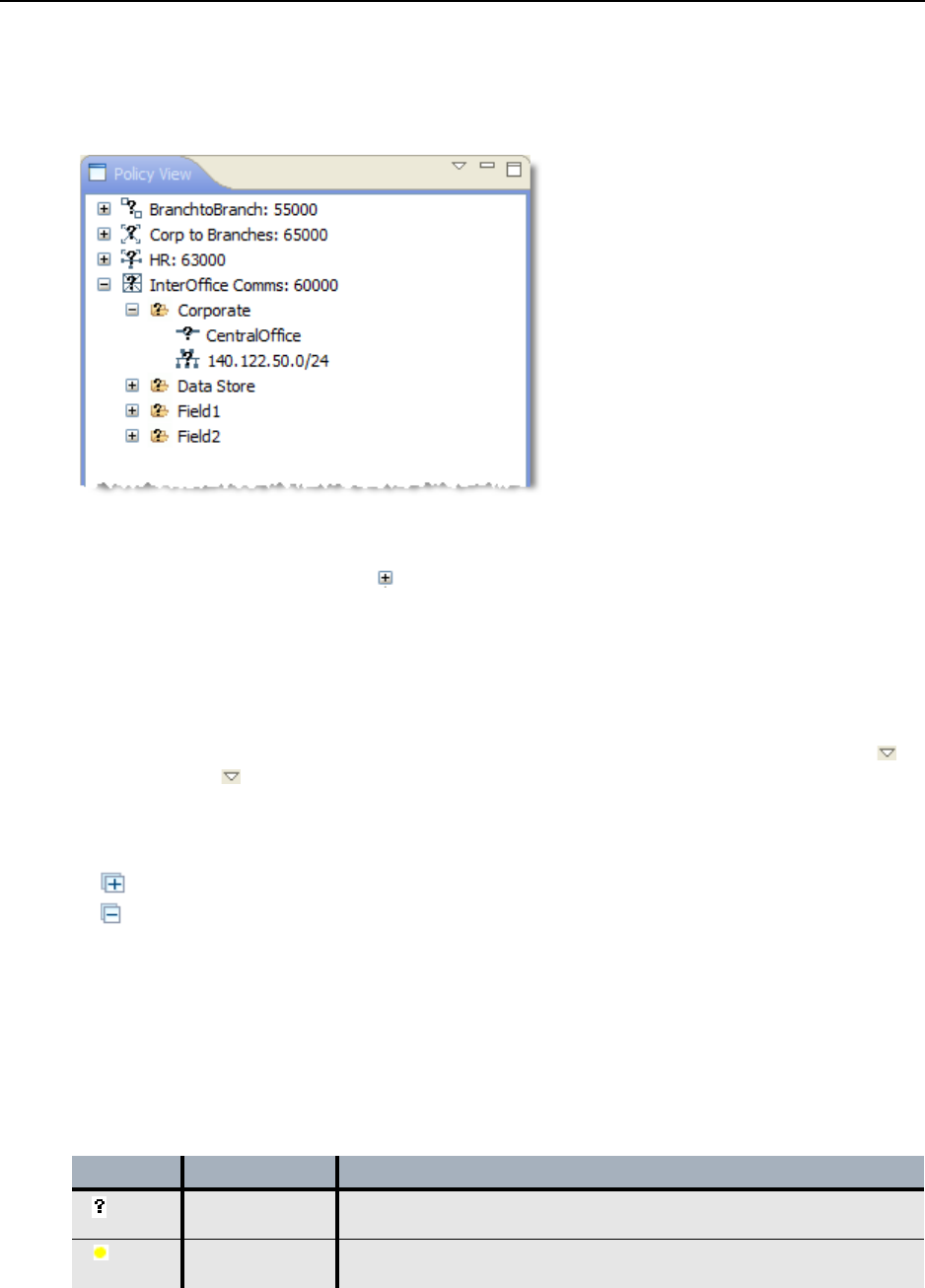
About the ETPM User Interface
EncrypTight User Guide 135
Policy View
The Policy view allows you to view, add, and edit policies.
Figure 45 Policy view
The Policy view lists the policies in an expandable tree structure. You can use the Policy view to add a
new policy, edit a policy, and edit or remove any component in a policy. You can expand each policy to
view the network sets by clicking the icon. You can further expand the networks sets to view the PEPs
and networks included in each network set within that policy.
To edit an element from the policy view:
1 Expand the policy to view the desired element within the policy.
2 Double-click the element and modify that element in the editor as desired.
In addition to the resizing buttons on the top right of the Policy view, this view has a Menu button .
The Menu button provides four selections:
● Sort by Name - sorts the policies by name.
● Sort by Priority - sorts the policies by priority.
● Expand All - expands all policies listed in the Policy view.
● Collapse All - collapses all expanded policies listed in the Policy view.
ETPM Status Indicators
In the Policy view, the status icon shown next to the policy name reflects the overall status of all the
components that constitute the policy. To see the status of the individual components, expand the policy
tree. Table 37 lists each of the possible status indications.
Table 37 Status indicators
Indication Legend Description
Status
Unknown
The current status is unknown or questionable.
Pending ETPM performed an action and is waiting for responses from the
ETKMSs.


















