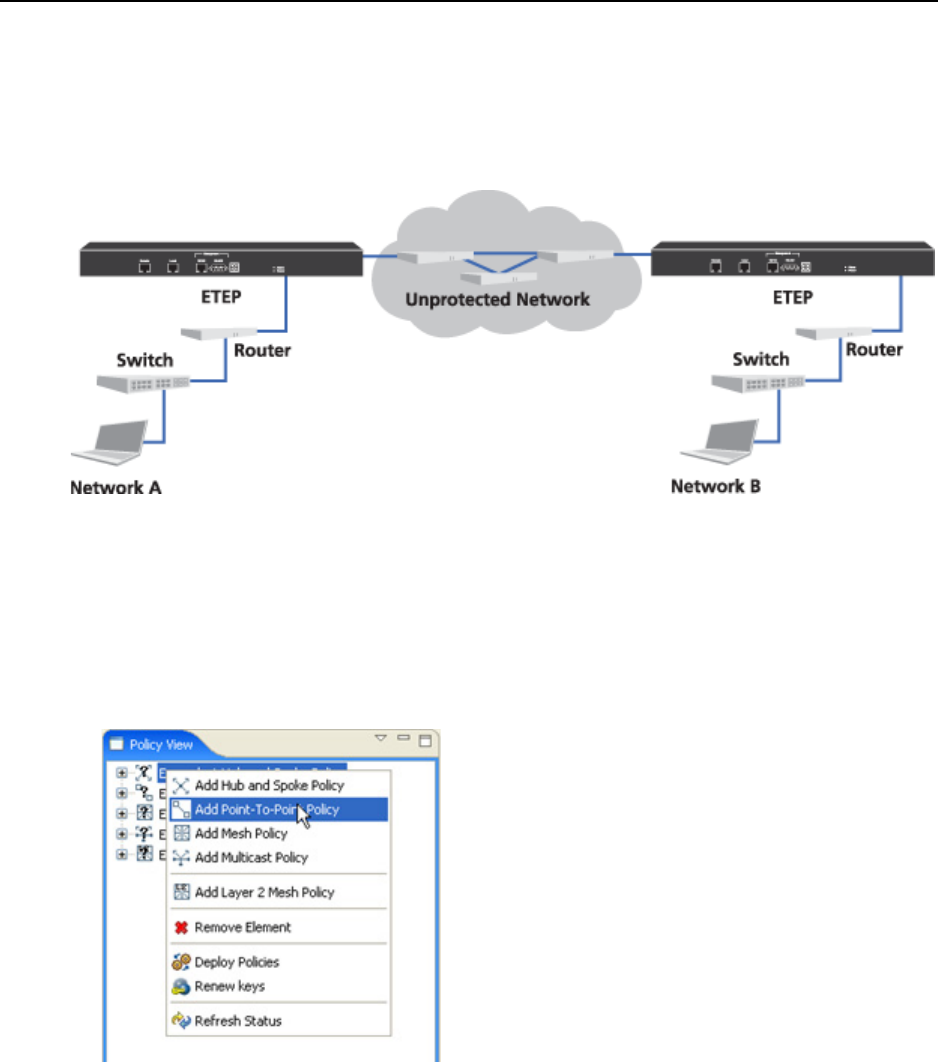
Adding Layer 3 IP Policies
EncrypTight User Guide 203
Adding a Point-to-point Policy
In a point-to-point network, one network or network set sends and receives data to and from one other
network or network set.
Figure 78 Point-to-point network example
In Figure 78, the end-points are Networks A and B. PEP 1 encrypts the traffic sent from Network A to
Network B and decrypts traffic received from Network B. PEP 2 encrypts the traffic sent from Network
B to Network A and decrypts traffic received from Network A.
When you create a point-to-point policy, you must select one network set for each point.
To add a point-to-point policy:
1 From the Policy view, right-click anywhere in the view and click Add Point-To-Point Policy.
2 Double click the new policy name added to the policy list.
3 Create the policy in the Point-to-Point Policy editor as described in Table 51. The policy editor is
shown in Figure 79.


















