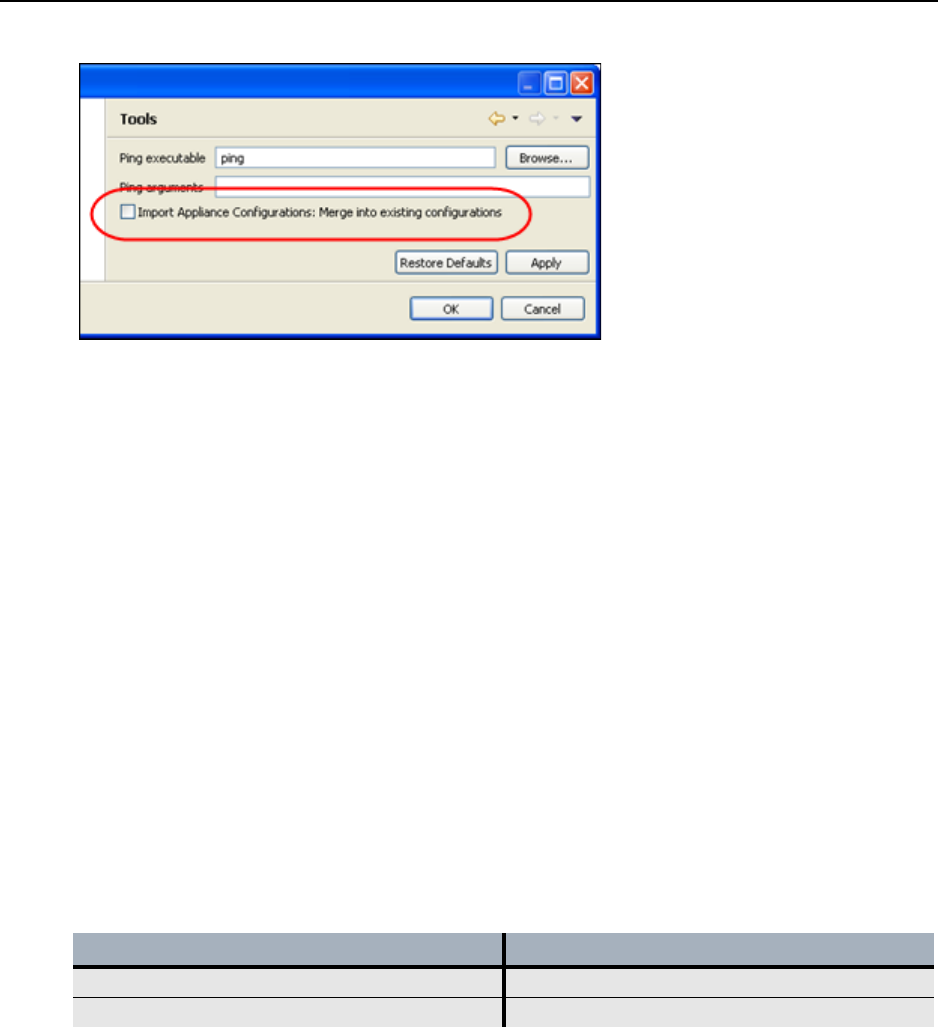
Provisioning Appliances
116 EncrypTight User Guide
Figure 36 Set the preference for importing configurations
Checking the Time on New Appliances
After importing configurations to ETEMS and pushing them to the appliances, refresh the appliance
status. In the Appliances View check the date and time of the new appliances. If any of the new
appliances’ timestamps differ from the management station’s time by more than five minutes, edit the
appliance to correct the date and time (Edit > Date). When the appliance time differs from actual time by
more than several minutes, the appliance can have trouble synchronizing with the NTP time server. Time
synchronization is essential for proper operation in an EncrypTight deployment.
Shutting Down Appliances
It is important that a proper system shutdown is performed prior to powering off ETEPs. The shutdown
operation halts all running tasks on the ETEP and prepares it for being powered off. Failure to perform a
shutdown may lead to file system corruption and potential appliance failure. The shut down option is
available only on ETEP appliances.
The ETEP remains in a shutdown state until the power is cycled. The shutdown state is indicated with an
operational code on the status or diagnostic display as shown in Table 35.
To shut down the ETEP:
1 In the Appliance Manager, select the target appliances in the Appliances view.
2On the Tools menu, click Shutdown.
3Click OK to confirm that you want to shut down the selected appliances.
Table 35 Shutdown operational codes
Appliance model Operational code
ET0010A 2, 3, 4
ET0100A, ET1000A – –


















