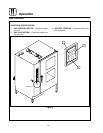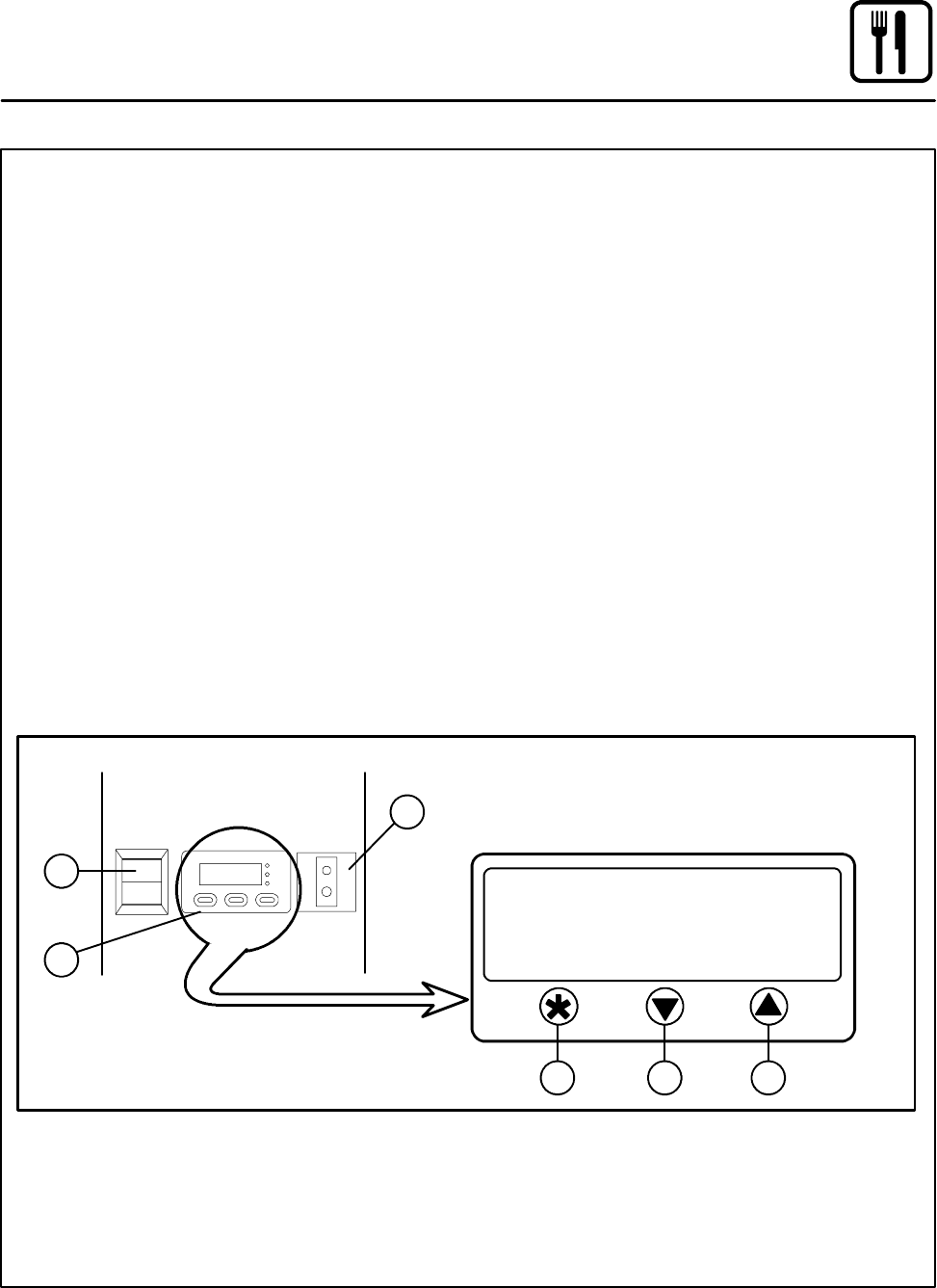
Operation
23
Optional Meat Probe
CONTROLS IDENTIFICATION
1. MEAT PROBE SWITCH --- co n t ro l s p o w e r t o
the meat probe.
2. MEAT PROBE CONTROL --- u s e t o s et t h e d e -
sired probe temperature. Indicates the actual
temperature of the product
3. MEAT PROBE CONNECTOR --- r ec e p t a cl e
for t he plug in meat probe.
NOTE: For sanitation purposes it is recom-
mended that the meat probe remain
plugged into the front panel recep -
tacle at all times.
OPERATION
Measuring the product core temperatures during
long roasting periods is very practical. It is espe-
cially important for products such as Roast Beef to
reach a specific internal temperture.
Place the probe through to the middle of the prod-
uct’s thickest section. Be sure the probe does not
touch any bone and the tip is not in a fat pocket.
These conditions can cause inaccurate readings.
1. Set the MODE SELECTOR Switch to the de-
sired function.
2. Turn the MEAT PROBE Switch (1) to ON.
3. To set t he desired core temperature press and
hold the * BUTTON (4) on the MEAT PROBE
CONTROL (2).
Use the up arrow key (6) to increase the set-
point temperature. Use the down arrow key
(5) to decrease the setpoint temperature.
4. Set the TIMER to STAY ON. The cooking pro-
cess runs automatically.
When the selected core temperature is
reached, the buzzer will sound and the ap-
pliance shuts off automatically.
The temperature and mode can by changed
at any time during the process.
NOTE: The Steam On Demand feature may be
used with the meat probe.
5. Shut the appliance off by setting all switches
to OFF.
NOTE: When setting the internal temperature, be
sure to allow for carry-over cooking after
the roast is removed from the oven
1
2
3
4 5 6
Figure 9