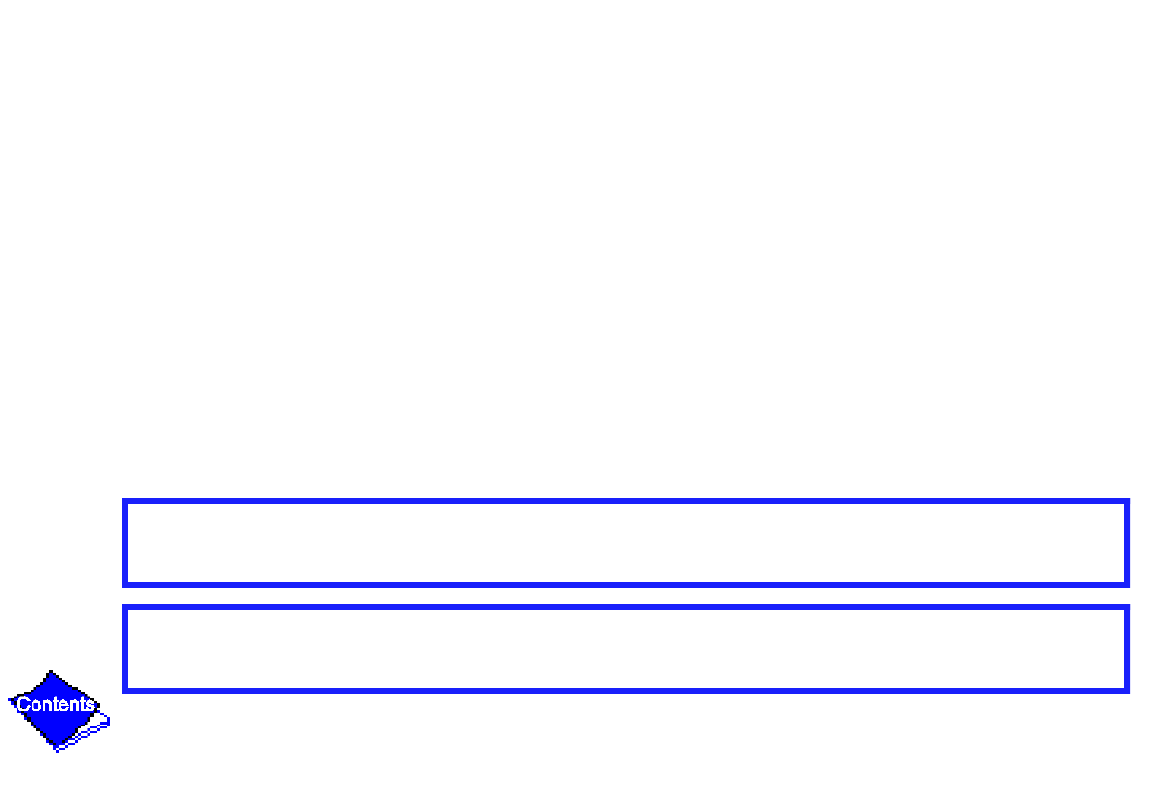
Alarms and Alerts
Alarm (*) and alert (!) status are indicated on the Default screen and the Status tables. An
alarm (*) will shut down the compressor. An alert (!) notifies the operator that an unusual
condition has occurred. The machine will continue to operate when an alert is shown.
Alarms are indicated when the control center alarm light (!) flashes. The primary alarm
message is viewed on the default screen and an additional, secondary, message and
troubleshooting information are sent to the Alarm History table.
Note:
When an alarm is detected, the LID default screen will freeze (stop updating) at the time
of alarm. The freeze enables the operator to view the machine conditions at the time of
alarm. The Status tables will show the updated information. Once all alarms have been
cleared (by pressing the RESET softkey), the default LID screen will return to normal
operation.
Click here for Figure 14 — LID Default Screen
Click here for Figure 15 — LID Service Screen


















