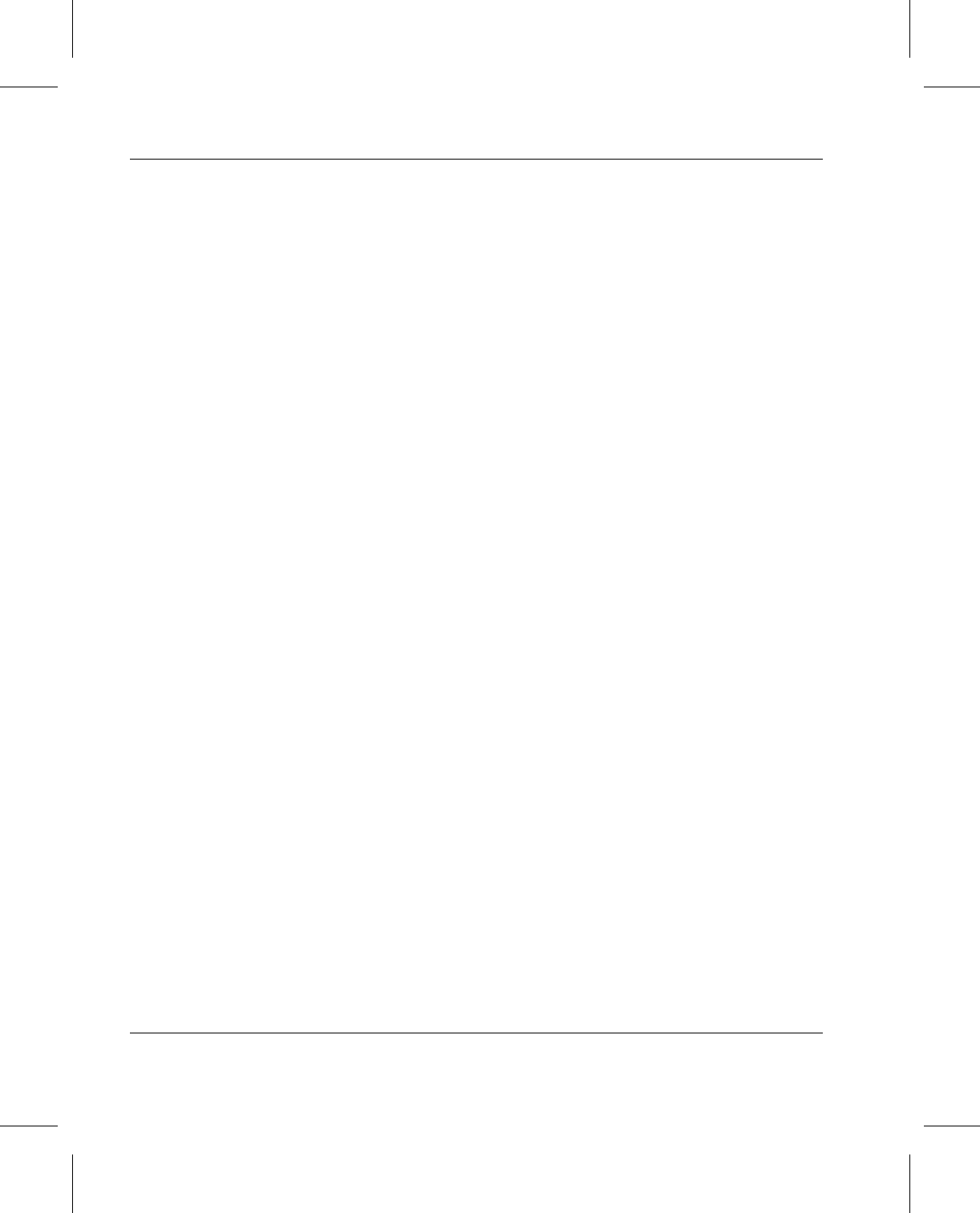
Administrative Tasks
4-14 Normal Operations 601354 Rev A
Add Archive to
Existing
Installation
When a site requires the addition of another archive, the
operations are almost identical to the operations outlined in the
initial configuration section of this chapter.
However, only certain archives may be configured. When
VolServ software is installed, license strings are input that
allow only specific archives to be configured. To add a new
archive type, call ATAC to obtain a license string for that type
of archive.
• In the USA and Canada, call 1-800-827-3822.
• Outside the USA and Canada, call 303-874-0188 or toll-free
00800-9999-3822.
• support@adic.com
ATAC support personnel will request the host identifier or CPU
identifier when a new license string is required. Use the cpuid
or hostid commands to obtain the necessary identifier.
Execute the mk_license utility to enter the license string using
the following command line:
$VS_DIR/utilities/mk_license
Read the instructions provided on the terminal, exit the utility,
and execute the command line using the proper arguments. Any
additional steps are provided by ATAC.
Audit an
Archive
An audit command is used for two reasons. One is to input
relatively large amounts of media into an archive at one time.
Refer to “Bulk Load Media” on page 4-27. It can also be used
to verify consistency between an actual archive’s contents and
the VolServ database inventory. Refer to “Audit” on page 5-7
for more information about automated archive audits. Manual
archive audits are detailed in “Audit” on page 5-12.


















